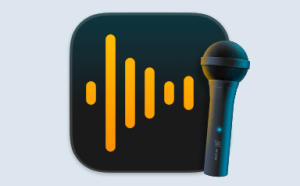Nếu vì lý do nào đó bạn không muốn cài Photoshop hoặc không thể cài Photoshop. Có thể do máy hết dung lượng, sợ nặng máy hoặc bạn không cần một công cụ nhiều chức năng và khá nặng như Photoshop. Lúc này PixelStyle Photo Editor chính là ứng dụng dành cho bạn
PixelStyle Photo Editor có dung lượng bản tải về chỉ khoảng 20mb, tuy nhiên nó lại hội đủ các tính năng cơ bản của một phần mềm chính sửa ảnh. Đương nhiên các chức năng cơ bản như resize ảnh, crop ảnh, xoay ảnh, chỉnh màu,… đều có đủ. Phần mềm còn có đầy đủ các chức năng nâng cao trong photoshop như: Clone Stamp tool, sửa mắt đỏ…
Giao diện và các phím tắt của PixelStyle Photo Editor cũng khá tương đồng với Photoshop, nên bạn nào đã biết sơ về Photoshop thì có thể sử dụng PixelStyle Photo Editor rất dễ dàng.
PixelStyle Photo Editor theo mình là ứng dụng thay thế Photoshop nhẹ nhất, mạnh nhất, thân thiện nhất, đáng cài nhất với những bạn không thể cài photoshop nhưng lại cần sử dụng các chức năng cơ bản nhất của một phần mềm chỉnh sửa ảnh
Các công cụ mà phần mềm này có
Nhấn vào đây để xem chi tiết
Useful Photo Editing Tools:
- Text Tool: Change the text setting as bolding, italics and kerning and draw the text along the path.
- Image Editing Tools: Cloning, Smudging, Alpha channel editing, Cropping, Paint bucket, Gradient Filling…
- Red-Eye Removal Tool.
- RGBalpha and Alpha Channel Editing Tools.
- Drawing Tools with adjustable pressure sensitivity: Basic Drawing, Pixel-drawing and Texture Painting.
- Free Transformation Tools: Zoom, move, resize, rotate, skew, align and free perspective transformation.
- Multipath selection and editing Tool.
Photo Adjustments:
- Brightness Adjust
- Contrast Adjust
- Hue Adjust
- Saturation and Value
- White Point Adjust
- Monochrome
- Color Ramp
- Convert to Grayscale
- Invert
- Curve
- Gamma Adjust
- Posterize
- Sepia
- Threshold
Layers System:
- Non-destructive layer effects: Strokes, Inner Glow, Outer Glow, Shadows, Fills…
- Layer adjustments: Sharpen, Blur, Exposure, Saturation, Brightness, Contrast …
- Single layer: Rotate, Resize, Move, align, arrangement, integrate, scale, Trim to Edges…
- Multi-Layers Management: Duplicate and Batch operation.
Flexible Compatibility:
- Work on almost all popular formats: png, jpg, gif, bmp, pdf, svg, raw, heic, jpeg, tiff, pict …
- Export images to svg, pdf, bmp, png, tiff, jpeg, jpg, gif, jp2…
- Saving file as a project to be edited later.
- Rendering: Display Alpha transparency and export files as PNG image.
Dozens of High-quality Filters:
Blur
- Gaussian Blur
- Motion Blur
- Zoom Blur
Distortion Effects
- Bump Distortion
- Circle Splash Distortion
- Circular Wrap Distortion
- Glass Lozenge Distortion
- Hole Distortion
- Pinch Distortion
- Torus Lens Distortion
- Twirl Distortion
- Vortex Distortion
Enhance
- Contrast Sharpen
- Sharpen
- Exposure
- Median
- Noise Reduction
Generate
- Checkerboard
- Halo
- Horizontal Stripes
- Random Generator
- Spotlight
- Starshine
- Sunbeams
- Vertical Stripes
Halftone
- Circular Screen
- CMYK Halftone
- Dot Screen
- Hatched Screen
- Line Screen
Stylize
- Bloom
- Color Edges
- Crystallize
- Displacement Distortion
- Edges
- Glass Distortion
- Gloom
- Pixelate
- Pointillize
Tile Effects
- Kaleidoscope Tile
- Parallelogram Tile
- Scale and Rotate Tile
- Squares Tile
- Triangle Tile
- Perspective Tile
Tương thích: macOS 10.9 or later
Photo Image Editor Pixelstyle 3.7.0
www.fshare.vn/file/ONYJJS2NTUJT
Pixelstyle Photo Editor 3.8.0
www.fshare.vn/file/442OZKNBCFW1
PixelStyle_Photo_Editor_4.1.0
www.fshare.vn/file/4AU3NQI2HX1Y
PixelStyle_Photo_Editor_4.2.0
www.fshare.vn/file/6CYKOFSFIY3A
PixelStyle_Photo_Editor_4.3.0
www.fshare.vn/file/552MLWIKXT1B
Lưu ý cần đọc
- Thắc mắc và lỗi tham gia MacLife Group. Cộng đồng sẽ HỖ TRỢ RẤT NHANH
- Để cài được ứng dụng ngoài App Store bạn cần phải tắt Gatekeeper theo hướng dẫn ở đây.
- Một số Apps (rất ít, nếu có sẽ ghi chú ở cuối post) yêu cầu thêm tắt SIP cách SIP tham khảo ở đây

Các phần mềm được chia sẻ trên Maclife nên dùng cho mục đích dùng thử. Nếu thấy apps tốt, hãy mua bản quyền để ủng hộ tác giả.