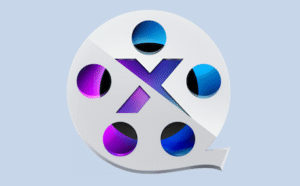Mặc dù mình đã post khác nhiều phầm về tạo, chỉnh sửa, chuyển đổi file PDF chuyên nghiệp khác, tuy nhiên hôm nay bạn có thêm một lựa chọn khác là Avanquest Expert PDF Pro, phần mềm cung cấp giải pháp đơn giản và đầy đủ nhất có thể để tạo, chỉnh sửa và chuyển đổi tất cả các tài liệu PDF của bạn! Bạn có thể chỉnh sửa tất cả các tệp PDF của mình bằng nhiều tính năng được cung cấp bởi chương trình phần mềm, chẳng hạn như thêm văn bản, liên kết, chữ ký hoặc ký hiệu. Bây giờ bạn có nhiều quyền kiểm soát đối với các tài liệu PDF của họ giống như với các tài liệu Word của bạn. Phiên bản Pro này, bạn cũng có thể thực hiện các thủ thuật kỹ thuật với các tệp PDF của mình nhờ vào công nghệ Nhận dạng ký tự quang học (OCR).
Easy, fast and accurate editing your PDF file:
– Edit your PDFs
– Convert your PDFs
– Add annotations.
– Create forms
– Protect your PDF documents
– Share your PDF files
in Pro version:
– Optical Character Recognition (OCR)
– Data extraction
– Batch processing
Convert your PDF:
When you convert a PDF on Mac, is common to find some problems of design. With eXpert PDF for Mac, you can convert your PDF without reformatting or retyping. Visual elements, texts and designs are captured exactly like the original and become fully modifiable. One click is enough to convert any PDF to:
– Pages, Word, .txt, .rtf
– Excel
– image (PNG, JPEG, GIF, BMP, TIFF)
– HTML
– PowerPoint
Edit your PDF files:
– Edit text: edit entire paragraphs of their PDF files and then demarcate different areas by changing the font style, color and text size.
– Edit images: here also has a wide scope and can add the images you want, copy and paste or even resize, rotate them and replace them .
– Edit pages: organize your documents at will by inserting and deleting pages. You can also crop, remove, adjust , and finally add labels page.
Add annotations to your PDFs:
This feature can be useful to exchange opinions with colleagues, for example. It does not change the document, but simply indicates their ideas and proposed changes in the area in question. Annotations can take the form of stamps, drawings, text boxes, etc.
Create and customize your PDF forms:
This option saves time because it allows you to create and complete their forms online, directly in the PDF. This eliminates the need to print, fill in with a pen and then scan again. When creating a form, you can fill editable areas, choose the background color, font, column width, etc.
Protect, share and sign your PDF files
You keep control of your PDF files. You can choose to protect them with a password or authorization. You can also add your digital signature to give official value. If you then want to share your documents, you can send all your PDF files to your Dropbox from the software program.
These are all options available when you want to edit a PDF Expert PDF 11 Mac:
– Add and edit text, images, pages, links or watermarks.
– Note: Complete, highlight, comment, draw, seal.
– Convert and create: fast conversion, extract, merge, create forms, templates library. PDF files can be converted into the following formats: Word, Excel, PowerPoint, HTML, JPEG, etc.
– Protect: sign, add a password or authorization, share, print.
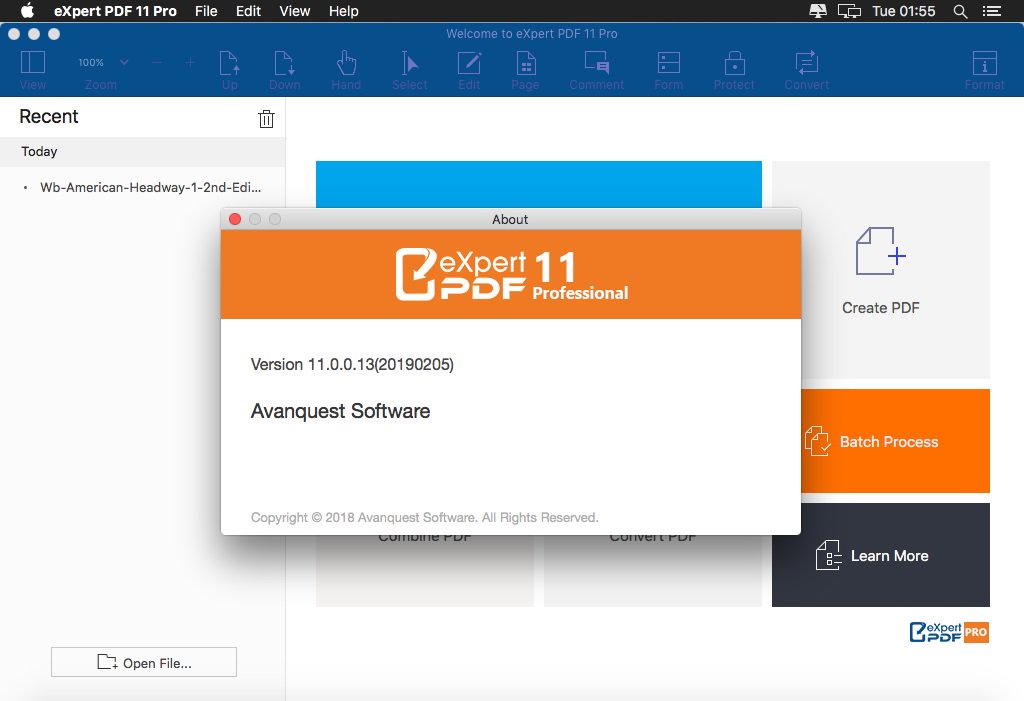
Avanquest_Expert_PDF_Mac_Pro_11.0.0.13