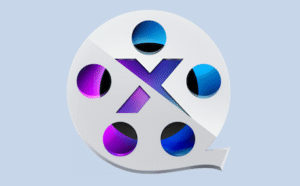Contexts giúp bạn dễ dàng chuyển đổi giữa các cửa sổ ứng dụng – với Tìm kiếm nhanh, dễ dàng với Command-Tab, Sidebar hoặc thậm chí là cử chỉ nhanh. Bao gồm các tính năng tuyệt vời cho nhiều không gian và nhiều màn hình.
- Switch with one click to any window: An auto-hiding sidebar shows your windows organized in groups. To switch to a window just click its title in the list. It is as simple as that.
- Switch with one keystroke to 9 windows and with two keystrokes to any window: This is super fast. Each window gets a window number based on its position in the list. To switch to a window just press Option+window-number. It you are a keyboard person you will love it.
- Cycle through recently used windows: Command+Tab switcher fails if your applications have multiple windows. With Option+Tab Contexts lets you cycle through individual windows and switch to any of them directly.
- Switch with search to any window: Invoke panel with keyboard shortcut and type a few characters from the application name or window title to filter the list using fuzzy matching. Press enter to bring selected window forward

Trang chủ: contexts.co/
Contexts_3.7.1
www.fshare.vn/file/6L83J3MIGHQ1
Contexts_3.8
www.fshare.vn/file/Q5662I63J62F
Contexts_3.8.1