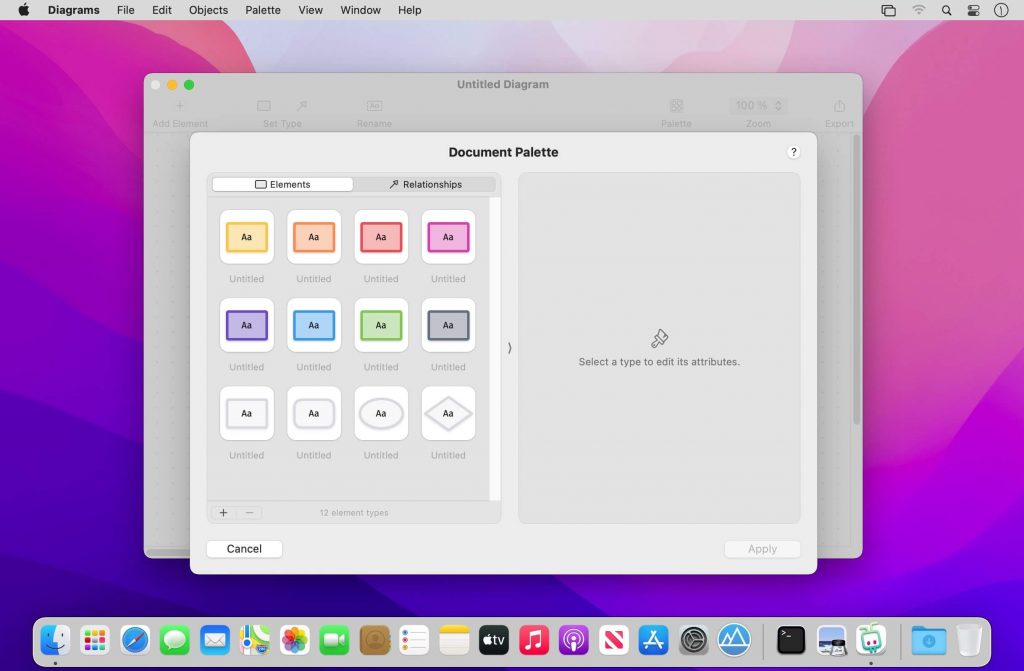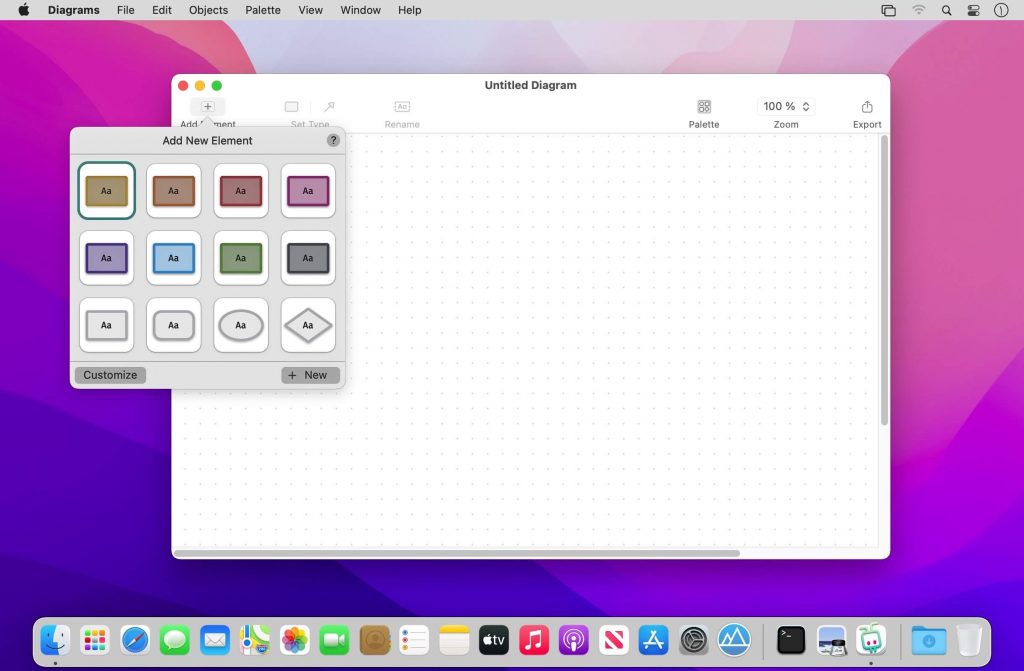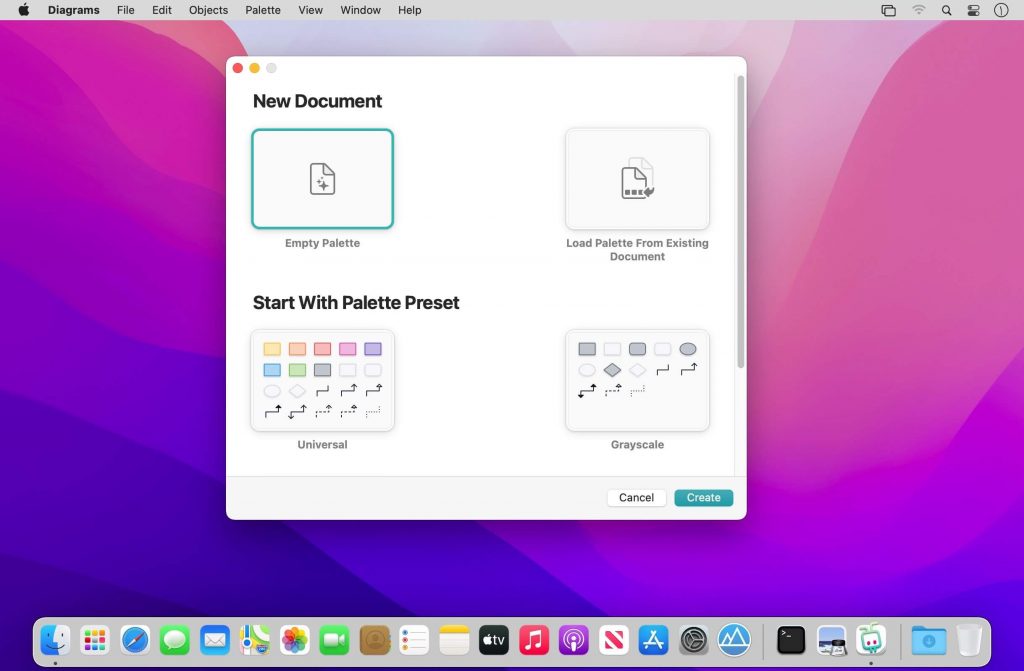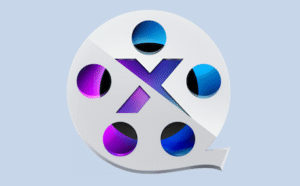Diagrams là công cụ vẽ sơ đồ dành cho Mac giúp bạn tạo ra các sơ đồ trực quan, dễ hiểu. Thiết kế dễ tiếp cận, giao diện rõ ràng, phong cách trực quan sắc nét và các tương tác trên canvas được sắp xếp hợp lý cho phép bạn tạo ra các sơ đồ đẹp và tích hợp chúng vào quy trình công việc của mình ngay lập tức.
Tính năng chính (chịu khó đọc tiếng Anh)
Nhấn vào đây để xem chi tiết
HOW IT WORKS
- Interactive Canvas — Create diagrams on the canvas, the key area of the app, through direct manipulation of diagram objects. The canvas is fully interactive and employs powerful layout features that help streamline your workflows.
- Elements & Relationships — Unlike generic vector graphics tools, Diagrams is specifically optimized for structured diagrams consisting of elements and relationships. By leveraging these core building blocks, you’ll create diagrams more quickly with no fiddling around.
- Types — Each element and relationship is associated with a type that defines its meaning and its visual style. Utilize reusable types to make your diagrams more consistent and comprehensive.
- Palettes — A palette is a collection of types attached to each new diagram. You can pick from built-in presets, customize existing palettes, or craft personalized palettes that contain only the types you need for your particular use cases.
- The app encourages you to assign meaning to types, but you can decide to which extent you want to embrace it. Opt for the universal palette without any particular semantics, or make use of your very specific palette — or something in between.
HIGHLIGHTS
- Truly native Mac experience
- Clean, distraction-free user interface
- Infinite canvas with streamlined interactions
- Smart grid layout and relationship routing
- Built-in palette presets for universal use cases and flowcharts
- Palette customization
- Variety of styling options: shapes, colors, text formatting
- Exporting to image or PDF formats
USE CASES
- Flowcharts for visualizing processes
- Software architecture design
- Simplified UML diagrams
- User interface flows
- Organizational charts
- Business, consulting, information architecture
- Planning, brainstorming, mind mapping
- •..and more!
Lưu ý cần đọc
- Để cài được ứng dụng ngoài App Store bạn cần phải tắt Gatekeeper theo hướng dẫn ở đây.
- Một số Apps (rất ít, nếu có sẽ ghi chú ở cuối post) yêu cầu thêm tắt SIP cách SIP tham khảo ở đây
Phần mềm Post trên MacLife được tổng hợp từ nhiều nguồn. Phục vụ cho mục đích dùng thử. Nếu thấy apps có ích, hãy mua bản quyền để ủng hộ tác giả. App đã tải vui lòng xóa sau 24h