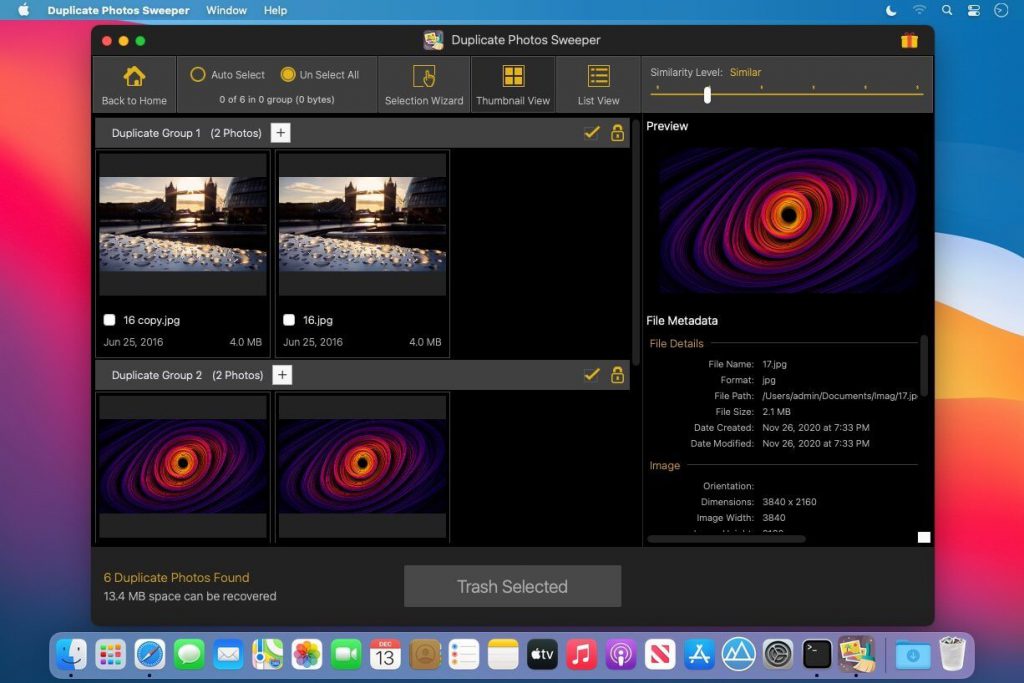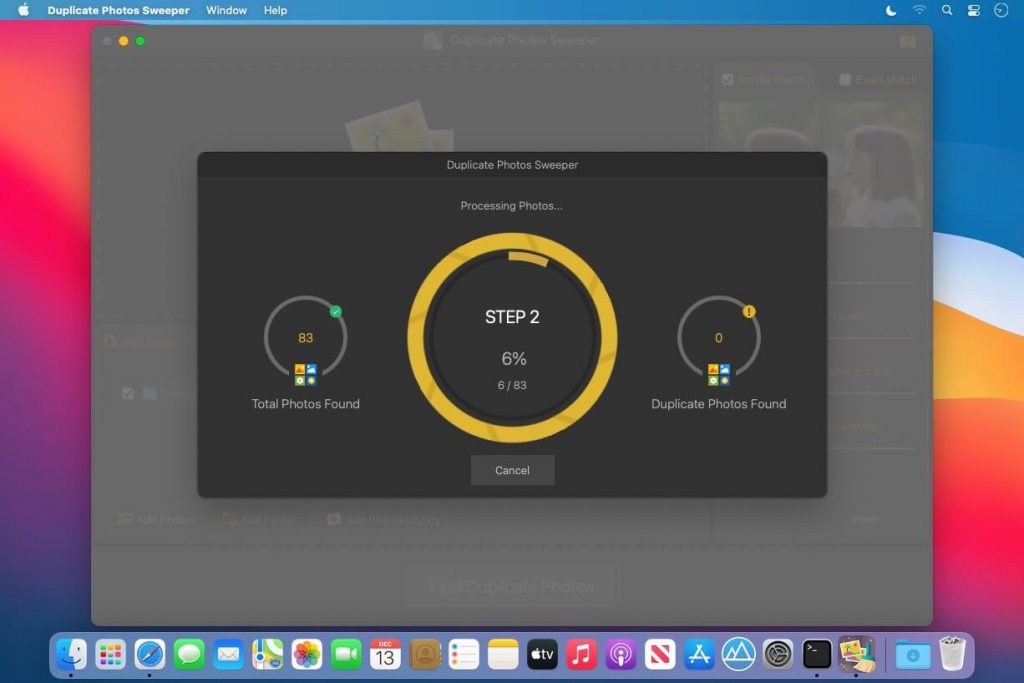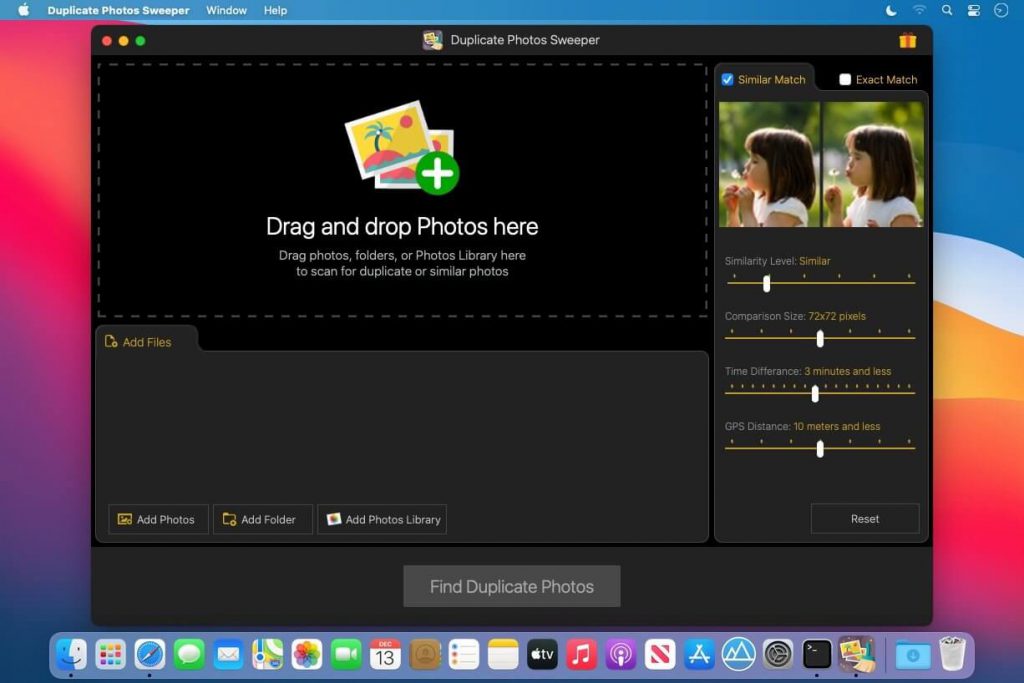Ảnh của bạn có nằm rải rác trên máy Mac trong các thư mục khác nhau không? Bạn có chụp nhiều Ảnh của những người thân yêu của mình bằng nhiều tấm với một tư thế giống nhau không? Bạn có thường xuyên nhập ảnh từ thẻ SD của máy ảnh hoặc iPhone để sao lưu trên máy Mac không? Bạn bè hoặc thành viên Gia đình có thường xuyên chia sẻ Ảnh với bạn và bạn lưu chúng trên máy Mac của mình không? Điều này có thể tạo ra nhiều bản sao không mong muốn của Ảnh của bạn và làm lộn xộn bộ sưu tập Ảnh của bạn với Ảnh trùng lặp và tương tự.
Duplicate Photos Sweeper là một công cụ rất đơn giản và dễ sử dụng giúp bạn nhanh chóng tìm và xóa các ảnh trùng lặp và tương tự khỏi máy Mac của mình. Bất kỳ ai không hiểu biết về công nghệ đều có thể sử dụng nó để tìm kiếm ảnh trùng lặp hoặc ảnh tương tự trên hệ thống Mac và có thể xóa chúng dễ dàng bằng một cú nhấp chuột.
Tính năng chính:
- Find Duplicate Photos and Similar images regardless of their format. Supports all popular image formats including JPEG, PNG, TIFF, GIF, RAW and many more.
- New image formats are regularly updated
- Supports Exact Match and Similar Match options
- An enhanced visual comparison algorithm is used to compare similarity in images.
- Find images that have been rotated, flipped, retouched, resized or even saved in a different file format.
- Dual results presentation: View results in Thumbnail view or list view.
- Preview the difference between photos by hovering the mouse quickly over multiple photos in a group of photos in scan results.
- Selection Wizard: Faster and easy selection as which Duplicate Photos to delete. You’re not on your own when selecting which duplicate photos to remove. Using the Selection Wizard you can set rules to prioritize selection of found Photos by resolution, capture date, folders, image format types, image size, GPS location and more.
- Easily delete selected Photos with a click of a button.
- Works with external devices
- Works with Photos App on Mac
- Unlike other Duplicate Cleaners, it never store the ‘fingerprints’ of your images
- Search for Duplicate Videos while using Exact Match.
- Set various parameters like “Similarity Level” to search for images falling within different similarity range. You can even change this in Results section after scanning is done.
- Add Protected Folders to prevent images