Microsoft Office 2021 chính thức ra mắt vào ngày 5/10, cùng với Windows 11. Microsoft cho biết Office 2021 được hỗ trợ trên Windows 11, Windows 10 và ba phiên bản macOS mới nhất.
Phiên bản Office 2021 có những thay đổi quan trọng như Hỗ trợ cho chế độ tối được cải thiện, Cải thiện các tính năng trợ năng, Mảng động, Cải tiến chung trong Word, Excel, Outlook và PowerPoint
Các công cụ có trong bộ Office 2021
Nhấn vào đây để xem chi tiết
Word
Create and share professional-looking documents with state-of-the-art editing, reviewing, and sharing tools. The new Design tab provides quick access to features, and Smart Lookup shows relevant contextual information from the web directly inside Word.
Excel
Analyze and visualize your data in new and intuitive ways with a fresh user interface plus your favorite keyboard shortcuts. Leverage features like Analysis Toolpak, Slicers, and Formula Builder to save time, so you can focus on insights.
PowerPoint
Create, collaborate, and effectively present your ideas with new slide transitions and an improved Animations task pane. Threaded comments alongside your slides help you incorporate feedback into your presentations. And Presenter View displays the current slide, next slide, speaker notes, and a timer on your Mac, while projecting only the presentation to your audience on the big screen.
OneNote
It’s your very own digital notebook, so you can keep notes, ideas, web pages, photos, even audio and video all in one place. Whether you’re at home, in the office, or on the move, you can take it all with you wherever you go while sharing and collaborating with others. It’s great for school assignments, work projects, travel plans, party planning, and more.
Outlook
Easily manage your email, calendar, contacts, and tasks. Push email support keeps your inbox up to date, conversation view groups related messages, and calendars can be viewed side-by-side for planning.
Tương thích: macOS 10.14 or later
Office LTSC 2021 v16.83
www.fshare.vn/file/SFFLEZJGC1V4
Office LTSC 2021 v16.85
www.fshare.vn/file/1MRPZIDZMU5T
0ffice 2021 for Mac LTSC v16.86
www.fshare.vn/file/5Y3BZTTD4551
Microsoft Office LTSC 2024 V16.87
www.fshare.vn/file/SR68E1O1TQZH
Microsoft_365_and_Office_16.88
www.fshare.vn/file/4HVM93EFQ6AM
Microsoft Office for Mac LTSC v16.89
www.fshare.vn/file/H3RC5GHUIQVY
Microsoft Office for Mac LTSC v16.89.1
www.fshare.vn/file/7GGNMWDW6VJT
Anh em nào trước đó có cài bản quyền hoặc bất kỳ bản nào khác mà lỗi ko thuốc được thì chạy Reset Tool trước khi cài | Reset Tool
Các bản cũ hơn
Hướng dẫn cài đặt
Tải về có 2 file. Các bạn chạy file cài đặt sau đó chạy file thuoc (hoặc file có chữ Serializer). Sau đó mở lên chọn Skip Sign in là được
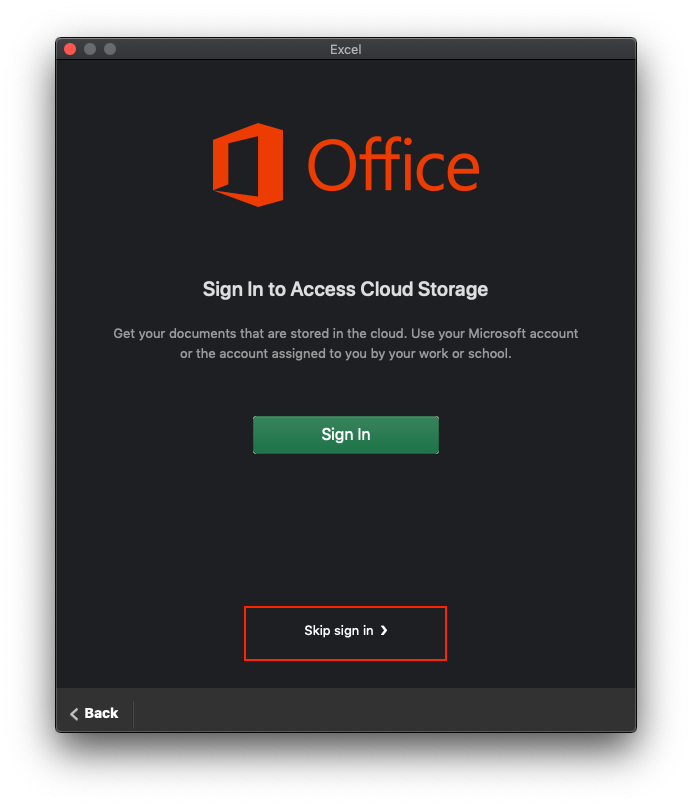
Sau đó nhớ vào Help>Check for update. Bỏ dấu check này đi
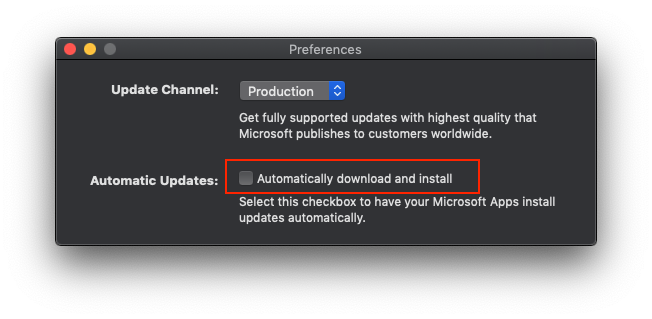
hoặc bạn cũng có thể chặn Update triệt để hơn theo cách sau (nếu bạn cứ bị cái popup đòi update làm phiền)
– Mở Finder > Nhấn tổ hợp phím Command Shift G > sau đó copy và dán dòng sau:
/Library/Application Support/Microsoft/
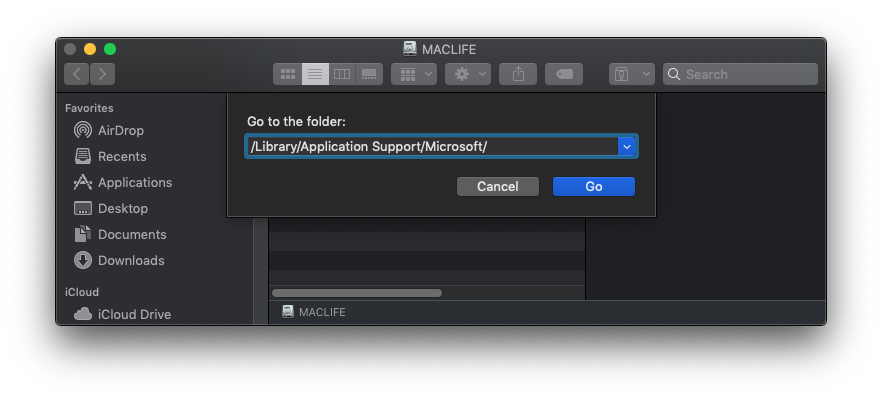
– Sau đó vào thư mục MAU2.0 và click chuột phải, xoá file Microsoft AutoUpdate bên trong
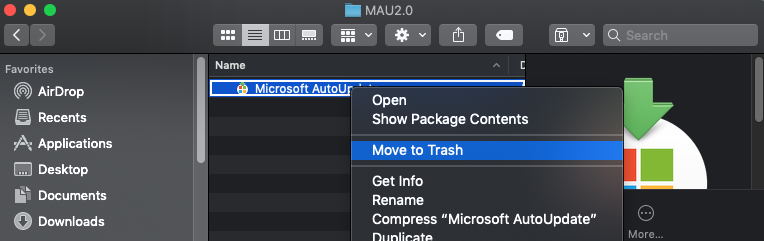
Bạn nào đang dùng bản cũ muốn cài bản mới hơn chỉ việc tải về chạy lại file cài để cài chồng lên là được, không cần phải gỡ bản cũ trước đó.
Chi tiết các thay đổi trong mỗi bản cập nhật xem tại link sau: Release notes for Office for Mac
Lưu ý cần đọc
- Để cài được ứng dụng ngoài App Store bạn cần phải tắt Gatekeeper theo hướng dẫn ở đây.
- Một số Apps (rất ít, nếu có sẽ ghi chú ở cuối post) yêu cầu thêm tắt SIP cách SIP tham khảo ở đây
Phần mềm Post trên MacLife được tổng hợp từ nhiều nguồn. Phục vụ cho mục đích dùng thử. Nếu thấy apps có ích, hãy mua bản quyền để ủng hộ tác giả. App đã tải vui lòng xóa sau 24h
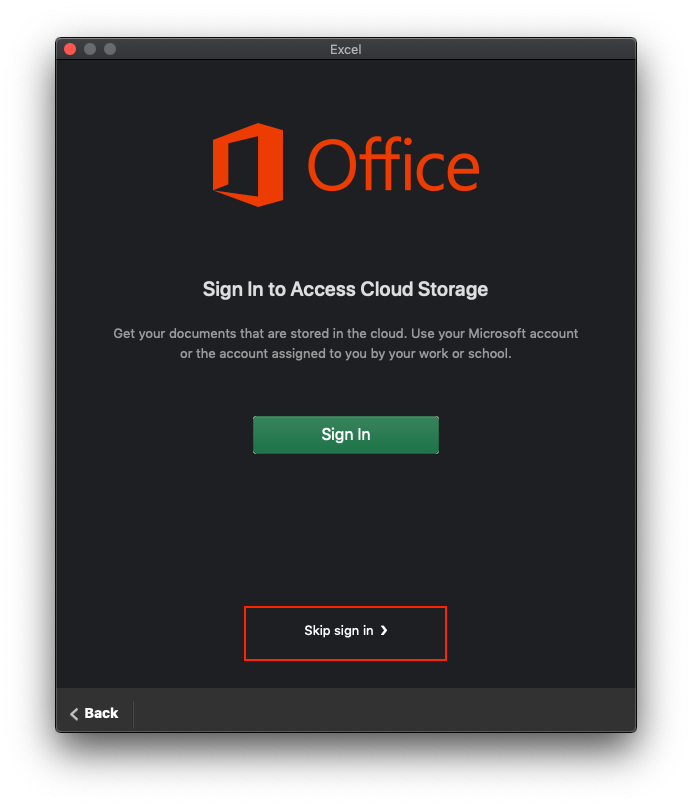
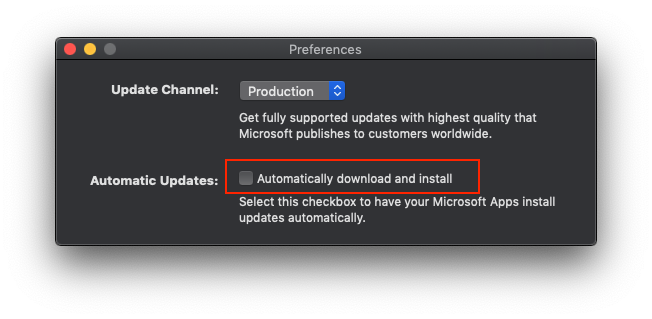
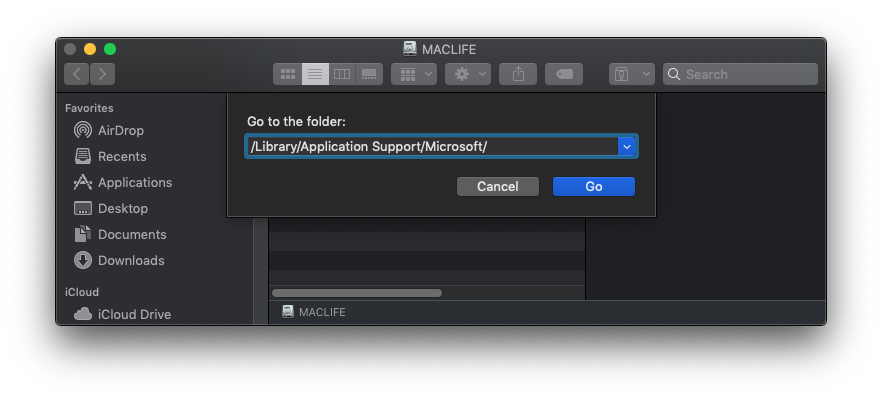
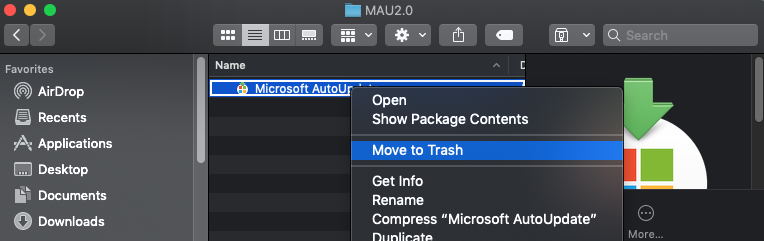




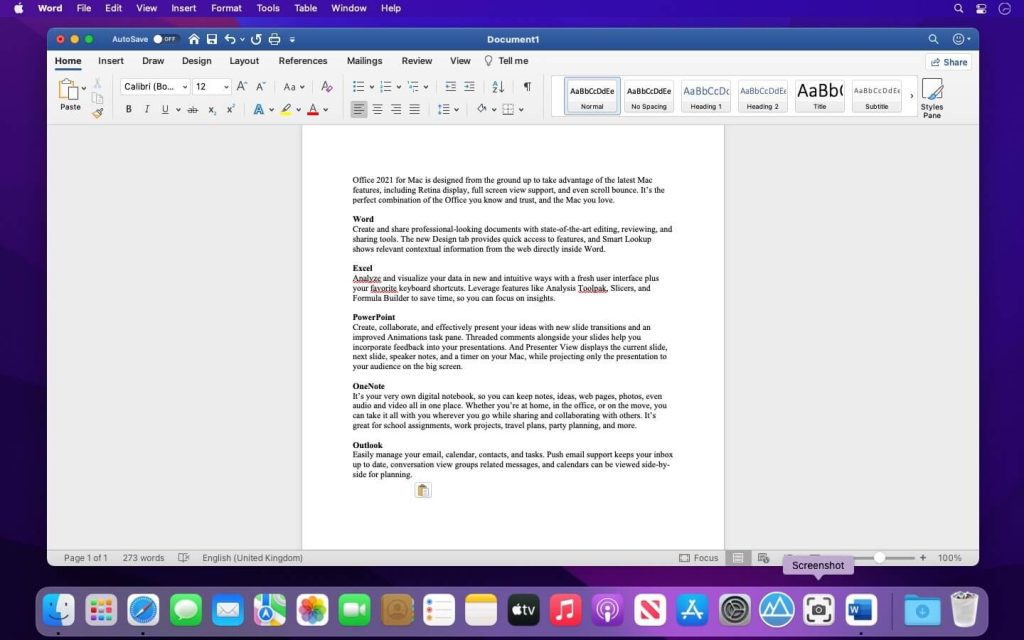

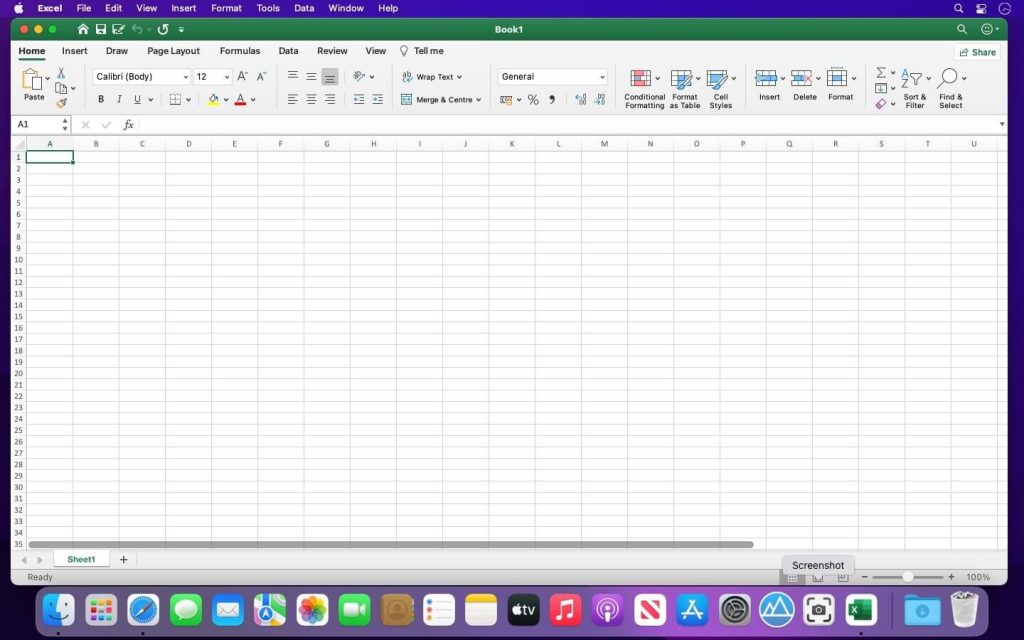

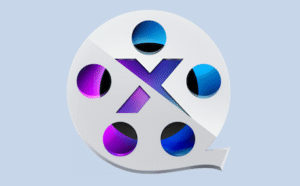


Bị lỗi ko cho save rồi admin ơi
cam on nhieu lam
Xin hỏi add là có app nào tương tự như office tab trên window giúp cho office mở theo tab trên macos được không vậy?
Bạn thử Alttab xem sao
Mình đã cr@ck thành công, do dính user office 365 nên gỡ ra xong cr@ck là ok. Cám ơn add.
Cho mình hỏi xíu, mình mới dùng mac và tải office 16.60 về cài đặt thuoc thành công rồi nhưng mục Data nó thiếu mục Get external data, New query. Cho mình xin hướng dẫn khắc phục với vì mình tải và cài 3 lần rồi, những bản cũ hơn thì có mục get external nhưng chỉ cho get 1 vài dạng data ít dùng tới, bản mới nhất thì mất hẳn mục đó.
Bạn post bài hỏi trên Group nha, vụ này mình cũng ko rành
Bản này xài ngon trên mac 12.3 nhé anh em
Mình hỏi ngu chút là cái này có khác gì so với Office 365 ko
MS có bản so sánh ở đây: support.microsoft.com/vi-vn/office/%C4%91%C3%A2u-l%C3%A0-%C4%91i%E1%BB%83m-kh%C3%A1c-bi%E1%BB%87t-gi%E1%BB%AFa-microsoft-365-v%C3%A0-office-2021-ed447ebf-6060-46f9-9e90-a239bd27eb96
Bản này dùng cho mac m1 dc ko ạ .
đc, chạy native luôn
Cho mình hỏi chút, mình xoá cái automatic update rồi thì sign in vào có được không ạ?
được
hay
Nếu đã sign in với user office 365 giờ làm sao để thuoc vậy các sếp
Cài tool tool remove LIC chính hãng của Micrsoft ở đây sau đó thuốc lại là được go.microsoft.com/fwlink/?linkid=849815
Em chạy rồi mà không được anh ạ, giờ nếu chạy remove tool kia, xong cài lại và cr@ck thì nó vẫn bắt sign in không xài được.
Cái này mình có thể sign in vào tài khoản Microsoft nào ko bạn ? hay là skip sign in xài ko có account a?
M1 dùng bản nào vậy a
M1 thì cứ mới nhất mà dùng thôi
không cài được sang tiếng việt ạ
office trên Mac ko có tiếng Việt
Hay quá