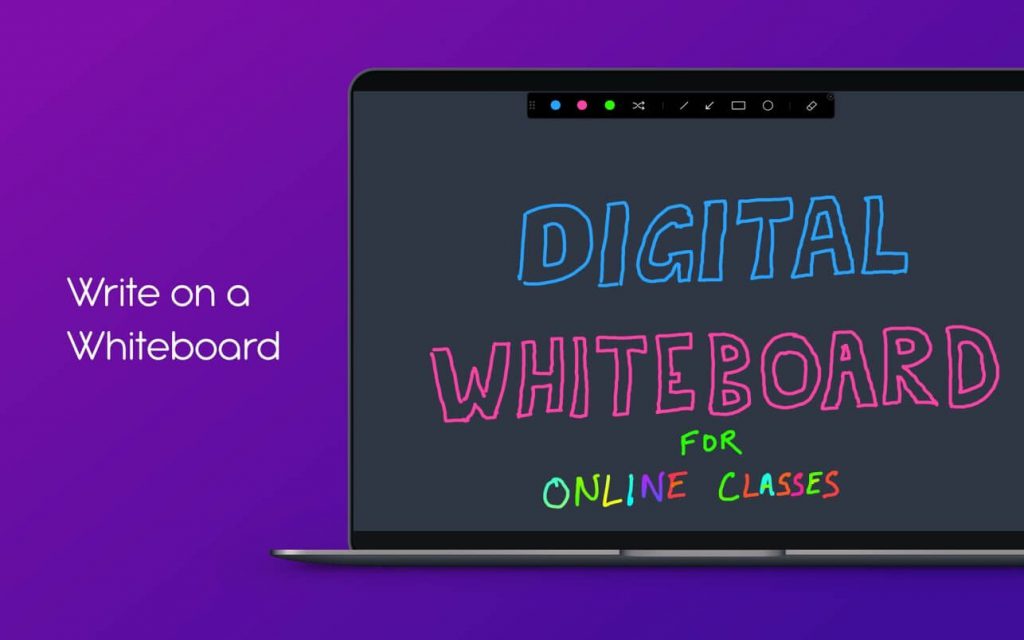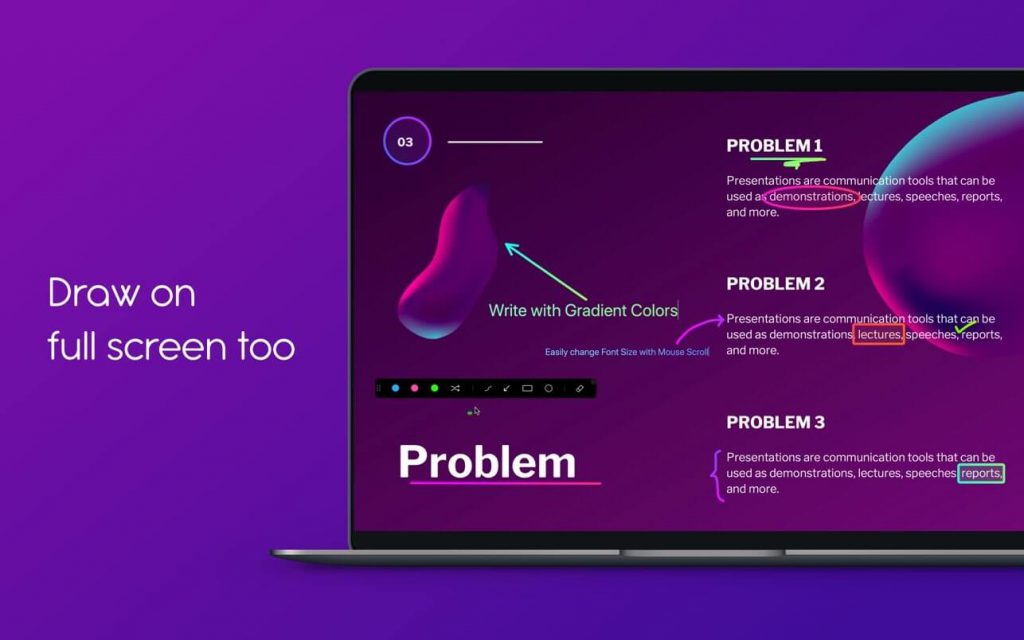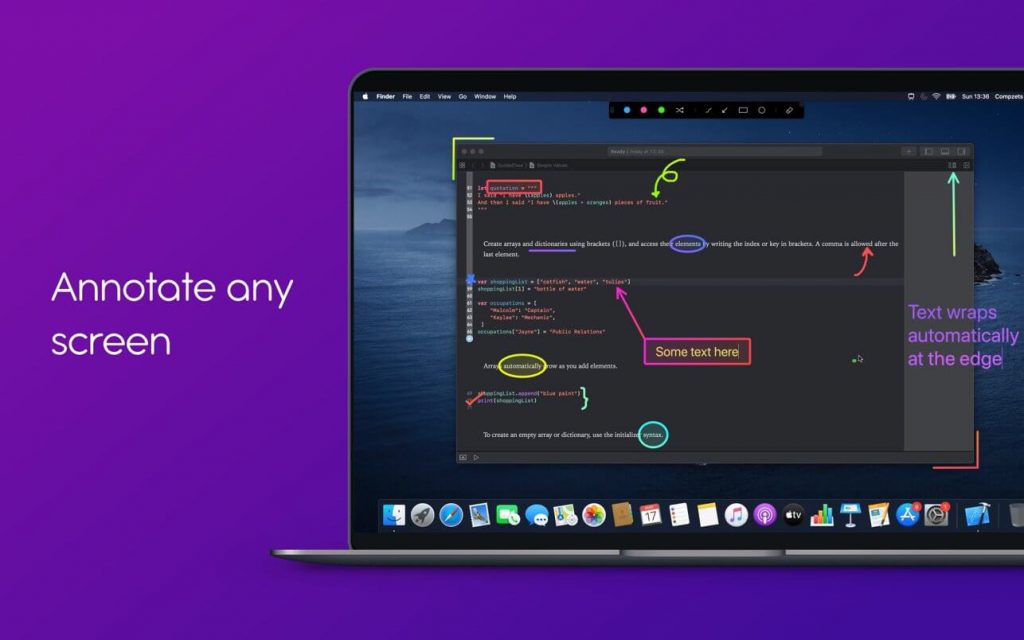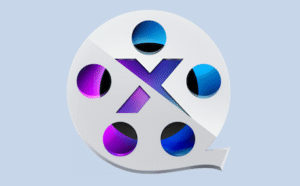Presentify khi chạy sẽ nằm ngay trên menu macOS giúp bạn thuyết trình, dạy học trực tuyến hoặc làm các video hướng dẫn xịn xò hơn bằng cách cho phép bạn chú thích tại bất kì vị trí nào trên màn hình, đánh dấu con trỏ của bạn, v.v.
Bạn có thể chú thích bất cứ thứ gì trên màn hình, có thể là hình ảnh, video, pdf, mã, bạn đặt tên cho nó. Presentify khá hữu ích cho việc giảng dạy trực tuyến, ghi lại video hướng dẫn, đưa ra bản demo…
Tính năng chính:
DRAW ANYWHERE ANYTIME
- You can draw on or annotate any screen you wish. Simply select `Annotate Screen` from the menu bar and start doodling.
- A lot of drawing shapes to choose from. You can even write Text now.
- Draw with random gradient colors instead of just plain colors.
- Auto-erase your annotations. Perfect for emphasizing on something specific or explaining your thoughts.
- You can draw even when other applications are running in full-screen mode. Great for live presentations and during video calls when working remotely.
- Highlighter feature lets you highlight portions of text without obscuring it.
- You get a Straight Line by pressing and holding the Shift Key while Freehand drawing. And, you can fill the Rectangles and Circles with a semi-transparent color by pressing and holding the Option Key.
- Works on iPad connected to a Macbook via Sidecar, Astropad, or Duet.
- Works with Keynote (even in Presentation mode).
- Compatible with all video calling software like Zoom, Google Meet, Skype, etc.
- Works with drawing tablets like XP-Pen, Wacom, etc.
Tương thích: macOS 10.13 or later, 64-bit processor
Presentify 4.1.5