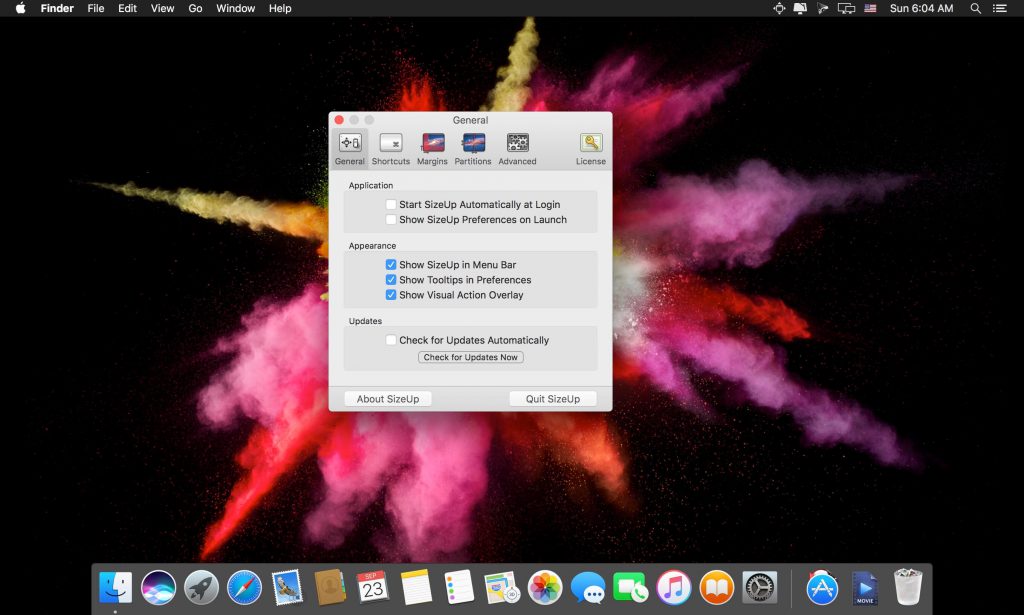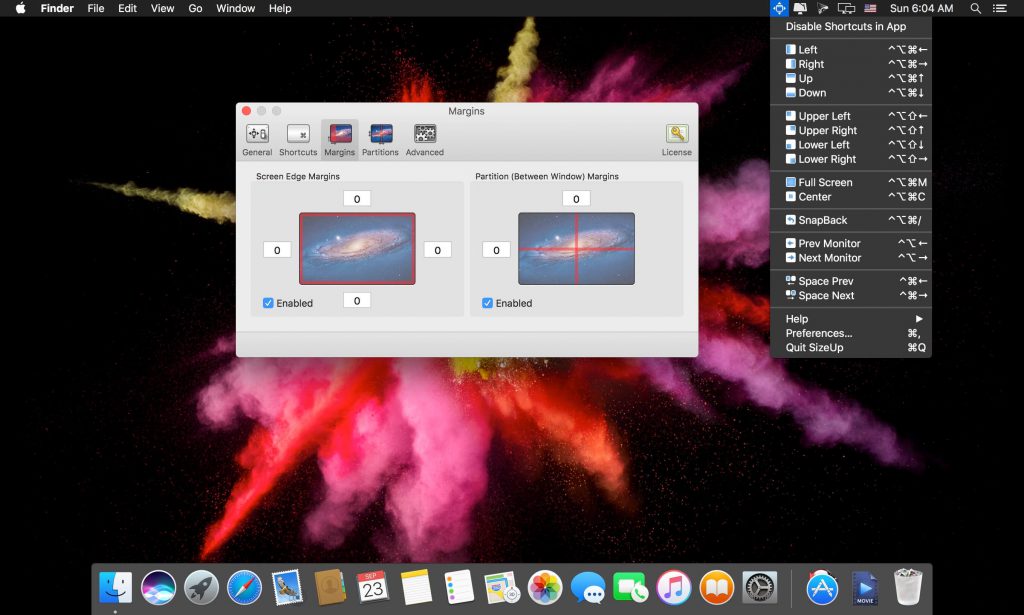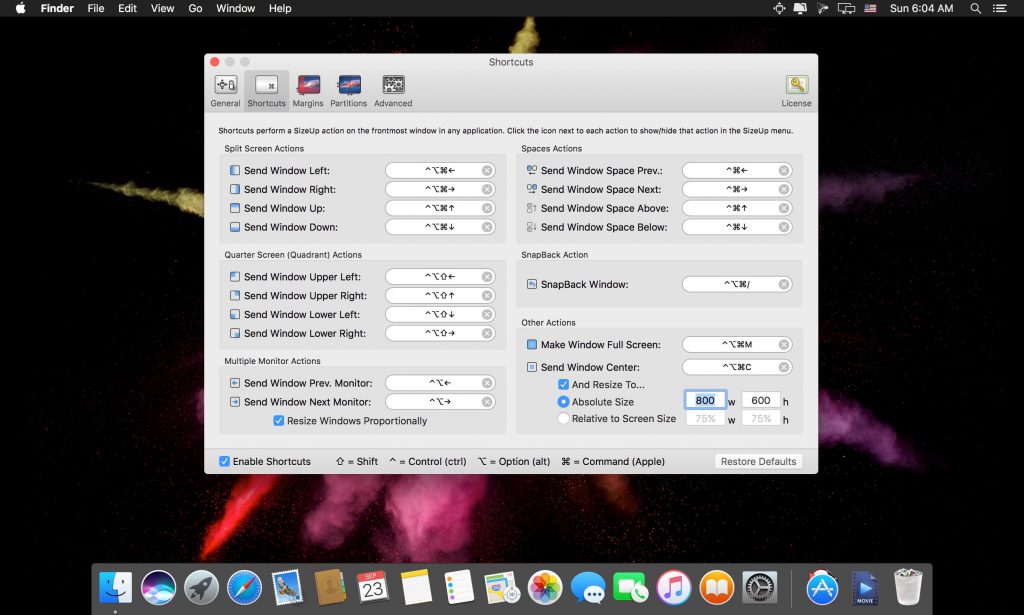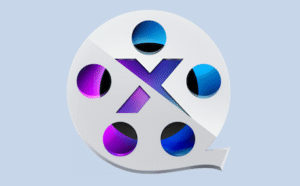SizeUp cho phép bạn nhanh chóng định vị cửa sổ để tự snap vào một nửa màn hình (chia đôi màn hình), một phần tư màn hình (góc phần tư), toàn màn hình hoặc căn giữa thông qua thanh menu hoặc các phím tắt (phím nóng)có thể định cấu hình. Tương tự như chức năng “tiled windows” có sẵn trên các hệ điều hành khác.
Các tính năng bổ sung bao gồm di chuyển cửa sổ từ màn hình này sang màn hình khác, từ Không gian này sang Không gian khác và khôi phục cửa sổ về kích thước và vị trí ban đầu (SnapBack).
Tính năng chính:
Split Screen Actions
Move and resize a window to fill the Left, Right, Top (Up), or Bottom (Down) half of the screen. Great for putting two windows side by side for comparison.
Quarter Screen Actions
Move and resize a window to fill a quarter of the screen (quadrant). Great for managing files in Finder.
Multi-Monitor & Spaces Actions
Move a window from one monitor to another and optionally resize the window to fit. Move a window from one Space to another.
Other Actions
My favorite, Full Screen maximizes a window to fill your screen, unlike that annoying green button. SnapBack restores a window to its original size/position before SizeUp touched it
Tương thích: OSX 10.9 trở lên
SizeUp_1.7.4