Nuke Studio là một công cụ chuyên nghiệp để sử dụng trong ngành công nghiệp điện ảnh. Tính linh hoạt tuyệt vời của phần mềm, cùng với tính năng tối ưu hóa độc đáo của nó, giúp bạn thấy chất lượng tốt nhất trong thời gian ngắn nhất.
 Bạn cũng có thể sử dụng phần mềm Foundry Nuke để chỉnh sửa, chỉnh màu, thêm hiệu ứng hình ảnh và hơn thế nữa.
Bạn cũng có thể sử dụng phần mềm Foundry Nuke để chỉnh sửa, chỉnh màu, thêm hiệu ứng hình ảnh và hơn thế nữa.

Tính năng The Foundry Nuke Studio
- Sức mạnh và hiệu suất: Các sản phẩm của Nuke có thể cung cấp một hiệu suất độc đáo cho các nhu cầu trong ngày, bao gồm cả Foundry Nuke.
- Tốc độ cao và hiệu suất cao: Với các công cụ tiên tiến trong phần mềm này, bạn có thể thực hiện dự án của mình trong thời gian nhanh nhất có thể.
- Làm việc theo nhóm: Với tính năng này, bạn sẽ có thể dễ dàng chia sẻ công việc của mình với người khác và hành động theo tinh thần đồng đội.
- Tuân thủ các tiêu chuẩn khác nhau: Hỗ trợ các tiêu chuẩn OCIO, Alembic, Python API, Pyside tại The Foundry Nuke.
- Làm việc theo nhóm: Với The Foundry Nuke, bạn có thể đồng thời chạy nhiều dự án.

Tính năng mới trên bản Nuke 13
Spoiler title
FeatureEnhancements
- BUG ID 158422/199269 - FrameHold: A new Set to Current Frame button has been added to the Properties panel.
- BUG ID 421243 - Nuke's Preferences > Project Defaults > Color Mangement options are now the same as Nuke Studio's, allowing you to set separate Default Color Transforms on a file type basis.
- BUG ID 453754 - Particles: The deprecated particleT attribute has been removed, resulting in a minor performance improvement. particleT was used to determine the age of the particle, but this information can be calculated from the particleStartTime attribute and the current time.
- BUG ID 457334 - CaraVR: The C_GenerateMap gizmo has been replaced by a plug-in for Nuke 13.0. This work includes the addition of a new Format control, which allows you to set the format of output ppass or stmaps when the node is not connected to a parent node. When the Source input is connected to any other node, the format is obtained from the parent node and the Format control is disabled.
BugFixes
- BUG ID 137121 - Nuke crashed on start up if the disk cache location set in the Preferences was no longer available.
- BUG ID 328844 - OFX: Inserting a CornerPin node after an OFX plug-in, such as Mocha Pro, occasionally caused Nuke to crash.
- BUG ID 333902 - Monitor Out: The Viewer gain and gamma controls did not affect the monitor display when Viewer GPU acceleration was enabled.
- BUG ID 349441 - Monitor Out: Switching from Kona3G card Monitor Out to floating window output caused Nuke to crash.
- BUG ID 379806 - Python: The Hiero example file spreadsheet_csv_export.py did not work as expected.
- BUG ID 401016 - Python: Calling Gizmo.filename() returned the value of a gizmo's file knob, rather than the gizmo's location on disk.
- BUG ID 401881 - Windows only: Custom shortcuts using Shift and keypad numbers could not be initialized.
- BUG ID 412043 - Windows only: Case mismatches in file paths were not handled as expected.
- BUG ID 419327 - DNxHD and DNxHR .mov files did not display different codec information in the Read node's Properties panel.
- BUG ID 431846 - Shuffle2: Expression linking Input or Output Layer controls to a channel control in another node caused Nuke to crash.
- BUG ID 431886 - Dragging files into the Project bin occasionally caused Nuke Studio and Hiero to become unresponsive.
- BUG ID 432704 - Shuffle2: Channels and layers that were not available were occasionally displayed in the Properties panel.
- BUG ID 433153 - UI: The overlay and guides menu was occasionally disabled if it included custom guides.
- BUG ID 438360 - Documentation: The NDK documentation for Setting up Projects and Compilers was out of date.
- BUG ID 441045 - Read/Write: DNxHR .mov files Imported into Nuke were identified incorrectly as DNxHD.
- BUG ID 447701 - macOS only: 3D Viewer rotation handles were drawn incorrectly on machines with certain GPUs.
- BUG ID 447820 - Deep: Viewing a DeepMerge node with deep.front and deep.back set to inf values caused Nuke to crash.
- BUG ID 448363 - BlinkScript: Creating unsigned variables using uint displayed an error when GPU acceleration was enabled.
- BUG ID 457741 - User Knobs: Adding multiple Group knobs in the Project Settings properties panel only created one endGroup knob.
- BUG ID 459491 - Read/Write: Reading DNx .mov files drew the Read node's Properties panel incorrectly.
- BUG ID 461787 - UI: The toolbar at the top of Nuke's Viewer was slightly larger in 3D mode than 2D mode.
- BUG ID 461854 - Read/Write: Reading legacy mov32 files using the mov64Reader displayed a persistent error in the timeline Viewer.
- BUG ID 463633 - Colorspace: Exporting a script with various output colorspaces displayed an Invalid LUT selected error.
- BUG ID 464353 - Median nodes did not produce the correct result at the edges of certain images.
- BUG ID 464372 - Python: Nuke cannot load movWriter from an external version of Python.
- BUG ID 464455 - Python: The foundrySG_Example.py example and documentation did not work as expected.
- BUG ID 464508 - Transform: Adjusting the scale control in a Transform node's Properties panel with show overscan active in the Viewer settings caused Nuke to crash.
- BUG ID 465012 - Python: FnFilenameField.py was missing an import of QtCore.QEvent and displayed errors in the console.
- BUG ID 465045 - Read/Write: The info bar overlay in Nuke Studio's Viewer displayed a one frame offset for .mov and .mxf files compared to the source timecode.
- BUG ID 465303 - Deep: Scripts with DeepRecolor nodes upstream of DeepToImage nodes caused Nuke to crash.
- BUG ID 465375 - Tags: Selecting shots with tags on the timeline was slow compared to shots without tags.
- BUG ID 467078 - Python: Renaming tags using the setName() function did not work as expected.
- BUG ID 468211 - UI: Dragging widgets between panes occasionally named tabs incorrectly
Tương thích: macOS 10.14 or later, 64-bit processor
The Foundry Nuke 11.2v7
www.fshare.vn/file/9CP6FEHVPO2U
The Foundry Nuke Studio 12.0v1
www.fshare.vn/file/VS53OXESMG2Q
The Foundry Nuke Studio 12.0v2
www.fshare.vn/file/HTD5C1SNLSVS
THE_FOUNDRY_NUKESTUDIO_V12.0V5
www.fshare.vn/file/SBV88718T4VS
THE FOUNDRY NUKE STUDIO V12.1V1
www.fshare.vn/file/LLVG9QLIHL98
The Foundry Nuke 12.2v3
www.fshare.vn/file/O31NV9CLSVPN
The Foundry Nuke Studio 13.0v2
www.fshare.vn/file/ELIHOP9S1GX2
The Foundry Nuke Studio 13.1v1
www.fshare.vn/file/GARPYF1I762I
THE_FOUNDRY_NUKESTUDIO_V13.1V3
www.fshare.vn/file/BU2GRBWDVZ1W
NUKE 13 13.2v3
www.fshare.vn/file/XBFX7VHJZ5EA
NUKE 13 13.2v5
www.fshare.vn/file/FQ8L3AWIHNKM
NUKE 14 14.0v2
www.fshare.vn/file/GNMWDUXWDTS7
NUKE 14.0v6
www.fshare.vn/file/64THPRHWQQ6E
Hướng dẫn cài đặt bản mới nhất [Hơi dài nên lười chụp hình, khi nào có time update hình lên sau]
1. Mở file DMG vừa tải về. Kéo file Nuke 14 vào Application để cài như bình thường
2. Chạy file FLT7.1v1-mac-x86-release-64.pkg để cài
3. Mở Lauchpad tìm file FoundryLicenseUtility và chạy file này (file này nằm trong Application>Nuke 13)
4. Sau khi chạy FoundryLicenseutility> chọn RLM Server và chọn vào Stop Server
5. Vẫn ở màn hình LicenseUtility> chọn tab FLEXlm Server tiếp tục chọn Stop Server
6. Vẫn ở màn hình này, tại tab Diagnostics> Chọn Run Diagnostics. Màn hình này rất quan trọng, nó sẽ chứa thông tin hostname và Ethernet Address dùng ở bước 10
7. Trở lại file đã tải về. Mở file Nuke_Replace (Hoặ Thuoc.dmg). Sau đó kéo file rlm.foundry vào 2 thư mục kế bên (có thể dùng cách mở từng thư mục rồi kéo vào, 2 file kia chỉ là shortcut)
Nếu kéo ko được thì chép file rlm.foundry vào 2 đường dẫn sau:
/Applications/TheFoundry/LicensingTools7.1/bin/FLEXlm
/Applications/TheFoundry/LicensingTools7.1/bin/RLM
8. Mở terminal lên và chạy lệnh sau:
chmod 755 /Applications/TheFoundry/LicensingTools7.1/bin/RLM/rlm.foundry
9. Mở lại bộ cài, kéo file xf_foundry.lic ra ngoài Desktop
10. mở file xf_foundry.lic bằng trình Editor nào cũng đc. Sau đó thay HOST_NAME và Ethernet Address lấy ở bước 6 dán vào đúng vị trí, phần Port để mặc định 5053
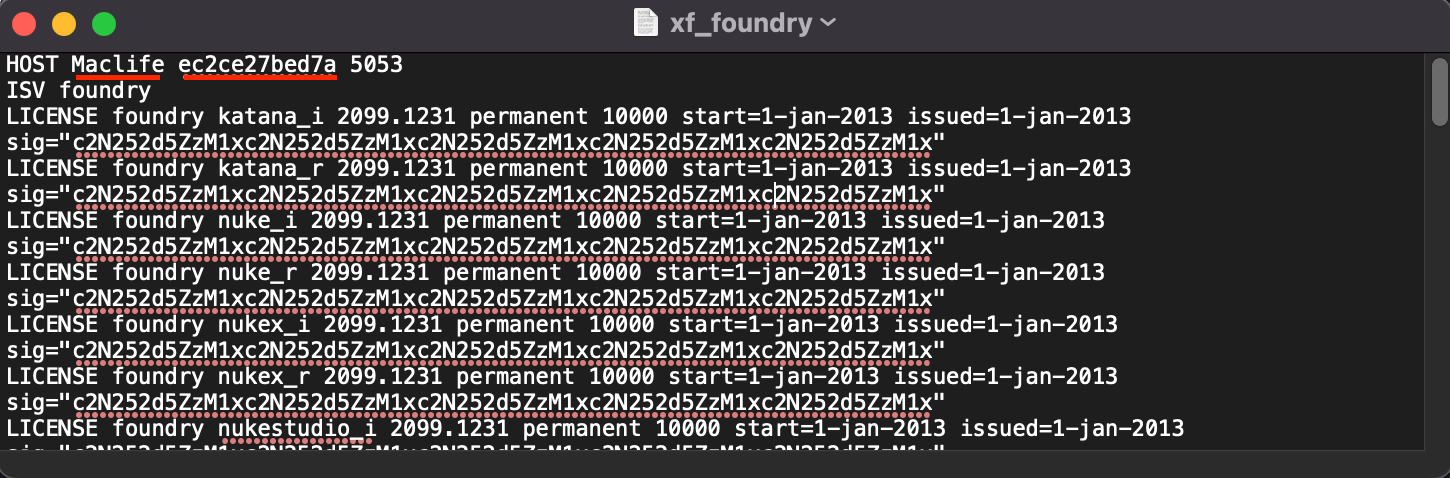
11. Mở Finder, sau đó nhấn Cmd + Shift + G, dán đường dẫn này vào để mở thư mục RLM
/Library/Application Support/TheFoundry/RLM
Sau đó copy file xf_foundry.lic ngoài desktop vào
Tiếp tục vào đường dẫn: /Library/Application Support/TheFoundry/FLEXLM
Và cũng copy file xf_foundry.lic vào
12. Trở lại file xf_foundry.lic ngoài desktop, click chuột phải chọn Open With> FoundryLicenseUtility> Màn hình hiện thông báo All license were successfully vaildated and installed à thành công
13. làm bước 12 xong Foundry License Utility sẽ tự mở, bạn chọn YEs và nhập mật khẩu đăng nhập máy.
14. Ở màn hình License Utility chọn vào RLM Server và chọn Restart server, tương tự với FLEXlm Server . Sau đó mở Nuke lên chạy là xong
Lưu ý cần đọc
- Để cài được ứng dụng ngoài App Store bạn cần phải tắt Gatekeeper theo hướng dẫn ở đây.
- Một số Apps (rất ít, nếu có sẽ ghi chú ở cuối post) yêu cầu thêm tắt SIP cách SIP tham khảo ở đây
Phần mềm Post trên MacLife được tổng hợp từ nhiều nguồn. Phục vụ cho mục đích dùng thử. Nếu thấy apps có ích, hãy mua bản quyền để ủng hộ tác giả. App đã tải vui lòng xóa sau 24h
 Bạn cũng có thể sử dụng phần mềm Foundry Nuke để chỉnh sửa, chỉnh màu, thêm hiệu ứng hình ảnh và hơn thế nữa.
Bạn cũng có thể sử dụng phần mềm Foundry Nuke để chỉnh sửa, chỉnh màu, thêm hiệu ứng hình ảnh và hơn thế nữa.

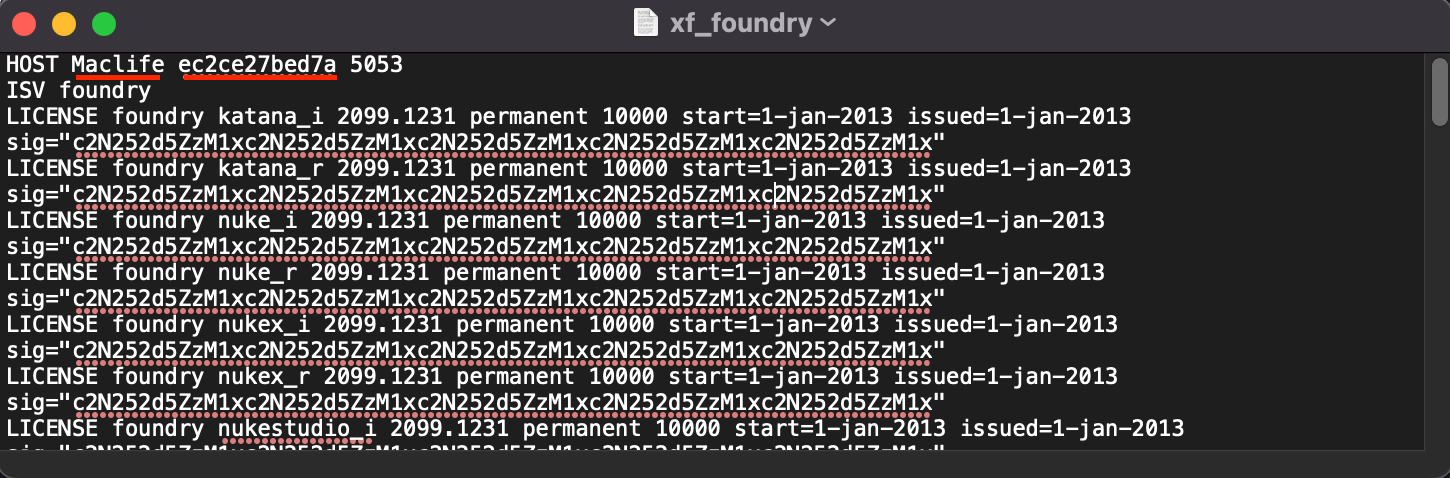





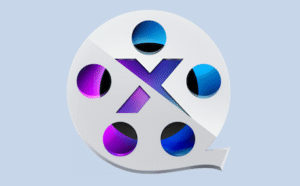


Cho mình hỏi file này tải trên chip M1 được không vậy admin
Được
File xf_foundry.lic không chỉnh sửa được thì làm sao mà chèn HostName_ID_Mac đc chứ ?
Chép vào đâu đó trong ổ cứng là sửa được, bạn để nguyên ở file dmg thì sao mà sửa 🙁
Có ai giúp mình hướng dẫn chi tiết đc ko ạ??? Mình cảm ơn trước
Mấy app chuyên ngành này có HD bên trong, chịu khó đọc tiếng Anh thôi, chứ App nào cũng HD chi tiết thì ko làm nổi rồi 😀