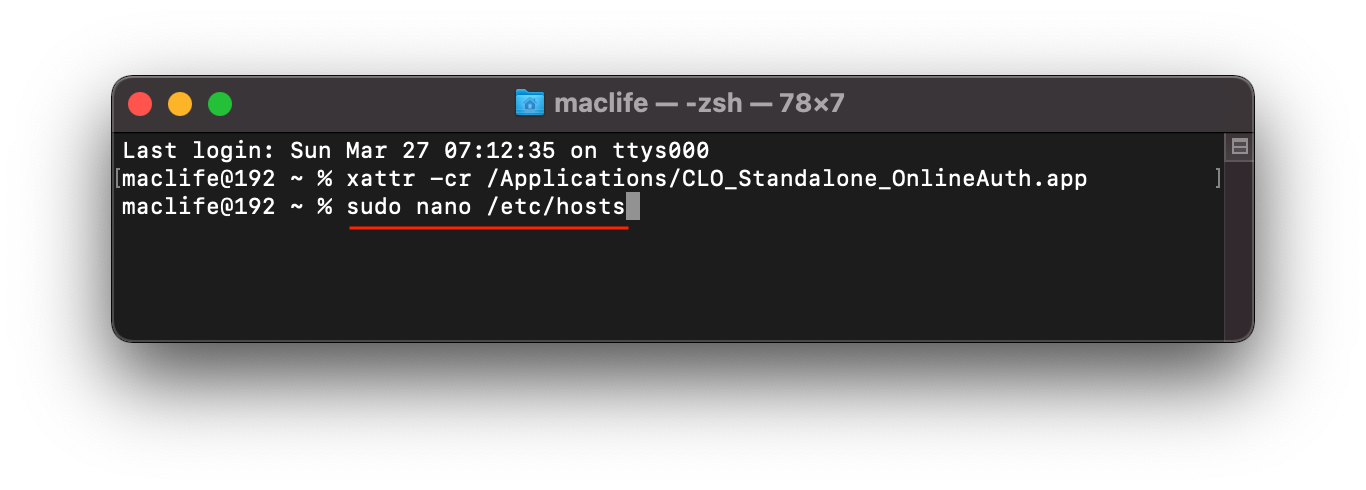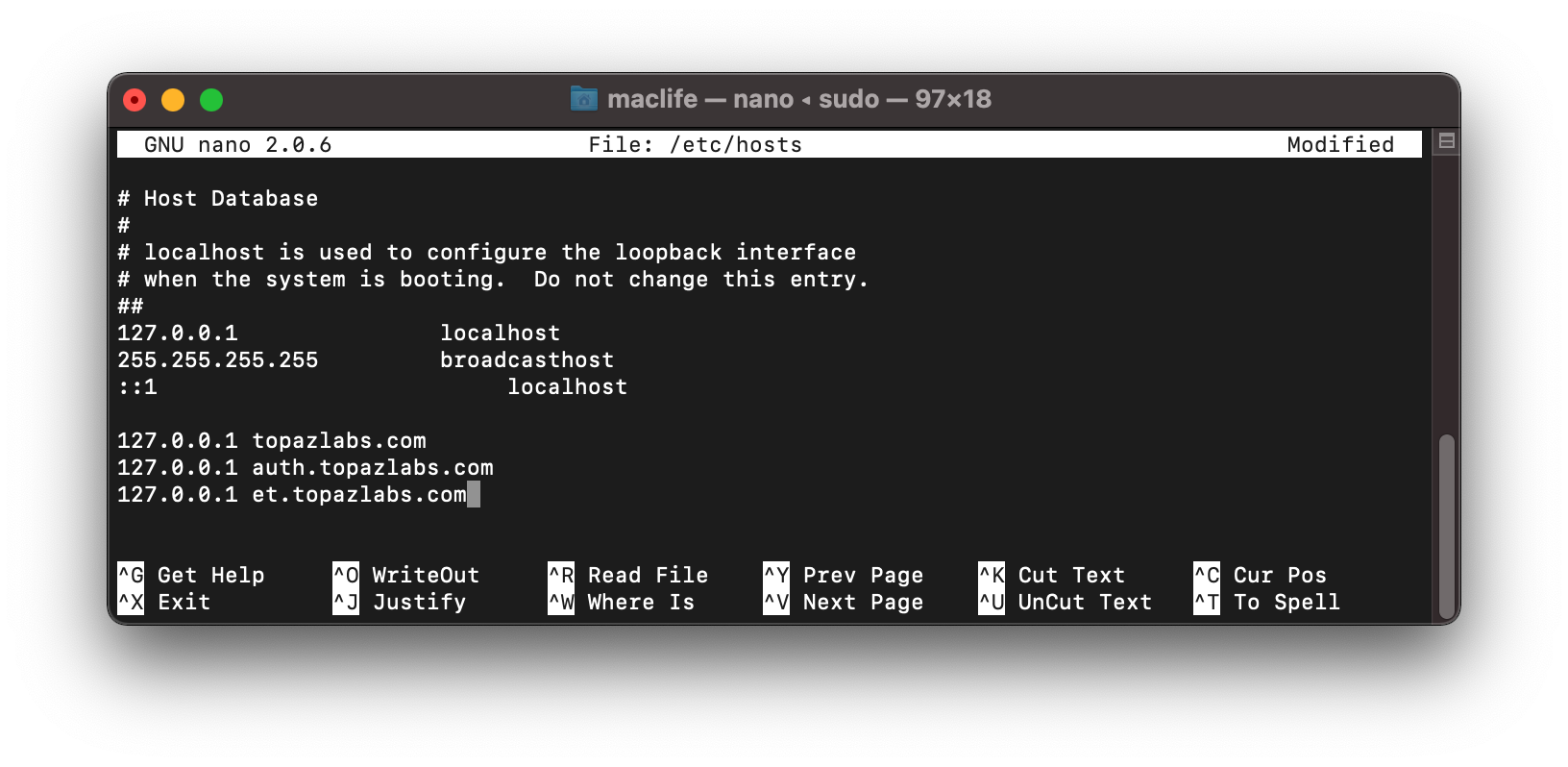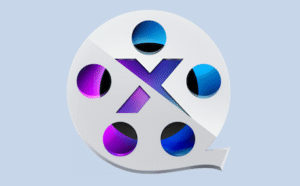Topaz Video Enhance AI giúp bạn phóng to video tuyệt đẹp với công nghệ AI, con AI này được đào tạo từ hàng ngàn video đầu vào khác nhau, Topaz Video Enhance AI sẽ phóng to và nâng cao cảnh quay của bạn với độ phân giải lên đến 8K với các chi tiết chân thực và chuyển động nhất quán. Sử dụng công nghệ AI thông minh, Video Enhance AI là phần mềm nâng cấp video mạnh mẽ nhất từng được phát hành.
Chi tiết tính năng (tiếng Anh)
Nhấn vào đây để xem chi tiết
Enhancing Footage up to 8K
Video Enhance AI is the perfect way to take good footage and make it great. Have you ever wanted your footage to look sharper with more detail? Take HD footage all the way up to 8K for use in high-quality projects.
– DVD Content
– DSLR Footage
– Game Footage
– HD Stock Footage
Upscaling Low-Res Footage
With Video Enhance AI, you can take your footage from SD to HD with an incredible increase in quality. It’s perfect for older footage that you want to repurpose for modern use.
– Commercials
– Music Videos
– Movie Content
– Youtube Videos
Quality
Until now, no deep-learning based approach existed for video enlargement as a commercial product. Video Enhance AI is the only product that uses machine learning to extrapolate detail from your footage for a realistic look. The quality of output from Video Enhance AI is simply better than any other product available.
Training
Video Enhance AI was trained using a neural network that analyzes thousands of video pairs to learn how details usually get lost. Unlike Gigapixel AI for photos, Video Enhance AI is able to extrapolate more detail for an even more realistic look given the amount of information available in a single video clip.
Easy to Use
With just a few clicks of a button, your video footage will start rendering to create beautiful high-resolution quality footage. There are no complicated processes or confusing tools – just a few simple steps and your footage is ready to go.
Latest Updates:
DeNoise/Deblock processing
Eliminate noise and blocky artifacts
Improved A.I. Models
Achieve better results with the click of a button
Speed Improvements
We’re continuing to make Video Enhance AI faster for you
Operating System:
– Minimum: MacOS 10.14 and above. (May run slow)
– Recommended: MacOS 10.15 and above
Hardware (Both CPU and GPU modes):
Compatible with M1 with further optimization planned for future updates.
RAM:
– (2015 onwards for AVX2 instruction set)
– Minimum: 8GB
– Recommended: 16GB
– Optimal: 32GB
Homepage topazlabs.com
TopazVideoEnhanceAI-2.3.0
www.fshare.vn/file/1912V16IS54S
Topaz Video Enhance AI 2.6.3
www.fshare.vn/file/23W2AXMYQJ61
Topaz Video Enhance AI 2.6.4
www.fshare.vn/file/2YCLPGX24665
Topaz Video Enhance AI v3.0.12
www.fshare.vn/file/REB7RX5MDSIX
Topaz Video Enhance AI 3.1.9
www.fshare.vn/file/NLN8UE42QBYP
Topaz Video Enhance Al v2.6.4
www.fshare.vn/file/KYV76VNERD8S
Hướng dẫn cài và thuốc bản 2.6.4
1. Tải về kéo vào Application để cài như bình thường
2. Sau đó mở Terminal và chạy 2 lệnh nằm trong file fix là xong
Lưu ý: Giao diện vẫn hiện Trial, lúc xuất file vẫn báo là “Continue with watermark” nhưng yên tâm, xuất file ko có Watermark đâu
Hướng dẫn cài và cr4ck bản 2.6.3 về trước
Nhấn vào đây để xem chi tiết
1. Mở file dmg đã tải về, chạy file cài để cài như bình thường.
Nếu chạy file cài thấy nhảy ở thanh Dock mãi ko hiện giao diện cài thì chép ra Desktop, sau đó click chuột phải chọn Open để mở lại hoặc dùng lệnh xattr -cr (lệnh này nói nhiều rồi ko nhắc lại nữa, thắc mắc thì ae vô Group hỏi nha)
2. Mở Terminal và gõ lệnh sau: sudo nano /etc/hosts Sau đó Enter>Nhập mật khẩu đăng nhập máy (cứ gõ đúng là được, lúc nhập ko hiện gì đâu), rồi Enter lần nữa
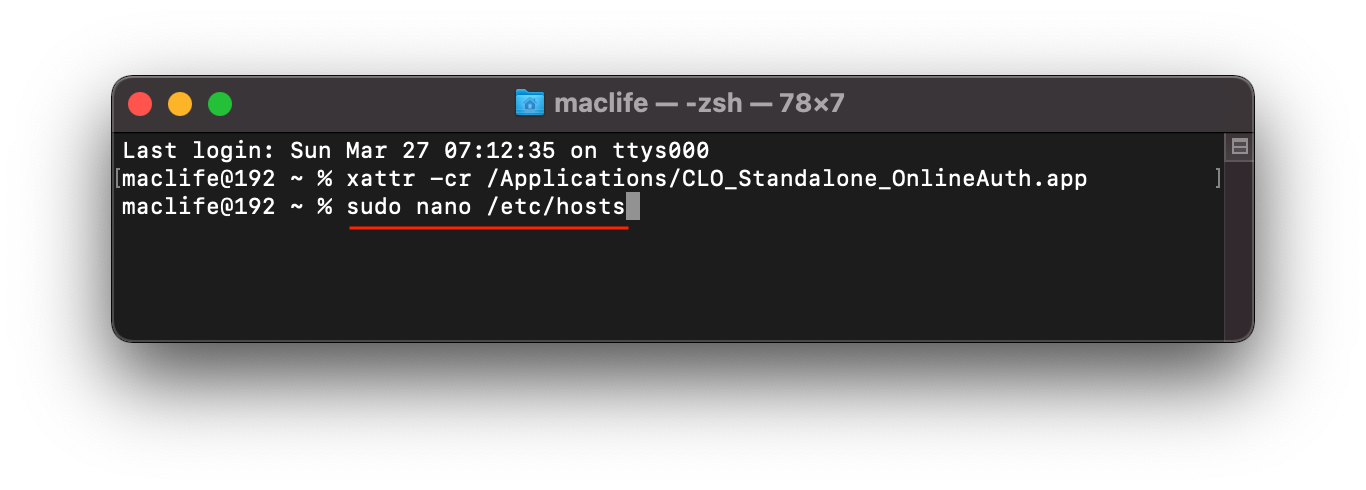
3. Cửa sổ Edit hiện ra, nhấn mũi tên để đưa con trỏ xuống cuối, sau đó copy các dòng sau dán vào:
127.0.0.1 topazlabs.com
127.0.0.1 auth.topazlabs.com
127.0.0.1 et.topazlabs.com
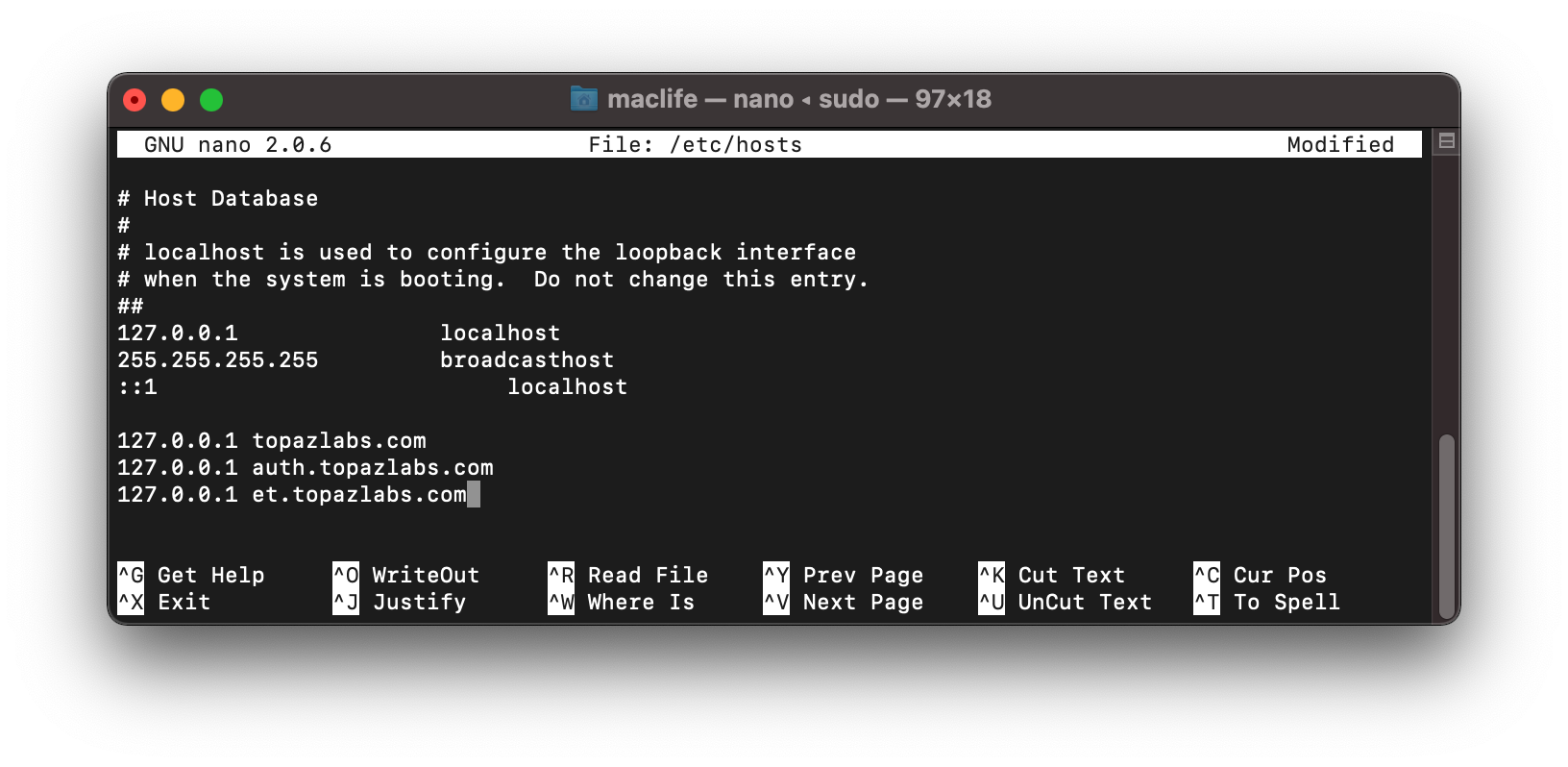
4. Nhấn Control + O để save lại (Control chứ ko phải Command, chữ O chứ ko phải số 0). Nhấn Control + X để thoát
5. Mở lại thư mục thuoc, chạy file activate-en, đợi nó chạy xong tự thoát. Vậy là xong
Lưu ý cần đọc
- Để cài được ứng dụng ngoài App Store bạn cần phải tắt Gatekeeper theo hướng dẫn ở đây.
- Một số Apps (rất ít, nếu có sẽ ghi chú ở cuối post) yêu cầu thêm tắt SIP cách SIP tham khảo ở đây
Phần mềm Post trên MacLife được tổng hợp từ nhiều nguồn. Phục vụ cho mục đích dùng thử. Nếu thấy apps có ích, hãy mua bản quyền để ủng hộ tác giả. App đã tải vui lòng xóa sau 24h