Phần mềm ảo hóa danh tiếng VMWare Fusion nâng cấp phiên bản mới cho phép chạy Windows 10 trên Mac OS cùng nhiều tính năng mới hết sức hấp dẫn. Phiên bản VMware Fussion 12 chỉ hỗ trợ macOS Catalina 10.15 trở lên và Windows 10 bản mới nhất của Microsoft.

Chạy đua với Parallel 16, Vmware cũng cho ra mắt bản Vmware Fusion 12, hỗ trợ Full cho macOS Big Sur, tuy nhiên bản Vmware Fusion 12 chỉ chạy trên macOS Catalina trở lên.

Chi tiết một số tính năng mới:
Nhấn để xem chi tiết
Version 12.1.2:
- This release includes security and bug fixes. This release also raises the version VMware Tools to 11.2.6
Version 12.0
DirectX 11 and OpenGL 4.1
Fusion and Workstation now both support running games and apps with Direct3D version 11, otherwise known as ‘DirectX 11’, or OpenGL 4.1. Users can now allocate up to 8GB of vRAM to your 3D accelerated guest to maximize gaming and 3D app performance. (vms must be configured for 16GB of RAM or more to unlock the 8GB vRAM option.)
eGPU Support
Fusion 12 Player and Fusion 12 Pro also now support eGPU devices. With eGPU, Fusion offloads the resource-taxing graphics rendering process from the internal integrated or discrete GPU, to a much more powerful one running in a supported external enclosure.
Install from Recovery Partition using APFS
We’ve also added APFS support for installing macOS from the Recovery Partition, making it easier than ever to install macOS guests.
vSphere 7 Compatibility
Fusion and Workstation have been updated to support connections to vSphere 7 through ESXi and vCenter for remote VM operation and configuration, as well as providing workload mobility / compatibility between Desktops and Data Centers.
Sandboxed Graphics Rendering Engine
Fusion and Workstation both offer a new security enhancement feature: Sandbox Renderer. The SBR runs the virtual graphics engine in a separate thread with reduced privilege, making Fusion and Workstation more secure out-of-the-box without sacrificing performance or quality.
Improved Accessibility
We believe in making computing as inclusive as possible for everyone. To that end, we’ve improved our compliance with VPAT Section 508 to help users of all kinds get the full benefits of using virtual machines.
USB 3.1 Support + Performance & Bugfixes
In this release we’ve also added support for USB 3.1 virtual devices, allowing for USB 3.1 hardware devices to be passed into virtual machines with full driver support.
Tương thích: Chỉ chạy trên Catalina trở lên – Tương thích hoàn toàn Big Sur]
VMwareFusion12.0.0
www.fshare.vn/file/NBDMQJAID2VZ
VMware-Fusion-12.1.0-17163065
www.fshare.vn/file/E452MM242QAV
VMware-Fusion-12.1.1-17801503
www.fshare.vn/file/DUXVCSNLRTJX
VMware.Fusion.12.1.2
www.fshare.vn/file/R4X5LADO1UWQ
VMware Fusion Pro 12.2.0 Build 18760249
www.fshare.vn/file/AM1XCLQNTTGF
VMware-Fusion-12.2.1-18811640
www.fshare.vn/file/MCJE5679F1MP
VMware-Fusion-12.2.3-19436697
www.fshare.vn/file/UMBFWYU4PYFX
VMware.Fusion.Pro.12.2.4.20071091
www.fshare.vn/file/J5R7E58E3YA9
VMware Fusion Pro v12.2.5-20904517
www.fshare.vn/file/CCCGX4EGTITA
K3y có kèm trong file tải về. Hoặc có thể tải trực tiếp từ trang chủ rồi active bằng Key sau
ZF3R0-FHED2-M80TY-8QYGC-NPKYF
YF390-0HF8P-M81RQ-2DXQE-M2UT6
ZF71R-DMX85-08DQY-8YMNC-PPHV8
Bạn nào đang chạy MacOS Mojave về trước thì tải bản cũ hơn tại đây
Lưu ý cần đọc
- Để cài được ứng dụng ngoài App Store bạn cần phải tắt Gatekeeper theo hướng dẫn ở đây.
- Một số Apps (rất ít, nếu có sẽ ghi chú ở cuối post) yêu cầu thêm tắt SIP cách SIP tham khảo ở đây
Phần mềm Post trên MacLife được tổng hợp từ nhiều nguồn. Phục vụ cho mục đích dùng thử. Nếu thấy apps có ích, hãy mua bản quyền để ủng hộ tác giả. App đã tải vui lòng xóa sau 24h







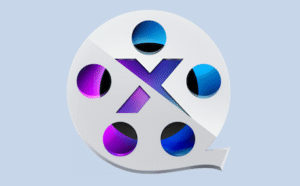


Admin cho mình hỏi bản VMware.Fusion.Pro.12.2.4.20071091 mình cài trên Mac M2 thì không báo lỗi gì. nhưng run máy ảo thì lỗi. Chip M2 thì bản VMware nào hỗ trợ bạn, tks
M1, M2 thì mới chỉ có bản Preview, bạn lên trang chủ tải bản Preview về là xài được nha.
tks bạn. nhưng bản Preview thì không hỗ trợ CentOS đúng hok bạn
mình cài cho mac m1 thì lên app bình thường nhưng có thể sử dụng thay cho parallel được ko ad
trên M1 thì Parallel vẫn ngon hơn nhiều
ad ơi, mac intel cái này hay cái Parallel ngon hơin vậy ad?
Parallel nhỉnh hơn về hiệu năng, nhưng app này thì có key và dễ cài hơn
có bảng cho M1 chua AD ?
M1 thì xài Parallel nha
Bản này xài được trên m1 chưa ad?
M1 thì tới thời điểm này Parallel vẫn là ngon nhất
Bản 12.2.0 là x86, tải về xong không chạy được, muốn đấm nhao với ad ghê 🙁
muốn cài trên M1 hay gì? Bài có ghi là dành cho M1 đâu?
Cài trên Intel đó anh ui
bản này có hỗ trợ cho mac m1 được chưa bác nhỉ
Chưa nha. Mới có bản Preview nhưng vẫn chưa hỗ trợ cài Win trên M1
Bản này cài cho M1 và sử dụng được không admin?
ko. M1 hiện tại chỉ có Parallel thôi, Vmware fusion 12 mới có bản technical Preview trên M1 nhưng vẫn chưa cài được windows
mình cài cho mac big sur mà sao khi chạy hệ điều hành nó toàn để lỗi Failed to power on ‘/Users/kimngan/Virtual Machines.localized/Ubuntu 64-bit 20.04 2.vmwarevm/Ubuntu 64-bit 20.04 2.vmx’
K chạy được ạ
M1 hay Intel?
M1
Máy mình Mac air 2020
mình cài bộ này thì tính năng install vmware tool bị ẩn ko cài được rất khó chịu
Có ai dùng win xp trước bản 11.0.1 upload lên FB vẫn max tốc độ. bằng với host máy thật ở ngoài.
giờ lên bản 12. Up lên fb chỉ được 400kb/s. Trong khi host máy thật upload lên fb 7MB/s
lạ quá ta
Mình đang dùng bản này báo có update mà ko biết update lên có bị ảnh hưởng j không?nhờ hỗ trợ
Không nên update nếu đang chạy ổn định. Bản 12 mới ra thôi, để mọi người trải nghiệm xem sao đã, mình cũng đang chạy test thử.