Đa số ứng dụng đều có thể uninstall một cách đơn giản bằng việc kéo thả ứng dụng vào thùng rác. Tuy nhiên, không phải ứng dụng nào cũng có thể được gỡ sạch hoàn toàn bằng phương pháp thủ công này. Nhiều ứng dụng đã ra đời để khắc phục nhược điểm đó. App Cleaner Pro là một ứng dụng như vậy
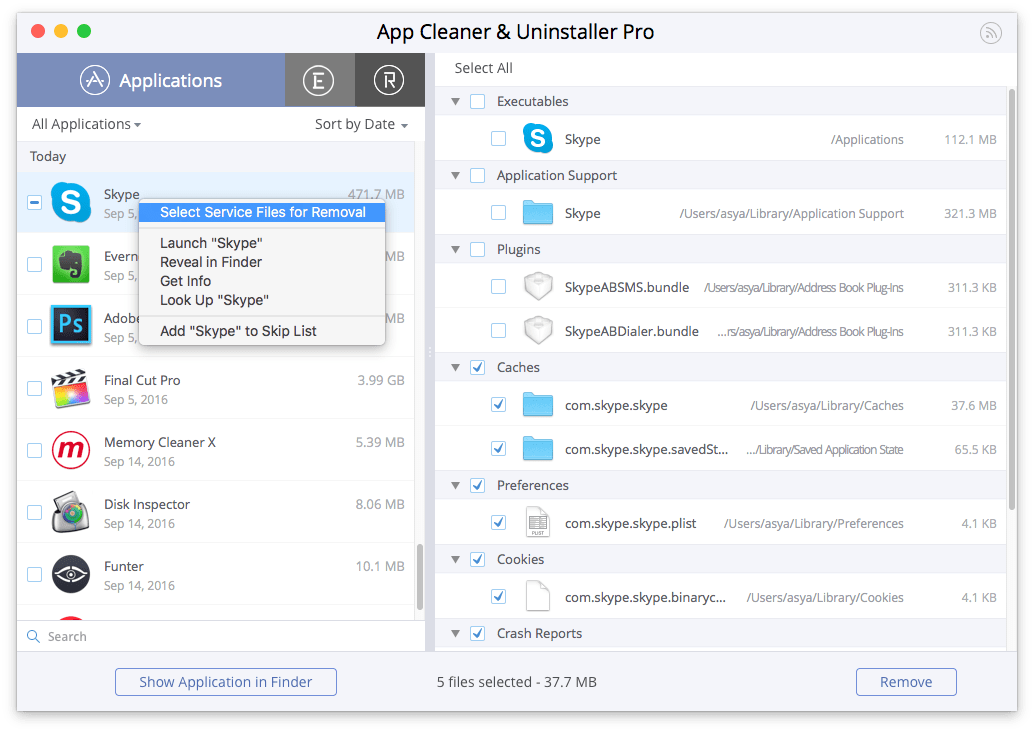
Việc gỡ bỏ ứng dụng với App Cleaner Pro chủ yếu được thực hiện qua thao tác kéo thả biểu tượng ứng dụng muốn gỡ vào phần Uninstall của App Cleaner. App Cleaner sử dụng công nghệ SmartDelete để theo dõi xem bạn có xoá ứng dụng nào thủ công hay không. Nếu có thì App Cleander tự động dọn dẹp phần thừa còn lại. Bên cạnh đó, App Cleaner còn có khả năng xóa bỏ widget, plugin trình duyệt và nhiều thứ khác nữa.
How to uninstall an application using App Cleaner:
- Start App Cleaner.
- Scan all applications to search files service.
- Choose unnecessary application (left view). Purchase is required in the application.
- Select all ‘service files on the right view.
- Click Delete.
- If some applications are not eliminated because access rights, switch to Finder and manually move them to the Trash *.
* Some applications can not be deleted because they require administrator privileges. In this case, switch to the Finder and delete the application file as usual.
App_Cleaner_8.5
www.fshare.vn/file/9L132RGLEW4J
App_Cleaner_8.5.0.1
www.fshare.vn/file/WIK3DDEOW86X
App_Cleaner_8.6
www.fshare.vn/file/17L7UFB23YCK
App_Cleaner_amp_amp_Uninstaller_861
www.fshare.vn/file/Y7UE57AMZU1C
App_Cleaner_8.6.2








Cai nay xai ngon ma sao moi nguoi dislike nhieu qua
À, có 1 đợi file thuốc cũ bị lỗi nên chắc anh em dislike nhiều, mấy file sau này ngon rồi
mãi chưa hỗ trợ Sonoma nhỉ
mở terminal sau đó copy chạy lệnh dưới khi cài bị lỗi bản 8.0.2
Bản 8.0.2 không phải bản hỗ trợ native m1
không chạy được trên ventura.
cho em hỏi với làm sao để sửa lỗi này vậy ak