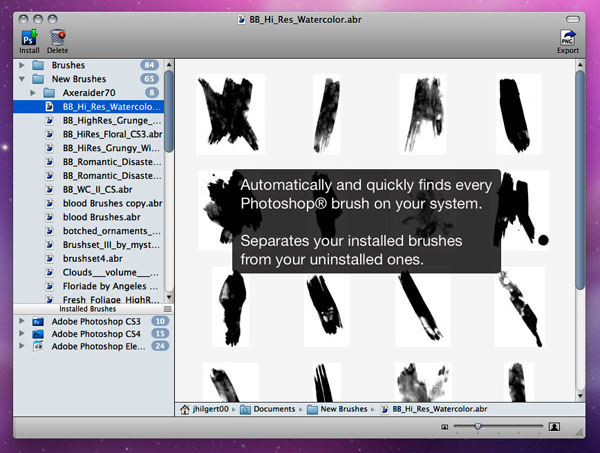Ứng dụng quản lý xem trước Brush (Các FIle ABR) cho Photoshop, có thể cài Brush từ phần mềm.
• Fully Compatible with Adobe® Photoshop® Version 7 and up, Including CS, CC, and Photoshop Elements®.
• Does not require Photoshop to be open or even installed to use.
• Spotlight integration and lightweight footprint for instant brush loading.
• Live updates automatically track the location and status of your brushes, eliminating the need to restart for changes to take effect.
• Quickly generates previews for 8, 16, and 32-bit brush files.
• Familiar, easy to use Finder-like interface.
• Reads all known brush formats, including computed (calligraphic) brushes.
• Automatically sorts installed brushes from the rest.
• Easily locate any ABR file with the Path-Viewer or the Reveal-In-Finder function.
• One-Click Installation of Brushes in any Photoshop version(s) you have. Uninstall or delete just as easily.
• Brush files can open in Brush Pilot by double clicking on their icons in the Finder
• Double clicking on folders in the File Path Display will open them in Finder.
• File Count Indicators show how many files are in each folder
• Export (⌘E) generates a folder with full-size individual PNGs (with or without transparency) for each brush.
• Hover over thumbnail previews, and Brush Pilot™ will display the name and pixel dimensions of each brush in a tool tip.
• Control the zoom with the menu, keyboard shortcuts, or the zoom slider.
• As of version 1.0.5, Brush Pilot includes a basic printing function.
• Contextual Menu Items and keyboard shortcuts.