Capto là một ứng dụng khá gọn nhẹ và dễ sử dụng, có thể chụp, ghi, chỉnh sửa video và chỉnh sửa các thao tác cơ bản. Với trình quản lý tệp thông minh và các tùy chọn chia sẻ nhanh, Capto hoàn hảo cho giáo viên, sinh viên, chuyên gia sáng tạo và bất kỳ ai cần một công cụ chụp màn hình mạnh mẽ.
Features
- Screen Recorder – Capture your screen in all its high-definition glory along with clear audio! By doing so at a smooth 60 FPS, you get sharp and clear recordings that look great on any device.
- Video Editor – Make your screen recordings look professional. Capto’s powerful video editing suite gives you all the tools necessary to perfect your screen recordings, post-capture.
- Screen and Web Capture – Capto’s options allow for effortless capturing of screenshots in different ways. Capture fullscreen or just select parts as required. You can also save a whole webpage in one click!
- Image Editor – Expand and build upon captured screenshots with Capto’s image editing features. Annotate, correct, or adjust the properties of the image and make them informative and easy to comprehend.
- iOS Screen Recording – Video record your iPhone or iPad’s screen by connecting it to a Mac running Capto. Capture, add a voiceover and edit them to instantly create tutorials.
- File Management – Capto has the best file management structure for quick searches. Your screen captures and recordings are placed in easy-to-spot folders by default. You can also add custom rules to place captures in folders of your choice.
- Easy Sharing – Upload or share screenshots and screen recordings to Facebook, Tumblr, Dropbox, Evernote, YouTube and more without leaving the app. If you have your own FTP/SFTP setup, upload them in a click!
Compatibility: OS X 10.10 or later, 64-bit processor
Homepage geo.itunes.apple.com/app/id1078184147
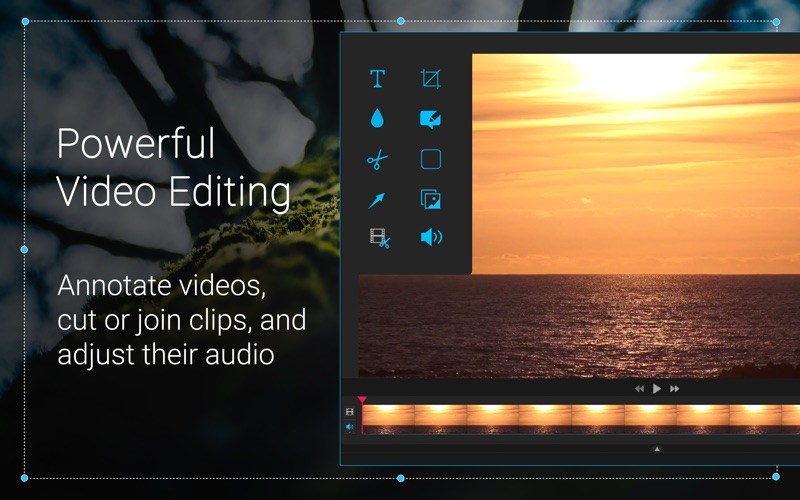
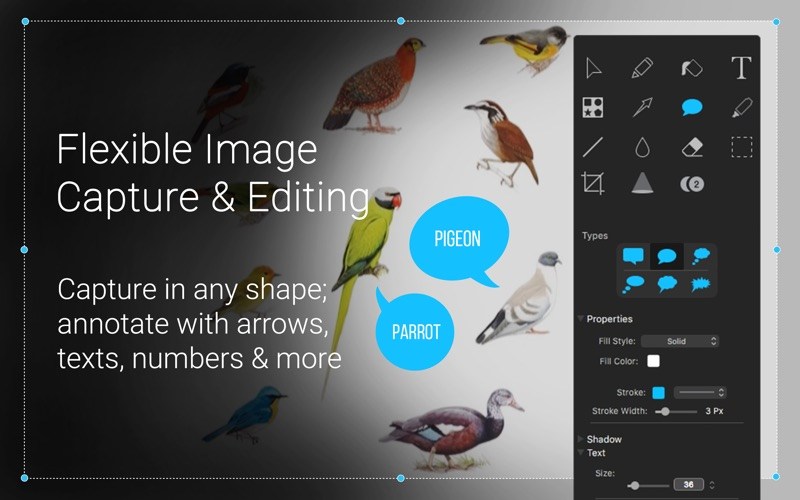
Capto_1.2.12
www.fshare.vn/file/LU74SBU4PW71
Capto_1.2.16
www.fshare.vn/file/PMRMM1V5R42O
Capto_1.2.17
www.fshare.vn/file/1GVVE2TNMTY5
Capto_1.2.18
www.fshare.vn/file/MA7VLZYMWDTS
Capto_1.2.19
www.fshare.vn/file/21QDC93B22TO
Capto_1.2.20
www.fshare.vn/file/GVUAN4AU5UJX
Capto_1.2.21
www.fshare.vn/file/NP9WHD8PMN8T
Capto_1.2.22
www.fshare.vn/file/5ZCEP5ARPXCK
Capto 1.2.23
www.fshare.vn/file/7XSY3AU5WT78
Capto_1.2.24
www.fshare.vn/file/76WU9F67AJJV
Capto_1.2.25
www.fshare.vn/file/9PKG9PGUM984
Capto_1.2.27
www.fshare.vn/file/XAFX7WNBCH3O
Capto_1.2.28
www.fshare.vn/file/F41JEZLQNRMH
Capto_1.2.29








cool