Cubase là một trong những phần mềm phối khí, thu thanh mạnh nhất đã được các nhạc sỹ và phòng thu âm chuyên nghiệp sử dụng trong nhiều năm nay. Phần mềm có rất nhiều tính năng như: Thu thanh, phối khí, cắt nhạc, nối nhạc, mix nhạc..vv…chỉ cần một số thiết bị ngoại vi kết nối với máy tính qua phần mềm cubase bạn có thể phối khí như một dàn nhạc với chất lượng âm thanh chuyên nghiệp.
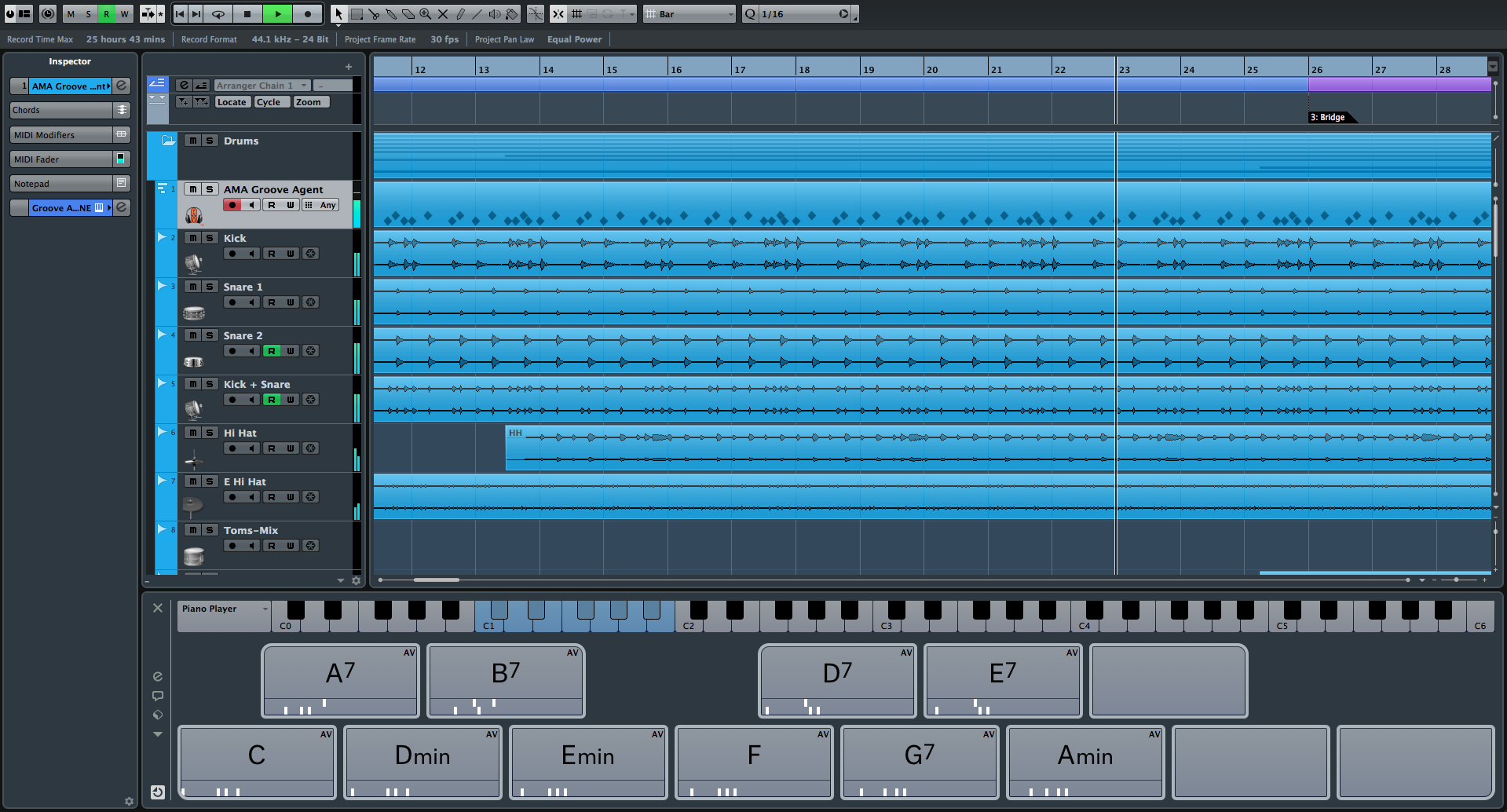
Hướng dẫn thuoc các bạn Xem Video sau:
Hướng dẫn “thuốc” trên Big Sur
1. Download installers of eLicenser Control Center, Steinberg Library Manager, and Cubase Elements 11.0.20 from official Steinberg website (www.steinberg.net/en/support/downloads.html)
2. Download this extended version
3. Download already compiled “SeLicenser.sel” file from here: www.fshare.vn/file/XTZB94IWSWZX
4. Install eLicenser and run it (it should show blank license), then close it
5. Unzip “SeLicenser.sel” file (from eLC.zip)
6. Copy the “SeLicenser.sel” file to “/Library/Application Support/Syncrosoft Soft-eLicenser/”
7. Run eLicenser again (now the warning should popup)
8. Click on Repair, or run Maintenance (all licenses should be active now) -> Close eLicenser
9. Install Steinberg Library Manager
10. Install Cubase AI Elements from official installer (after installation run it to see, if you’re not getting any errors)
11. Copy the Cubase Elements 11 XT to your Applications folder and run it (it should run without any errors)
12. Enjoy!
Cubase 8 Elements [Fix link]
www.fshare.vn/file/8RUPQ9U89DTR
Steinberg.Cubase.Artist.v9.5.41
www.fshare.vn/file/9HD5C2V16K28
Steinberg Cubase Artist v.10.0.1
www.fshare.vn/file/LJMBCI8F3VXR
Steinberg Cubase Elements v10.5.20 eXTended
www.fshare.vn/file/EEKE1OZP9T78
Cubase.Elements.v11.0.eXTended
www.fshare.vn/file/AJJUDZNZSORK
Steinberg.Cubase.Elements.v11.0.20.eXTended








Cho m xin auto tune pro tren Mac voi b oi
Trên Group Đây bạn, có điều bản cũ: maclife.io/antares-auto-tune-pro-trinh-bien-tap-am-thanh-tren-mac.html
bản thuốc có dùng được cho bản cubase mới trên big sur ko ad, mình thử nhưng không được, hic
(3. Download already compiled “SeLicenser.sel” file from here: www.fshare.vn/file/XTZB94IWSWZX )
Bạn cho mình hỏi, bản thuốc với cái clip thuoc kia có liên quan gì k nhỉ, thấy chữ quá trời ở dưới làm theo k được, video thì coi nó khác
Big sur cài được bản nào k vậy anh 🙁
Bản mới nhất
em cài nhưng bị báo bằng chứng nhận hết hạn r cài k thành công ạ 🙁
Got a solution for Big Sur!
1. Download installers of eLicenser Control Center, Steinberg Library Manager, and Cubase Elements 11.0.20 from official Steinberg website (www.steinberg.net/en/support/downloads.html)
2. Download this extended version
3. Download already compiled “SeLicenser.sel” file from here: peeplink.in/b070ca4a1f9c
4. Install eLicenser and run it (it should show blank license), then close it
5. Unzip “SeLicenser.sel” file (from eLC.zip)
6. Copy the “SeLicenser.sel” file to “/Library/Application Support/Syncrosoft Soft-eLicenser/”
7. Run eLicenser again (now the warning should popup)
8. Click on Repair, or run Maintenance (all licenses should be active now) -> Close eLicenser
9. Install Steinberg Library Manager
10. Install Cubase AI Elements from official installer (after installation run it to see, if you’re not getting any errors)
11. Copy the Cubase Elements 11 XT to your Applications folder and run it (it should run without any errors)
12. Enjoy!
bác ơi, ra video hướng dẫn cho ae dễ cài với bác.
Mac intel OS11.2.1 thì cài bản nào vậy ad?
Bản mới nhất
Nó bị lỗi AD ạ
Catalina thì đừng cố cài. Chờ bản cao hơn
Ad ơi, cập nhật bản Cubase Pro 10 đi, bản nào cờ rác dể tí nha.
Thanks