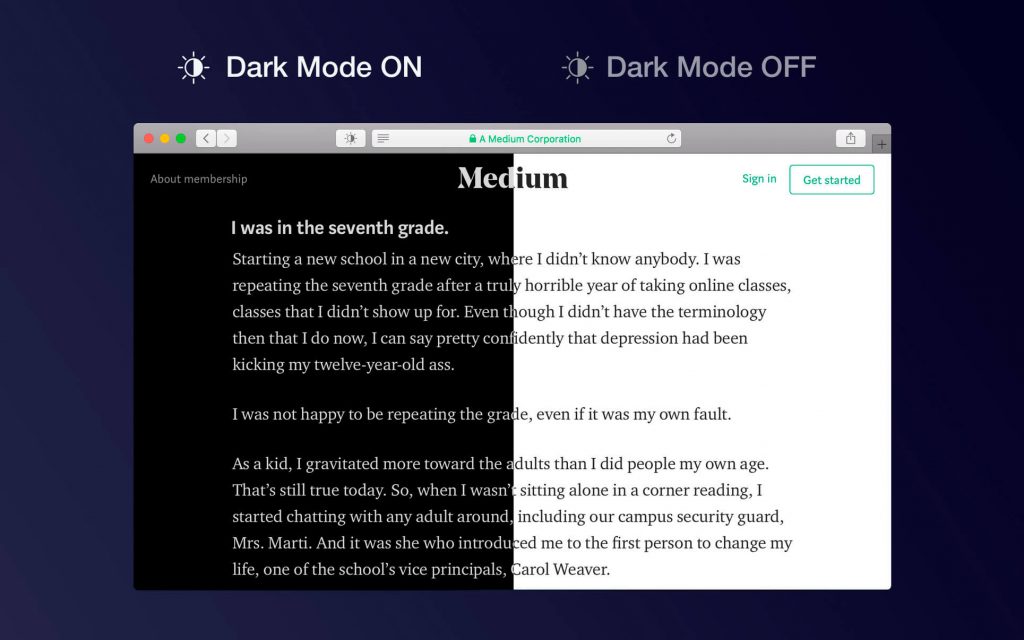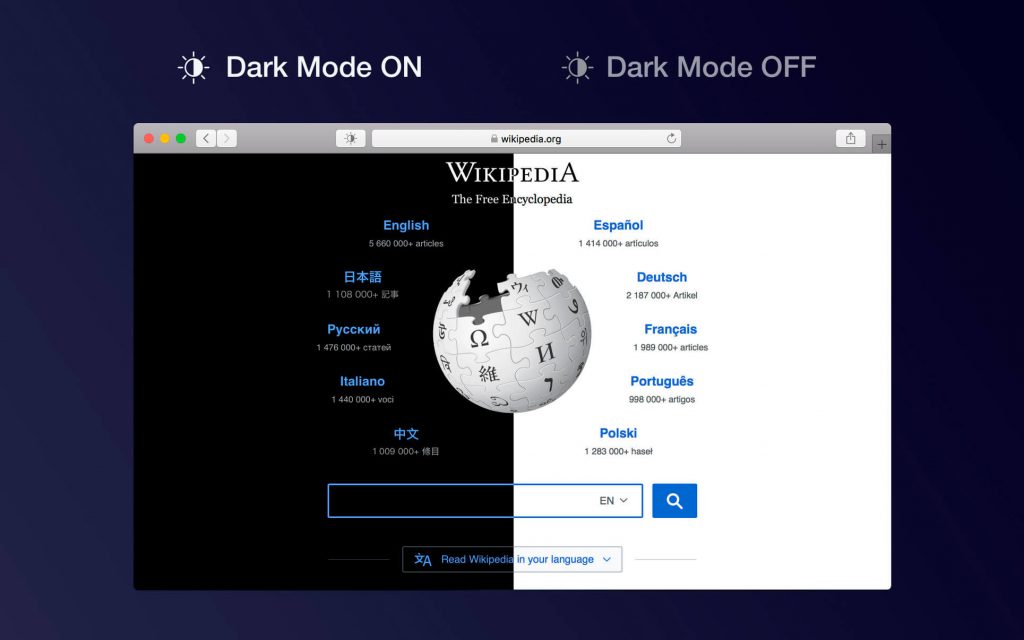Dark Mode for Safari giúp kích hoạt dark mode (giao diện tối) cho Safari bằng cách thay đổi bảng màu để làm cho các trang web dễ đọc hơn. Hoạt động đặc biệt tốt cho những người làm việc vào ban đêm hoặc trong môi trường ánh sáng yếu hoặc khi bạn muốn kết hợp trình duyệt của mình với giao diện chế độ tối Mojave mới.
HOW TO USE IT
- Once you activate the extension all websites will display a darker theme. You can start the extension manually, you can schedule it or turn it on automatically (when macOS Mojave dark mode is active)
- Just press the tool bar button and you can change the theme to a softer or a mono theme
- You can deactivate the theme for any site or apply dark mode for some sites only
FEATURES
- A simple and powerful Safari extension
- Choose between 4 themes: Dark, Soft Dark, Dark Curtain and Mono
- Multiple ways to activate the extension: manually, schedule it for your preferred night hours or when macOS Mojave dark mode is on
- You can ignore any site or you can apply Dark Mode for some websites only
- Use hotkeys to toggle Dark Mode:
- Command + Option + K: Temporary toggle (until page refresh)
- Command + Option + P: Permanently toggle
Dark_Mode_for_Safari_3.0.0
www.fshare.vn/file/9PI5WWIIS79F
Dark Mode for Safari 3.2.0
www.fshare.vn/file/2ZJGFHVMABCJ
Dark Mode for Safari 3.3.0 [Universal M1 vs Intel]