Ứng dụng tự tìm và loại File trùng lặp hiệu quả trên Mac, giúp bạn tiết kiệm khá nhiều không gian ổ cứng do thói quen lưu trữ không khoa học!
Tính năng chính:
- Detect and delete duplicates. Locate and remove duplicate files, even if they’re in remote corners of your system. Gemini 2 scans your whole disk speed-of-light fast, no matter how massive it is. Dig through scan results and hand-pick the files to erase, or better – let Smart Select do all the work.
- Spot and shred similars. Just like duplicates, similars are space wasters. Now, Gemini 2 is after them. Spot files that look alike, see how they differ, and delete those you don’t need. Because you have better use for all the space they occupy.
- Your photos matter. Their copies don’t. Do you really need 10 retakes of the Golden Gate? Probably not. Don’t let copies invade your Photos: find duplicate pictures, look at them closely, and zap the extras.
- You only enjoy one tune at a time. Even if you play the same tune on repeat, one copy is enough. Delete duplicates in iTunes: Gemini scans it to find those five copies of “Space Oddity” you’ve stored up.
- It’s smart, and getting smarter. Gemini is smart. It easily tells copies from originals. It knows which files to keep intact. But the best thing is that it learns to select duplicates the way you do. Gemini’s algorithm remembers what you delete and what you choose to keep. It’s like an apprentice you are training.
- Simple is stellar. Gemini’s carefully crafted to be super simple. Whatever you need to do – view duplicates in detail or quickly destroy them – it takes a few clicks. Because that’s what a good duplicate finder does: makes things simpler.
- Nothing’s deleted for good — until you say so. Never worry about losing the wrong file by mistake. Gemini moves duplicates to the Trash and lets you bring them back in a click. If you do want the copies off your Mac, delete them for good. If you just want them out of your way, stash them in a faraway folder. It’s always your call.
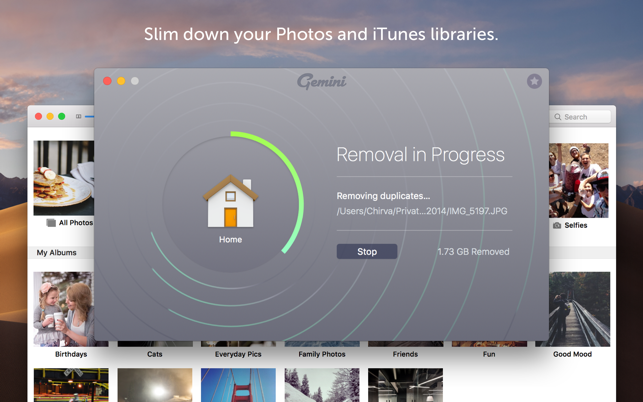

Gemini_2_2.9.8
www.fshare.vn/file/THNMWCRHUIQY
Gemini_2_2.9.10
www.fshare.vn/file/RVVE6CZLQMPD
Gemini_2_2.9.11
www.fshare.vn/file/4FHVQQ8M5K71
Các bản cũ hơn



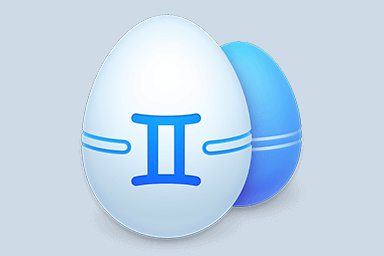




Phần mềm tốt!Ad ó thể cập nhật tiếp lên 2.5.5 ko ạ?
Mới có 2.5.2 thôi ^_^
Báo lỗi nha ad, ad kiểm tra lại giúp. Mình đang chạy 10.13.4 không mở được app
Máy mình đã để chế độ anywhere rồi nhưng vẫn bị cảnh báo và không mở lên được bạn.
Cài xong chạy nó báo là nguy hiểm, yêu cầu xoá và cài lại từ app store. Như vậy xử lý sao ha bạn?
Làm theo hd ở đây trc khi chạy: maclife.io/huong-dan-tat-gatekeeper-bat-tuy-chon-anywhere-tren-macos-sierra-10-12-de-cai-ung-dung-ben-ngoai-app-store.html
hiện tại máy mình Sierra 10.12.5 bữa giờ các file keygen của các apps đều ko chạy dc nên cũng hơi nản.
Mình vừa cập nhật bản chuẩn thuoc sẵn chỉ kéo vào Application là sài! Bạn cho mình biết còn phần mềm nào không chạy được nữa mình sẽ Fix.
mình patch xong xuôi nhưng mở file core KG là cứ báo phải mở lại, mở lại cỡ chục lần thì nó tự out luôn bạn ah.
làm theo bài Chắc bạn đang chạy Sierra. Bạn cần làm theo bài này để chạy được file KG: maclife.io/sua-loi-khong-chay-duoc-core-kg-k-patcher-tren-macos-sierra.html
mà vẫn ko dc ad ơi, giúp
Ko được nhưng báo lỗi gì vậy bạn?
không xài được ad ơi, cài vào không thể chạy file keygen đc???
Chắc bạn đang chạy Sierra. Bạn cần làm theo bài này để chạy được file KG: maclife.io/sua-loi-khong-chay-duoc-core-kg-k-patcher-tren-macos-sierra.html