iFunia Video-Converter là một trình chuyển đổi video chuyên dụng cho mac giúp bạn chuyển gần như hầu hết các định dạng Video khác nhau thành định dạng phù hợp (định dạng video / âm thanh) để sử dụng trên máy tính cá nhân hoặc thiết bị di động phổ biến với một vài cú nhấp chuột.
Nó xử lý hơn 100 định dạng tệp video và chuyển đổi cho các thiết bị yêu thích của bạn. Chỉ cần kéo video hoặc DVD của bạn vào iFunia Video Converter, chọn cài đặt sẵn đầu ra và nhấp vào chuyển đổi, rất dễ.
iFunia Video Converter can help you to convert any videos with high quality:
- Totally Free to convert any video and audio file formats.
- Supports HD video conversion (including AVCHD MTS, M2TS, H.264/AVC, HD MOV, AVI, etc).
- Convert homemade DVDs into video and audio files.
- High quality video output and speed video conversion.
- Extract audio out from video, and enjoy MP3 music anywhere.
- Quite easy to use, you just throw video files into iFunia Video Converter, choose output format, and click “Convert” to get your desired videos in a flash.
- Built-in media player for you to play back video and audio.
A Lightning-fast Mac Video Converter with Thousands of Happy Users!
- Fast video conversion speed – 30X Faster.
- Convert video and audio files between 400+ preset formats.
- Maintaining the highest possible video conversion quality.
- Download video clips from YouTube, Vimeo, Dailymotion, etc.
- Easily burn vacation, wedding, and family movies into DVDs.
- Edit & personalize videos with watermark, subtitle, effects, etc.
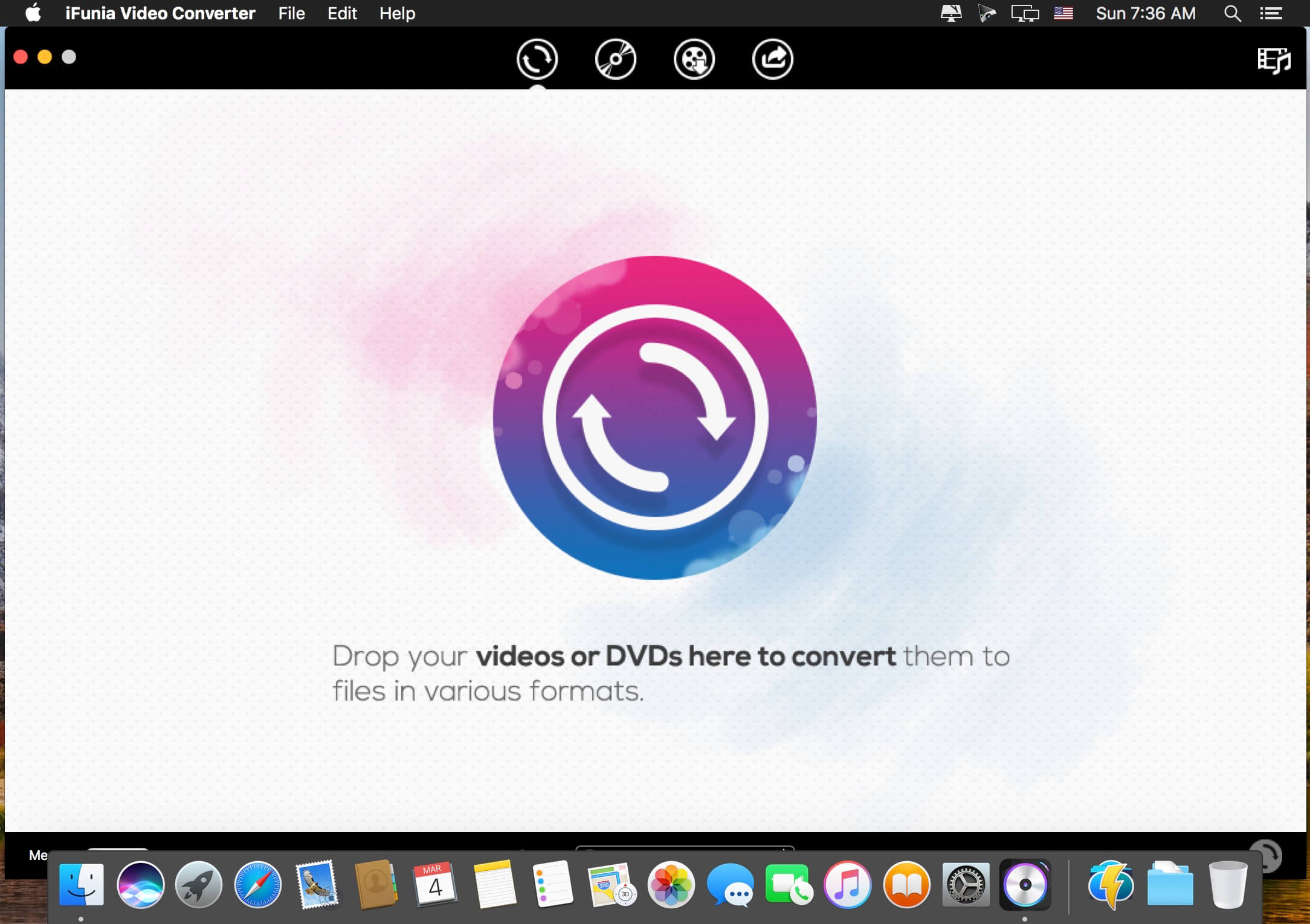
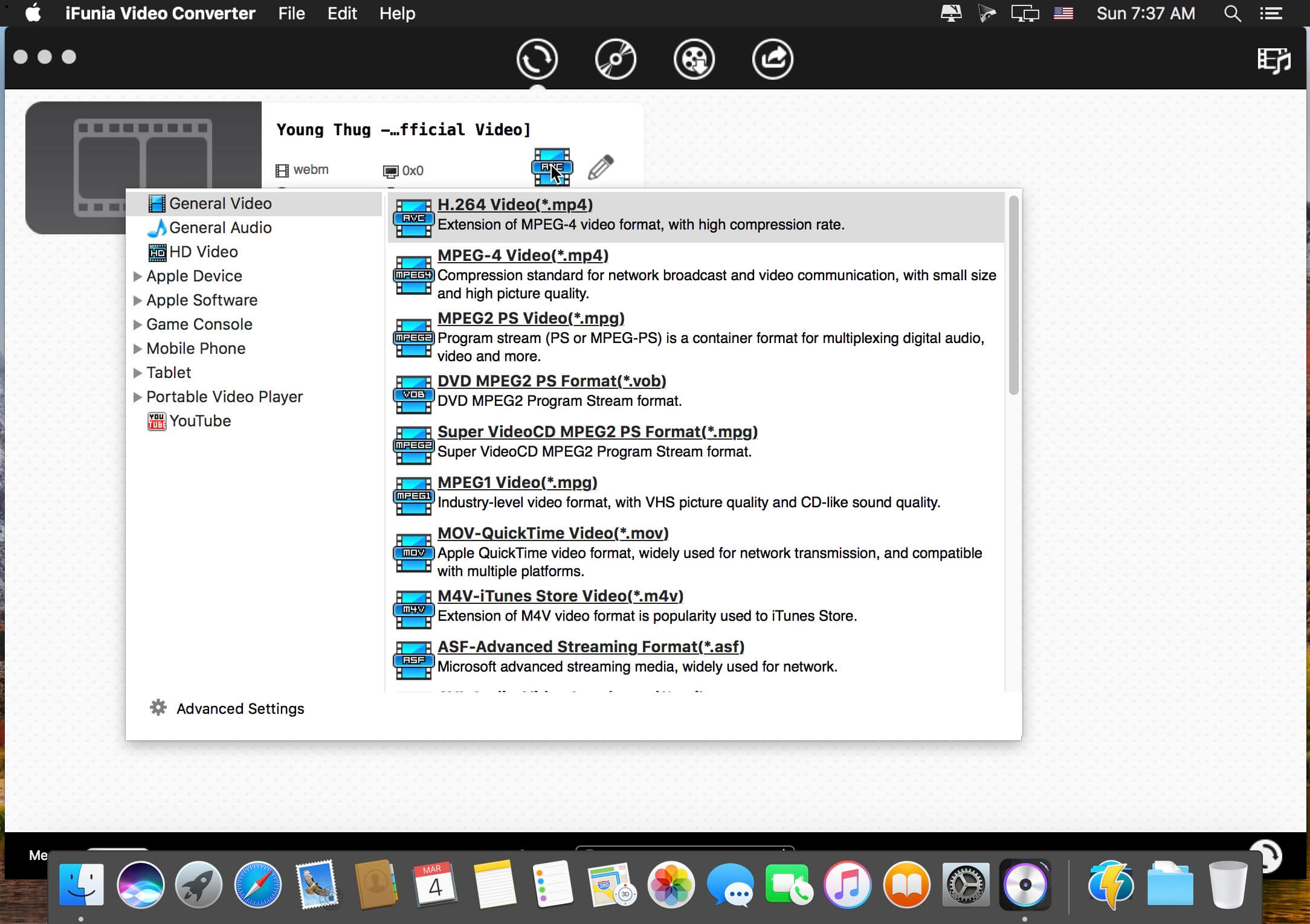
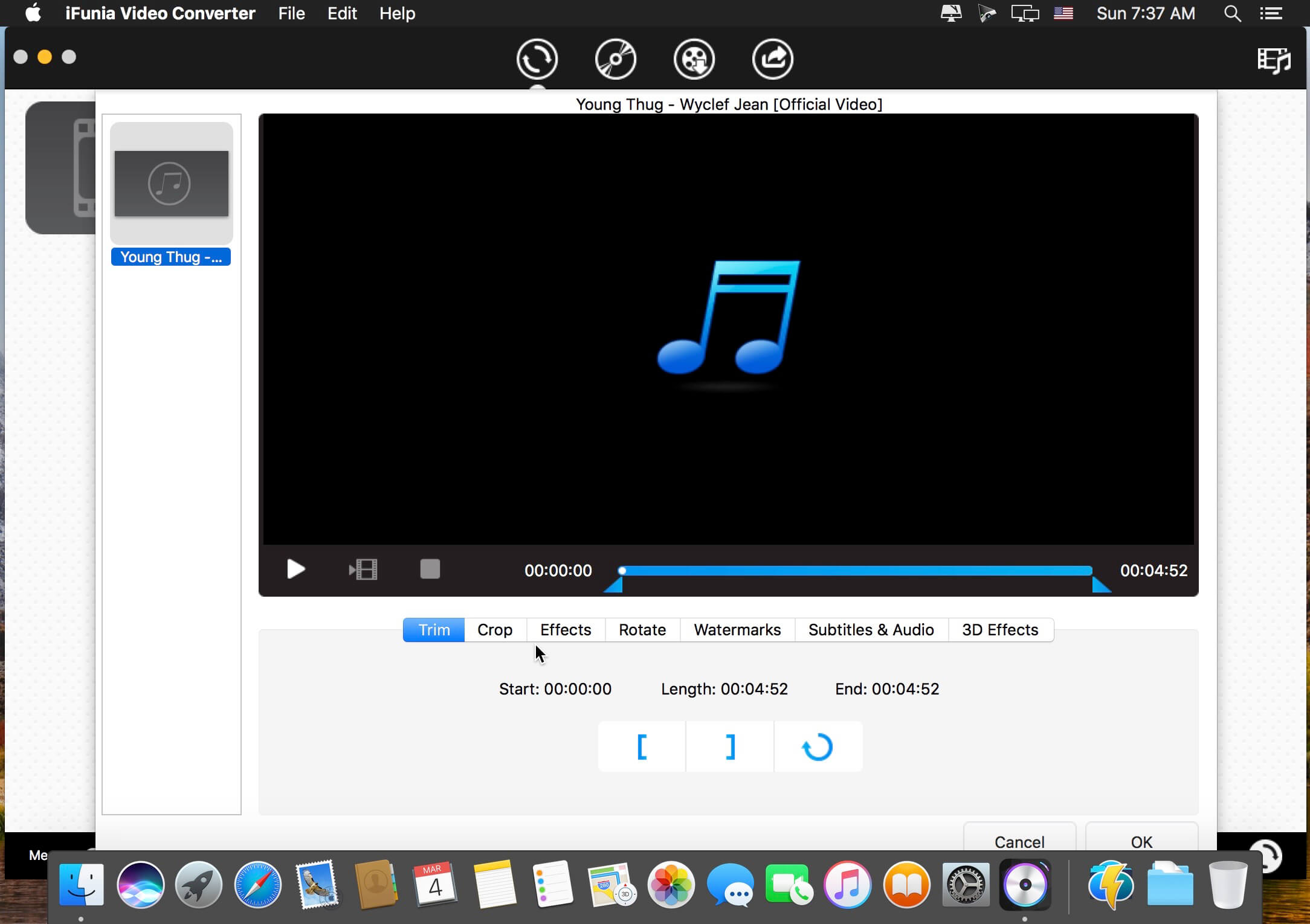
Tương thích: macOS 10.10 trở lên
iFunia_Video_Converter_6.2.0
www.fshare.vn/file/FZH2KE1MU5VP
iFunia_Video_Converter_6.7.0
www.fshare.vn/file/OJCV5SBU2HY4
iFunia_Video_Converter_7.0.0







