Phần mềm hỗ trợ làm phụ đề khá chuyên nghiệp trên Mac. Sử dụng đơn giản, gọn nhẹ…
Thêm soft subtitle, không làm thay đổi video gốc
– Phụ đề có thể bật/tắt dễ dàng trong giao diện của thiết bị hay phần mềm
– Hỗ trợ đa ngôn ngữ trong cùng 1 file phụ đề
– Hỗ trợ rất nhiều thiết bị như iPod, iPhone, iPad, Apple TV
– Hỗ trợ các phần mềm chơi video như iTunes, QuickTime hoặc bất cứ ứng dụng nào chạy được nền tảng AV/ Quicktime
– Công cụ tìm sub trực tuyến ngay trong app
– Hỗ trợ tất cả các định dạng phụ đề như srt, sub, ssa, as, stl, scc, itt
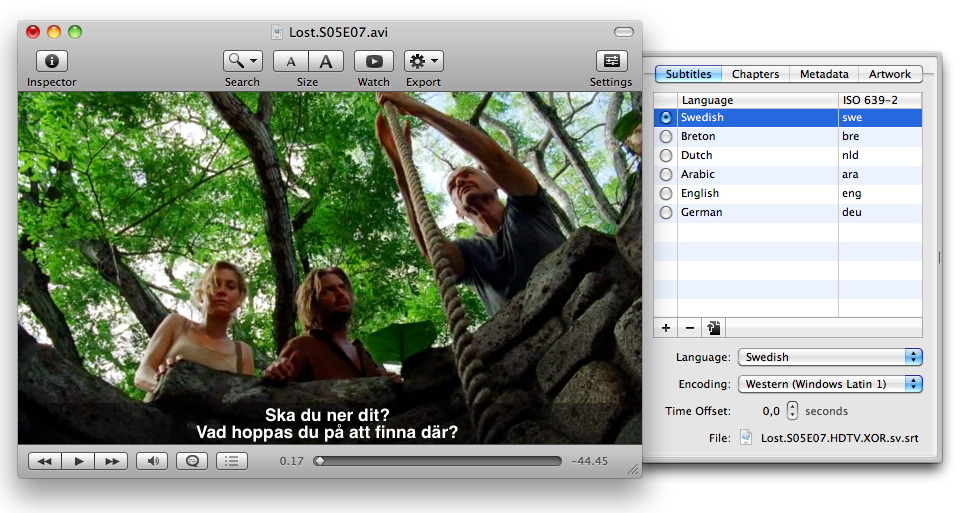
Main Features:
- Add soft, non-destructive subtitles, that won’t change or alter the original movie.
- Subtitles can be turned on/off using the interface of the device or application.
- Complete support for multiple languages in the same file.
- Supported devices are iPad, iPod (Touch, Classic, Nano), iPhone (2G, 3G, 3GS), Apple TV.
- Supported applications are iTunes, QuickTime Player or any application that can play a QuickTime Movie.
- Built-in subtitle online search with automatic download, unarchive and parsing.
- Supports all major subtitle file formats like SubRip (.srt), SubViewer 1 & 2 (.sub), SubStation Alpha (.ssa/.ass) and MicroDVD.
- Matroska subtitles, like ssa/ass and srt, are automatically converted to soft subtitle tracks on import.
- Sync subtitles in real-time using the time offset stepper.
- Automatic and manual metadata tagging.
- Create chapter markers automatically or manually.
- Batch re-encode movies within the application to support your target device or application.
- Supports speedy re-encoding using the Elgato Turbo.264 or Turbo.264 HD.
- Watch subtitled movies in fullscreen without leaving the application.
Block connections to:
www.paddleapi.com
What’s New in Version 3.0.3
– Improvements to the inline save feature.
– Select from alternate search results in the metadata popover.
– Now supports different countries for Movie and TV Content Ratings in Preferences->Metadata.
– Fixed a language code bug for subtitle tracks.
– Changed the way time offsets are handled when writing to file.
iSubtitle – Soft subtitled movies for your Apple gear
Inject subtitle tracks, chapter markers and metadata into your movies and TV-shows. The perfect companion app for your iTunes library and all your Apple devices, like the iPhone, iPad, iPod, Apple TV and Mac.
iSubtitle takes full advantage of Apple’s soft subtitle technology. The subtitle tracks are resolution independent and rendered in real-time as you watch the movie. Subtitles are always displayed at the best quality your device can perform. There are support for multiple languages in the same movie file and you can even switch language on the fly as you watch. The export and metadata tagging is fully automated so you don’t need to tweak a lot of parameters to get your movie into iTunes with beautiful tagging and artwork.
Hướng dẫn thuoc (Update – từ bản 3.2 chỉ cần kéo vào Application là đc)
– Tải về, mount ra, kéo file iSubtle vào thư mục Application
– Mở thư mục thuoc, Chạy file Padd Pass và kéo file iSubtitle trong thư mục Application vào giao diện của Padd Pass. Đợi báo Success là xong
iSubtitle v3.0.3
www.fshare.vn/file/US4Y7VGFHTFD
iSubtitle v3.1.2
www.fshare.vn/file/HR7DYF2OYIE7
iSubtitle v3.2
www.fshare.vn/file/OZN2ZLOFQ467
iSubtitle v3.2.1
www.fshare.vn/file/PW5NMU6Y37GI
iSubtitle v3.2.3
www.fshare.vn/file/XJK16HLBIDYG
iSubtitle v3.3
www.fshare.vn/file/ORLF2P44ZFTM
iSubtitle v3.3.2
www.fshare.vn/file/M6OKM5HS7CSP
iSubtitle v3.4
www.fshare.vn/file/KXM4DAYQKEXA
iSubtitle_3.4.1
www.fshare.vn/file/2OXCO32SIYXM
iSubtitle_3.4.2
www.fshare.vn/file/EB36E8OENU3J
iSubtitle_3.4.3 [từ bản này Universal M1 vs Intel]
www.fshare.vn/file/ADP5E7K15BU4
iSubtitle 3.4.4
www.fshare.vn/file/4WYTWS2KDUYZ
iSubtitle_3.4.5
www.fshare.vn/file/8BO6HQV15BWD
iSubtitle_3.4.6








Bảng cho M1 mình không thẩy file thuốc ở cả 4 ver, ad hỗ trợ giúp với. Tks bro!
Thư mục thuoc ở đâu thế ạ?
Mình down về chỉ có file DMG rồi mount nó qua appli,
Rồi k thấy gì thêm.
Đọc ko kĩ rồi, đọc chậm lại thêm 1 tí
Mình không mở được file thuoc ad ạ