iToolab UnlockGo là công cụ hỗ trợ bypass mọi loại mật khẩu trên iPhone/iPad chỉ với vài phút.
iToolab UnlockGo cho phép bạn dễ dàng vượt qua mật mã của iPhone và có toàn quyền truy cập vào thiết bị.
All types of passcodes are fully supported
UnlockGo supports to remove all types of passcodes easily including the 4-digit code, the 6-digit code, custom numeric code, alphanumeric code, Touch ID or Face ID.
Note: The removal of passwords for business purposes is illegal and prohibited.
- Forgot iPhone password
- iPhone is disabled
- Face/Touch ID is not available
- Passcode expired
- Second-hand iPhone
- Broken screen
Bypass iCloud activation lock without password
UnlockGo enables you to turn off the iCloud Activation Lock without password easily, if your device is stuck in the “Activation Lock” screen.
- Remove activation lock after restore
- Remove activation lock of lost iPhone
- Could not activate iPhone
- Unable to activate
Get access to the device after iCloud Activation Lock removal
Once Activation Lock is disabled, you can enjoy the following:
- Gain access to your device.
- Use a new Apple ID for iTunes Store & App Store.
- The device won’t be tracked by the previous Apple ID.
- The device won’t be remotely erased by the previous Apple ID.
- The Activation Lock won’t appear again even if you restart the device.
Remove Apple ID without password
Forgot Apple ID password or it has been disabled? iToolab UnlockGo helps you delete Apple ID account with no restrictions. By creating a new account, you can then obtain access to all iCloud services and Apple ID features once more.
Get complete control over your iPhone after Apple ID removal
No specialist knowledge is required to remove Apple ID from locked iOS devices, so you’ll be able to take advantage of all of the following features on iPhone/iPad in no time.
- Switch to another Apple ID or set up a new one.
- Take advantage of all iCloud and Apple ID functionality.
- Easily switch off Find My iPhone/iPad.
- Remove the previous Apple ID’s tracking.
No password required to disable Find My iPhone. UnlockGo is the best choice on how to turn off Find My iPhone.
You can access to your iPhone/iPad/iPod touch, but you don’t know your Apple ID account password? Simply switch off FMI with UnlockGo.
- Find My iPhone can be disabled with no Apple ID or password necessary.
- Delete the previous Apple ID completely and avoid being tracked by the device’s previous owner.
- Your iOS device can be used as a brand new one!
- Take advantage of all the iOS features and iCloud services with no limitations.
- Even if you restart or factory reset your iOS device, the activation lock will no longer be displayed after you disable Find My iPhone.
Supported devices & iOS versions
Remove Screen Passcode
- All iPhone, iPad, iPod touch
- iOS 7.0 and later
Bypass iCloud Activation Lock
- iPhone 5s – iPhone X
- iOS 12.0 and later
Remove Apple ID
- All iPhone, iPad, iPod touch
- iOS 11.4 and later
Turn Off FMI
- iPhone 6s – iPhone 12 Pro Max
- iOS 13.0 – 14
Trang chủ: itoolab.com/unlock-iphone/
Tương thích: macOS 10.10 or later
UnlockGo_5.8.0
www.fshare.vn/file/MYN39RSEB37J
UnlockGo_5.9.0
www.fshare.vn/file/S9JNDLM4EDDH
UnlockGo_6.0.0
www.fshare.vn/file/ZTUHK82B7S4V
UnlockGo 7.7.0
www.fshare.vn/file/A8Z2ZJE59KSZ
Các bản cũ hơn




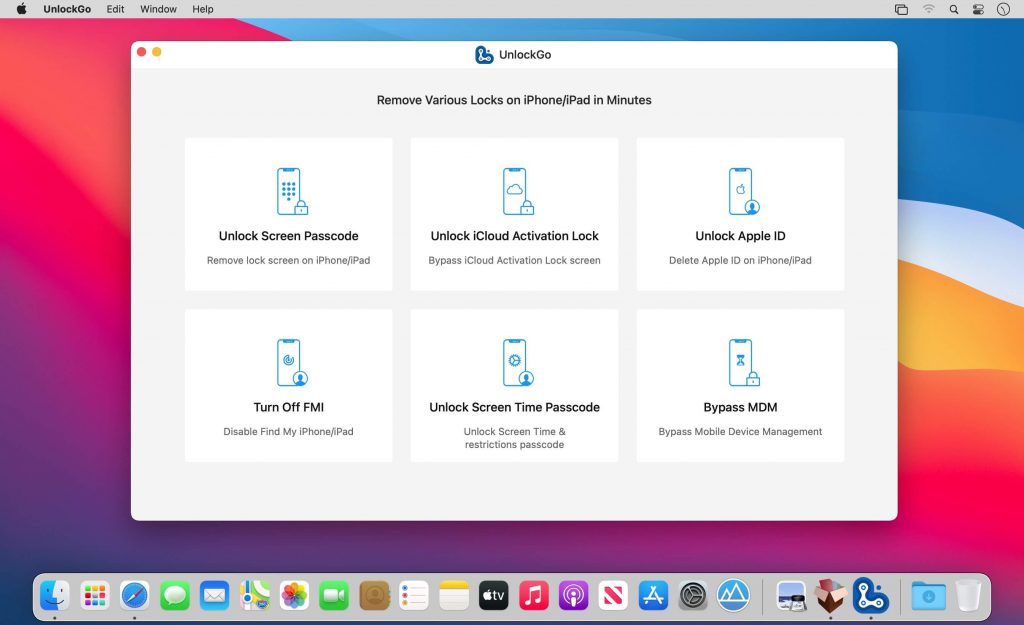
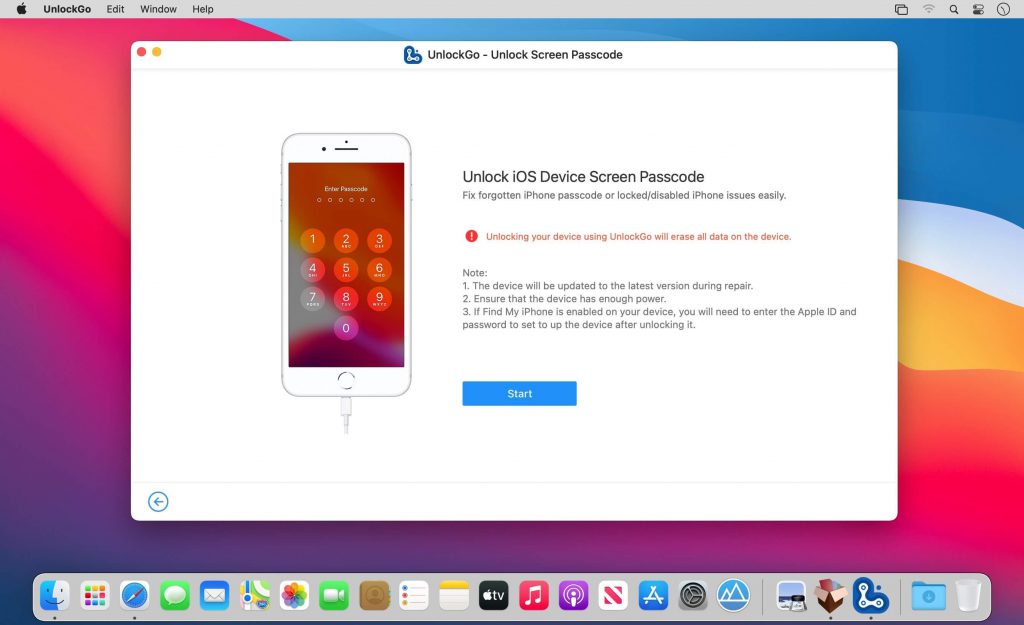
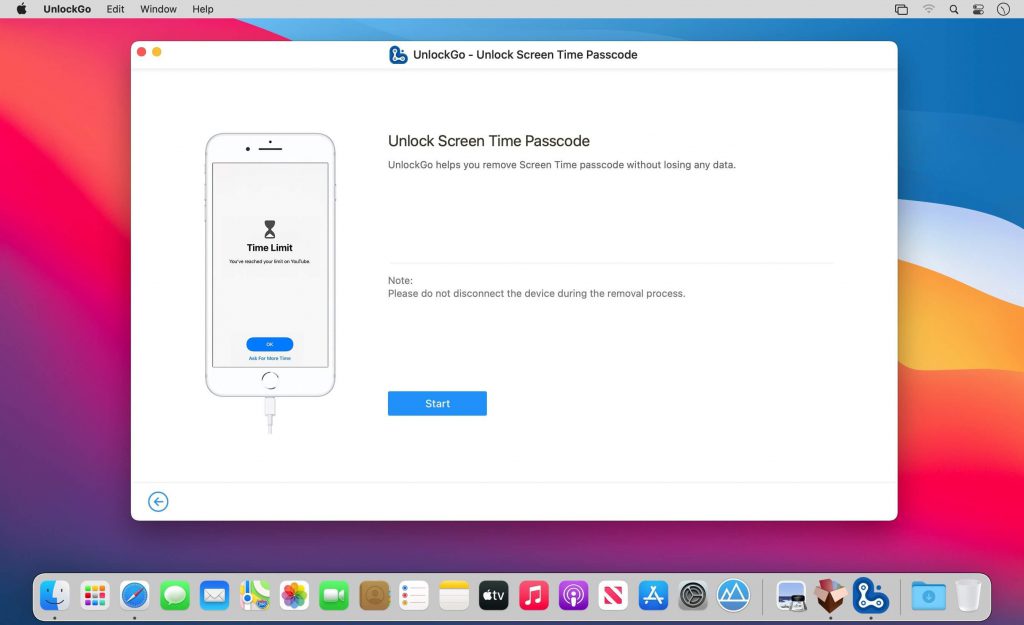




sao mình không bẻ khoá được nhỉ. Mình quên pass icloud và giờ không dùng được máy iPhone 6 nữa hix
công cụ này hỗ trợ bypass mật khẩu khoá màn hình chứ ko phải mk iCloud