Adobe Lightroom, theo đánh giá của các chuyên gia là công cụ xử lý ảnh lý tưởng cho những ai làm việc với số lượng ảnh lớn mà không cần phải mày mò vật lộn với các công cụ phức tạp của Photoshop.
Do post cũ đã khá dài nên từ Adobe Lightroom 6.10 mình sẽ post thành bài mới. Các bản cũ hơn các bạn xem tại link dưới đây
[irp posts=”895″ name=”Adobe Lightroom – Xử lý ảnh chuyên nghiệp”]Sẽ là thiếu sót nếu chỉ xem Adobe Lightroom như là phần mềm chuyển đổi định dạng ảnh thô (Raw) hay chỉ để xử lý ảnh số. Adobe Lightroom còn có chức năng sắp xếp, tổ chức thư viện ảnh, trình diễn, trình bày ảnh để xuất ra bản in, web… Nó cung cấp cho người chụp ảnh gần như tất cả các công cụ cần thiết để xử lý ảnh số. Cũng xuất thân từ lò Adobe lừng lẫy với phần mềm “khổng lồ” Photoshop và gần đây là Camera Raw, nhưng Adobe Lightroom lại có cấu trúc, thiết kế khác hẳn: nó cung cấp một số công cụ mới, mạnh hơn, và trong nhiều trường hợp lại dễ hiểu và dễ sử dụng hơn các công cụ của Photoshop, đặc biệt là với luồng làm việc được tối ưu hóa cao.
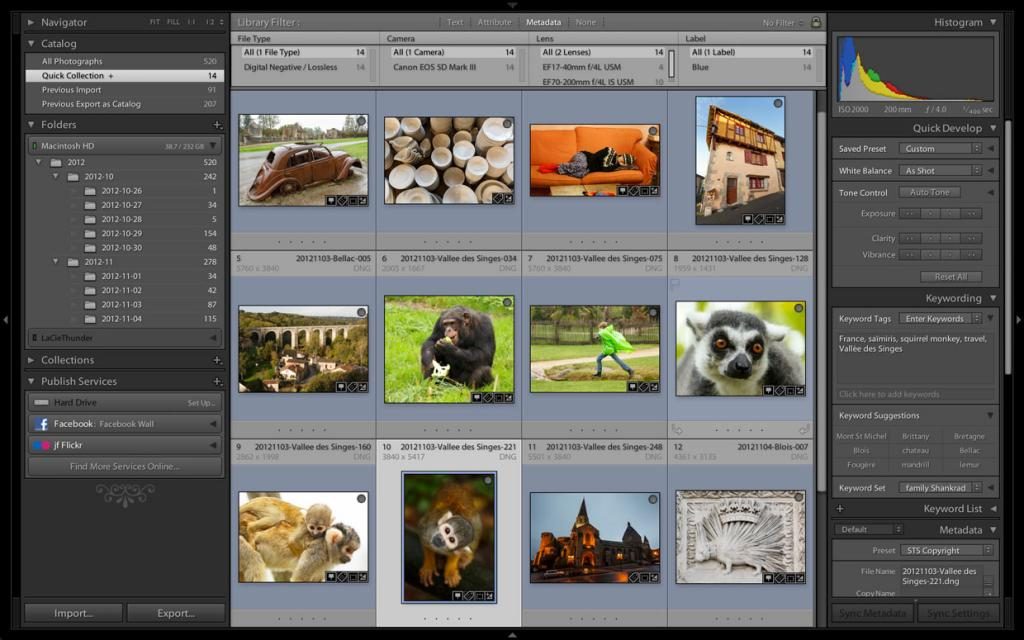
Version 6.12 (2015.12):
New Camera Support
- Canon EOS 6D Mark II
- Canon EOS 200D(EOS Kiss X9, EOS Rebel SL2)
- Leica TL2
- Nikon D7500
- Olympus Tough TG-5
New Lens Profile Support
- Mount – Name
- Canon EF – Venus Optics Laowa 12mm f2.8 Zero-D
- Canon EF-S – Canon EF-S 18-55mm f/4-5.6 IS STM
- Fujifilm X – Fujifilm WCL-X100 Wide-Angle Conversion Lens
- Fujifilm X – Fujifilm WCL-X100II Wide-Angle Conversion Lens
- Fujifilm X – Fujifilm TCL-X100II Tele Conversion Lens
- Nikon F – Venus Optics Laowa 12mm f2.8 Zero-D
- Pentax K – Venus Optics Laowa 12mm f2.8 Zero-D
- Pentax K – Venus Optics Laowa 105mm f2 (T3.2) Smooth Trans Focus
- Sony A – TAMRON SP 15-30mm F/2.8 Di VC USD A012S
- Sony A – TAMRON SP 35mm F/1.8 Di VC USD F012S
- Sony A – TAMRON SP 45mm F/1.8 Di VC USD F013S
- Sony A – TAMRON SP 90mm F/2.8 Di MACRO 1:1 VC USD F017S
- Sony FE – Sony FE 12-24mm F4 G
- Sony FE – Sony FE 16-35mm F2.8 GM
- Sony FE – Venus Optics Laowa 12mm f2.8 Zero-D
New Color Matching Camera Profiles
- Nikon 1 V3: 5 Color profiles + Monochrome + Green, Orange, Red, Yellow Monochrome filter effects
- Nikon D3400: Green, Orange, Red, Yellow filter Monochrome filter effects
- Nikon D5: Green, Orange, Red, Yellow filter Monochrome filter effects
- Nikon D500: Green, Orange, Red, Yellow filter Monochrome filter effects
- Nikon D5600: Green, Orange, Red, Yellow filter Monochrome filter effects
- Nikon D610: Monochrome + Green, Orange, Red, Yellow Monochrome filter effects
- Nikon D7200: Green, Orange, Red, Yellow filter Monochrome filter effects
- Nikon D750: Green, Orange, Red, Yellow filter Monochrome filter effects
- Nikon D810: Green, Orange, Red, Yellow filter Monochrome filter effects
- Nikon D810A: Green, Orange, Red, Yellow filter Monochrome filter effects
- Nikon Df : Monochrome + Green, Orange, Red, Yellow Monochrome filter effect
- Panasonic LUMIX DC-FZ80: Color and Monochrome profiles
- Panasonic LUMIX DC-GF9: Color and Monochrome profiles
- Panasonic LUMIX DMC-G7: Color and Monochrome profiles
- Panasonic LUMIX DMC-G8: Color and Monochrome profiles
- Panasonic LUMIX DMC-GX8: Color and Monochrome profiles
- Panasonic LUMIX DMC-GX85: Color and Monochrome profiles
Customer Reported Issues Resolved
- Restriction on exporting a catalog with dots in the filename
- HSL Target Adjustment Tool erratic behavior
- Issue adding more than one line of text using identity plate in Print module
- Navigator preview pane shows wrong photo
- The inability to use larger sample sizes with the White Balance eyedropper tool
- Image “blinks” when toggling between “Before Only” and “After only” views in Develop module
- SDK LrDevelopController no longer works with ToneCurve PV 2012 Settings
- Export from DNG to JPG for Flickr results in an error
- GPS data from iPhone video not captured
- iPhone video capture time is shifted upon import
- Moving files causing erratic deletion of files
- Filmstrip covers/overlaps filter and breadcrumb bar
- Map module flashing “map offline”
GPU Issues
- Customers may still be experiencing crashing with earlier versions of AMD GPU drivers. Please update to the AMD Radeon Software Crimson ReLive Edition 17.7.1 to resolve this issue.
REQUIREMENTS
- Intel, 64-bit processor
- OS X 10.9 or later
- 2 GB RAM (8 GB recommended)
- 1 GB of Video RAM (VRAM). 2 GB of dedicated VRAM is suggested for large, high resolution monitors, such as 4K and 5K-resolution monitors.
- OpenGL 3.3-capable video adapter for GPU-related functionality
- Internet connection
Adobe_Photoshop_Lightroom_CC_v6.12
www.fshare.vn/file/7F9QMPEI6Z7P
Adobe_Photoshop_Lightroom_CC_v6.13
www.fshare.vn/file/VKXQJAH9M13Y
Hướng dẫn cài đặt và thuoc
+ Tải về, giải nén, chạy bản cài đặt, sau đó chạy bản Update
+ Sau khi update xong chạy file thuoc, nhấn vào Patch or Drag, phần mềm sẽ tự thuoc
DÀNH CHO BẠN NÀO BỊ LỖI UPDATE FAILED
Một số bạn bị lỗi update Failed. Để xử lý lỗi này các bạn làm như sau:
+ Tải file sau đây: www.fshare.vn/file/HHPTQVZZSPUU
+ Chép file vừa tải giải nén để ngoài Desktop
+ Mở terminal và chạy lệnh sau:
sudo ~/Desktop/adobecleaner.sh
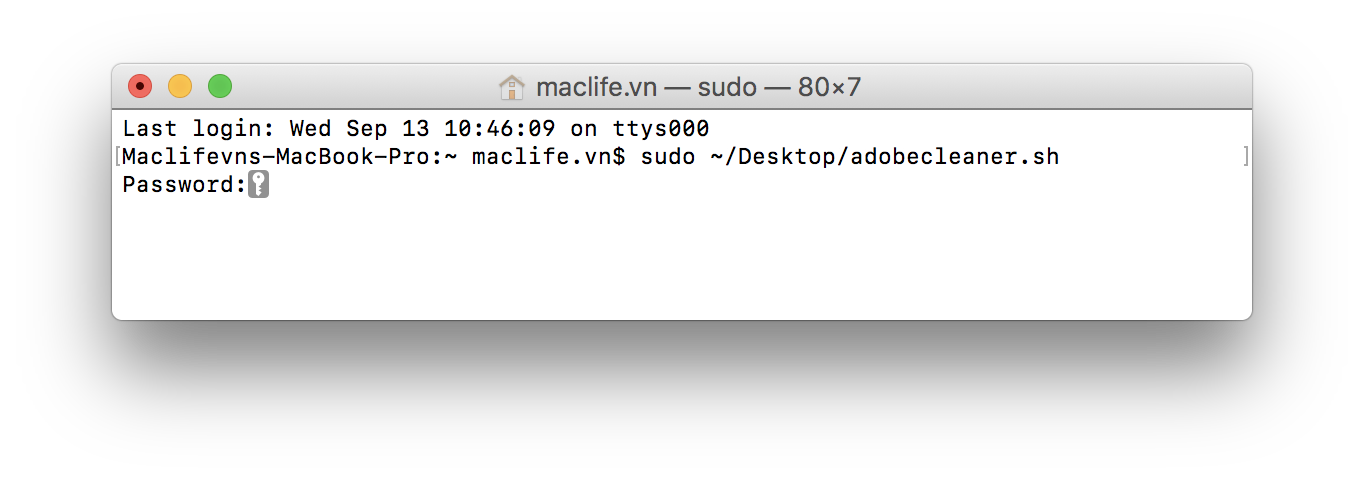
+ Nhập mật khẩu và Enter. Sau khi chạy xong các bạn cài lại Ligtroom từ đầu sẽ được.








Bạn ơi, mình đã cài đúng 03 bước và không gặp trở ngại gì, tuy nhiên khi chạy phần mềm thì vẫn là bản Trial. (Khi cài đặt mình phải đăng nhập account Adobe và phải chọn Trial để cài đặt). Vậy lỗi này xử lý thế nào vậy bạn? Mình đang dùng High Sierra. Cám ơn.
Bạn dùng Adobe Zii ở đây để thuoc nha: maclife.io/huong-dan-chi-tiet-cai-dat-va-cach-thuoc-lighroom-6-cho-mac.html
sao mình k update được vậy @@
Đã cập nhật cách Fix lỗi update nha bạn
bản này có hổ trợ touch bar ko ban
Chưa thấy Lightroom hỗ trợ touchbar 🙁
Bạn chạy file cài đầu tiên xong chạy file update rồi mới thuoc. Ai thuoc trước rồi mới update sẽ bị lỗi. Mình vừa cài trên máy của bạn update đường bình thường nha bạn
Đã xoá vài cài lại mấy lần vẫn bị lổi này. Maclife cặp nhật bảng update mới nhất ngày nào vậy?? Cho xin cai link update không thôi được không. Lúc truóc trên mac OS củ vẫn cài bình thường. Nay mới cài lại Mac OS mới nên bị lổi như vậy.
Xin cho hỏi tại sao không thể chạy file update lighroom tren MacOS 10.12.6
Update Failed
Updates could not be applied
Please contact your administrator if you wish to apply update on your machine ….
Bạn chạy file cài đầu tiên xong chạy file update rồi mới thuoc. Ai thuoc trước rồi mới update sẽ bị lỗi. Mình vừa cài trên máy của bạn update đường bình thường nha bạn
Vẫn không update được bạn ơi
Bản cũ update ko được. Mình vừa update bản này được bình thường mà bạn
sao bản update e cài k đc ạ
Đã cập nhật lại bản chuẩn, Update ok