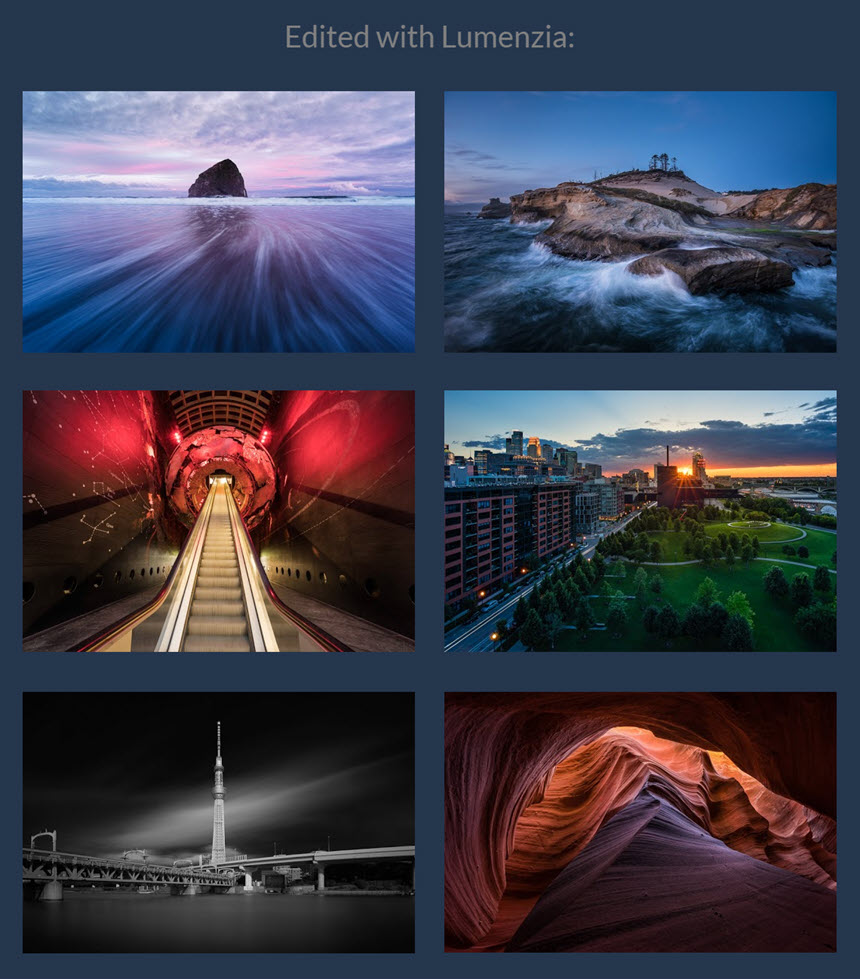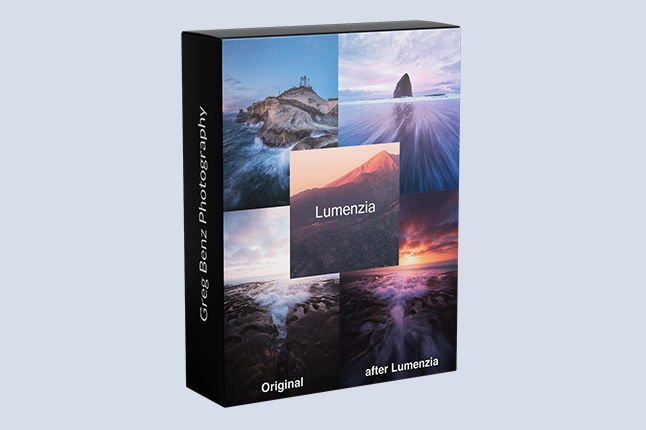Lumenzia hay tên đầy đủ là Luminosity Masking Panel , là một phần mềm tích hợp vào photoshop dưới dạng Extension . Nó giúp bạn chỉnh sửa ảnh phong cảnh với việc tăng cường hoặc giảm bớt độ bão hòa màu sắc , từ đó làm cho bức ảnh của bạn đẹp hơn. Dưới đây là một tấm ảnh demo mà bạn có thể thấy
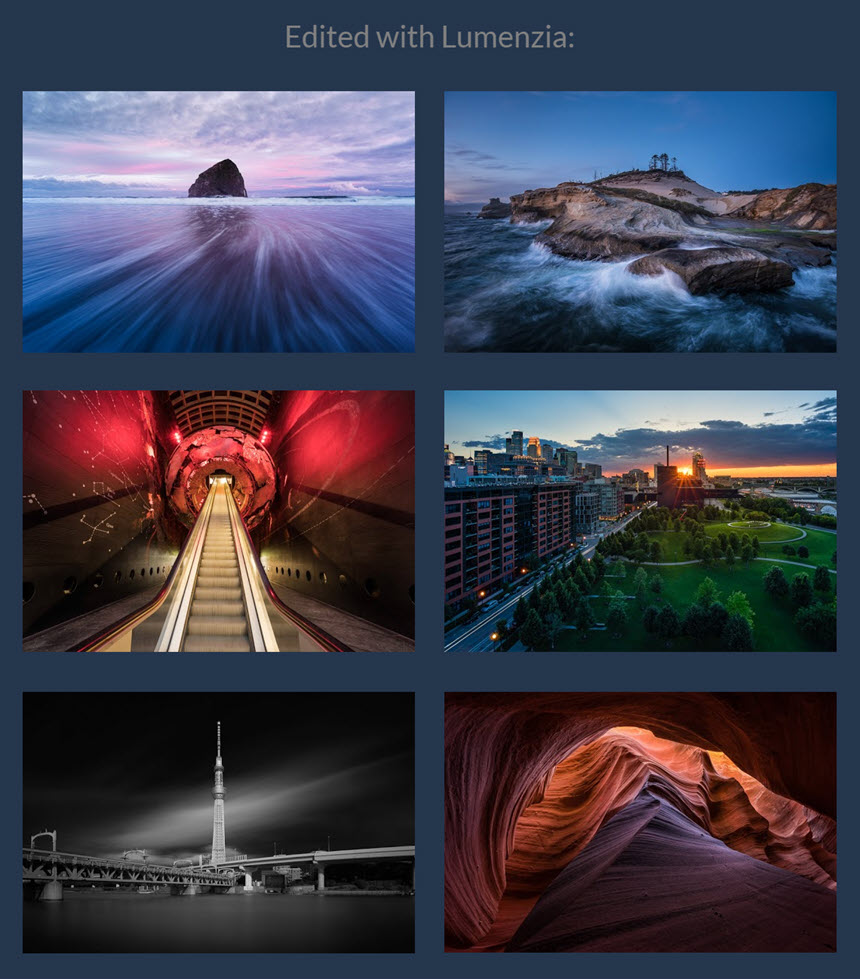
Với bảng lệnh theo tác trực quan , dễ sử dụng , bạn có thể điều khiển và chỉnh sửa những tấm ảnh cho mình

Các tính năng nổi bật
- 22 standard luminosity masking presets
- 5 and 11 zone masking system
- Custom zone pickers (select the right zone by clicking on the image)
- Custom range picker (select any midtones by clicking on a dark and light reference)
- “PreBlend” to automatically stacks and aligns images for exposure blending
- Luminosity and dust visualization tools to help find and fix defects
- Split-screen to see mask and image simultaneously
- Saturation masks
- Group and Color Group tools to refine masks to specific locations or colors in the image
- Combine masks
- 10 ways to apply masks/selections
- Dodging and burning with luminosity masks
- Custom vignettes
- Over 2 hours of included video tutorials to get the most out of Lumenzia and luminosity masking, always available via the help button
What’s New in Version 10.6.0:
Nhấn vào đây để xem chi tiết
- Updated: Flyout / Interface Size now includes mode options to customize which options are available from the "preview" button at top-left. Use this to determine which modes will be available when clicking through Preview, LIVE-M, etc. This allows you to access BlendIf:This (which is disabled by default) as well as turn off any modes you don't use (for example you might disable both LIVE modes to more quickly toggle between normal previews and BlendIf:under). Note that the default "preview" (for orange previews) is required.
- Updated: Flyout / Check for Updates now reports if a new version is detected, or shows release notes if not.
- Updated: The mode button (Preview, LIVE-M, LIVE-S, etc) can now be clicked much more rapidly to change modes.
- Updated: Improved speed of sliders for color previews.
- Updated: When using a selection to guide "Range", outliers (most dark/light) are ignored so that a few outlier pixels don't skew the overall result.
- Updated: You may now <alt/option>-click the mode button to cycle through the options in reverse order.
- Updated: Optimize now supports installing a custom workspace.
- Updated: The custom workspace now supports displaying Web Sharp Pro, if installed.
- Updated: Flyout / Utilities now has a checkbox to enable warnings on very minor errors which can usually be ignored, for troubleshooting.
- Updated: Improved responsiveness when picking colors for "Contrast", "Range" and Zone pickers.
- Fixed: An error using "Range".
- Fixed: An error when clicking "Group" and there are no active layers.
- Fixed: An error when clicking "Group" with orange previews and the active layer has no mask.
- Fixed: Rapid clicking of BlendIf buttons could throw an error.
- Fixed: BlendIf sliders do not show when working on a group.
- Fixed: When using <ctrl/cmd> for Traditional preview, subsequent use of the precision slider would cease using the traditional method.
- Fixed: An error when selecting a custom range and then selecting a color preview (which is not supported for "Range").
- Fixed: Full-sized outputs DML as 1.5 (which is intended for the compact panel as the single best starting point for sliders, but the full panel is meant to use 1.0).
- Fixed: Using sliders for color previews (using the swatches or picker at the top of the panel) reverted to a standard (non-color-based) preview.
- Fixed: Background gradient did not reset to gray when clearing color preview.
- Fixed: Using "X" to clear BlendIf on multiple simultaneous layers renames the layer incorrectly.
- Fixed: Double-clicking slider failed to reset to default value when applicable (such as double-clicking the gray mask feather slider to reset to 0 feather).
- Fixed: Background gradient did update when using color swatches. [Note that while a bug in Lumenzia has been fixed, there is a remaining bug in UXP. You may frequently see the gradient only partially update or not at all as long as your mouse is over the panel. Just move the mouse elsewhere and the color should update. I have notified Adobe of this bug in UXP.]
- Fixed: An error when creating a new curve and a channel was active.
- Fixed: Advanced BlendIf popup color channel options were ignored.
- Fixed: Keyboard shortcuts were not listed for zone buttons.
Compatibility
Photoshop v23.0 (aka Photoshop 2022) or later
Apple Silicon or Intel Core processor
Cách cài: gregbenzphotography.com/lumenzia-installation/
Lumenzia: Luminosity Masking Panel 2.0.8
www.fshare.vn/file/PP452NU2HVPP
Lumenzia: Luminosity Masking Panel 6.1
www.fshare.vn/file/DGUPOYIGGLBK
Lumenzia Luminosity Masking Panel 9.0.0
www.fshare.vn/file/J8BIFC4CZQFO
Lumenzia Luminosity Masking Panel 9.2.1
www.fshare.vn/file/VGGMF2O2W5PW
Lumenzia Luminosity Masking Panel 9.2.3
www.fshare.vn/file/RASVOLN7PQAW
Lumenzia Luminosity Masking Panel 10.6
www.fshare.vn/file/7DZNZO6L7WPL
Lumenzia 10.8.6
www.fshare.vn/file/2Q7GIWSX3B1Y
Lumenzia 10.9.0 (Win-macOS)
www.fshare.vn/file/DZN1XCLPI5XY
Lumenzia 10.9.1 (Win-macOS)
www.fshare.vn/file/XN4C6GK972CB
Lumenzia-v11-5-6
www.fshare.vn/file/9WG9NA7S7CQI
Lưu ý cần đọc
- Để cài được ứng dụng ngoài App Store bạn cần phải tắt Gatekeeper theo hướng dẫn ở đây.
- Một số Apps (rất ít, nếu có sẽ ghi chú ở cuối post) yêu cầu thêm tắt SIP cách SIP tham khảo ở đây
Phần mềm Post trên MacLife được tổng hợp từ nhiều nguồn. Phục vụ cho mục đích dùng thử. Nếu thấy apps có ích, hãy mua bản quyền để ủng hộ tác giả. App đã tải vui lòng xóa sau 24h