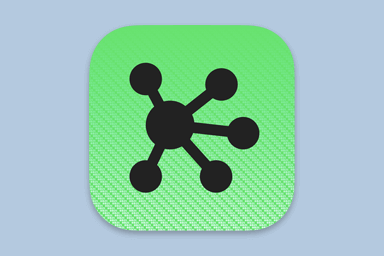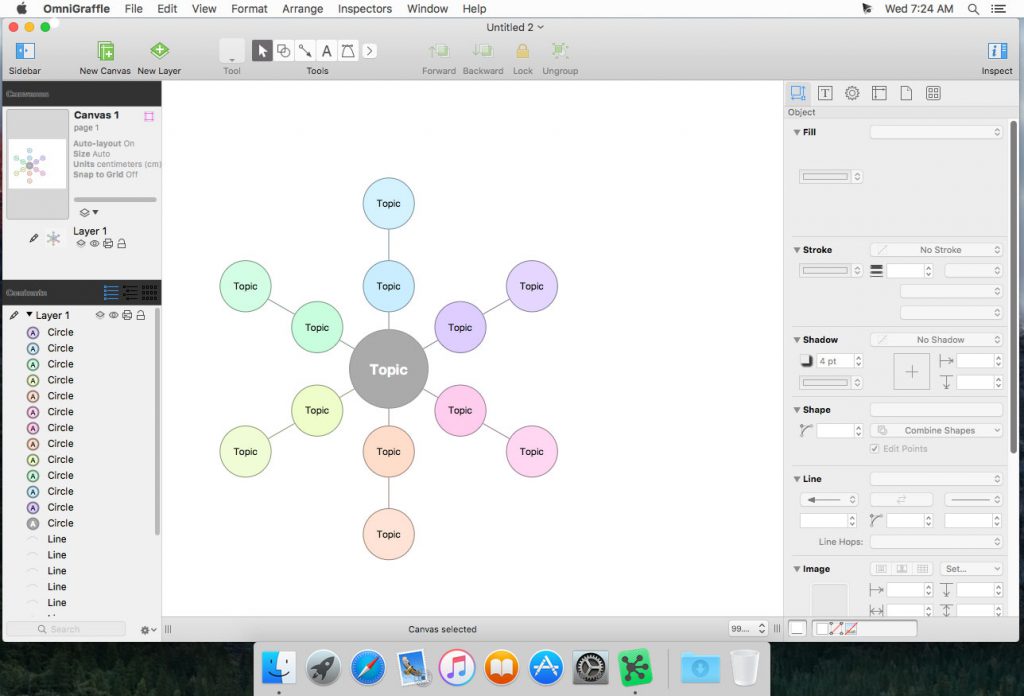OmniGraffle Pro giúp bạn vẽ sơ đồ tư duy, layout, biểu đồ,.. được coi là một trong những ứng dụng không thể thiếu của một doanh nhân
OmniGraffle Pro giúp phác thảo những ý tưởng, hoạch định chiến lược kinh doanh..
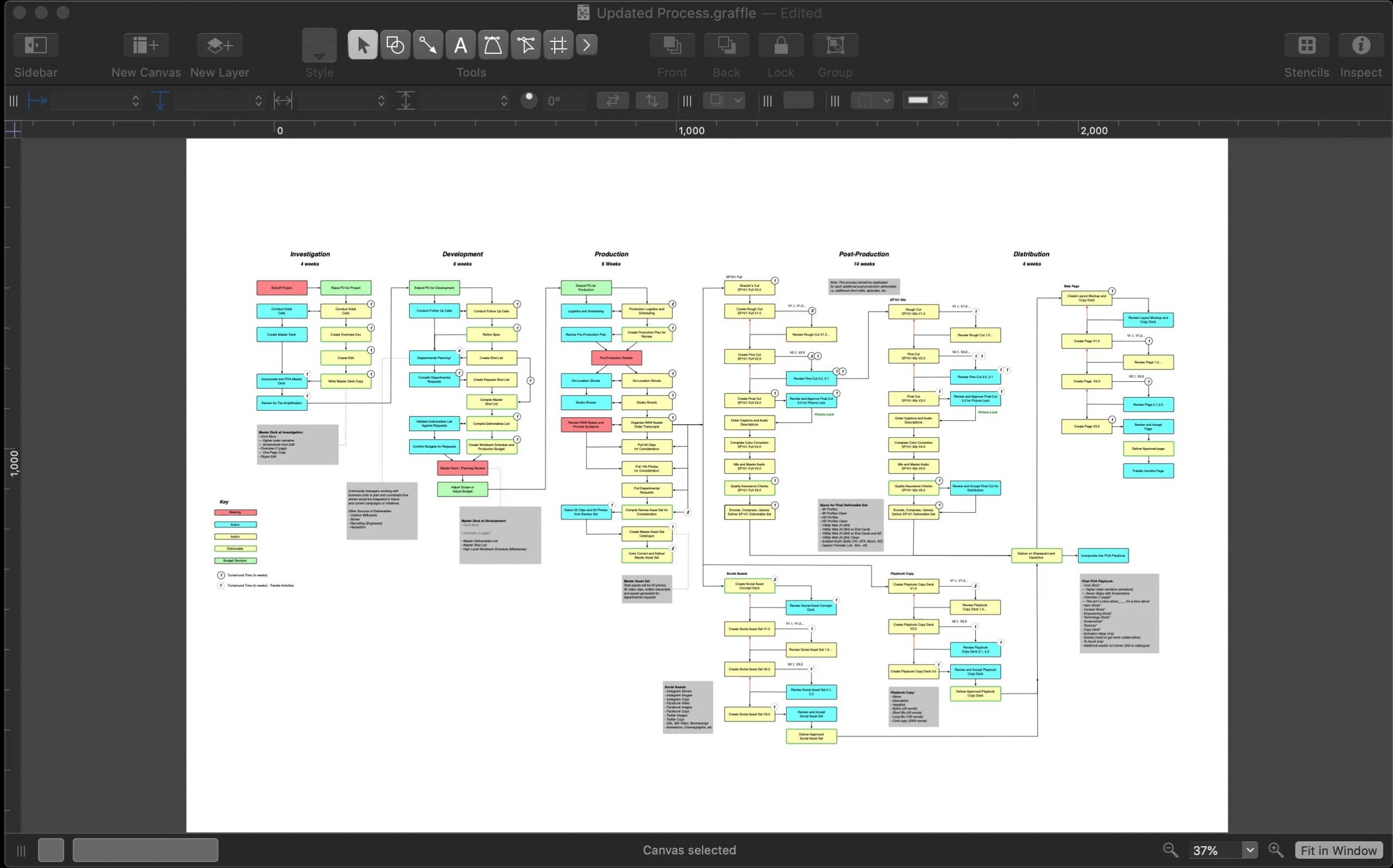
Tương thích: macOS 10.14 or later, 64-bit processor
Link trang chủ: www.omnigroup.com/omnigraffle/
OmniGraffle Pro v7.22.5
www.fshare.vn/file/D9VDYH8F565X
OmniGraffle Pro v7.22.6
www.fshare.vn/file/FUOJF8M5LAEV
OmniGraffle Pro v7.23
www.fshare.vn/file/BYN23ZERDC91
OmniGraffle Pro v7.23.1
www.fshare.vn/file/NDJF7HHQYESH
OmniGraffle Pro v7.24
www.fshare.vn/file/VRYBAA83HUKZ
OmniGraffle_7.24.1
www.fshare.vn/file/LT1CFRD7L6TB
OmniGraffle_7.24.2
www.fshare.vn/file/HL97WRSD8PMP
OmniGraffle.Pro.v7.24.3
www.fshare.vn/file/NIBPFOTWRTIW
OmniGraffle.Pro.v7.24.5
www.fshare.vn/file/CV5R54X132QB
Cách cài bản mới nhất:
Ngắt mạng (hoặc dùng lulu chặn kết nối cũng được) – Bước này nên làm tránh bị bắt lic, còn mình ko làm thấy chưa bị sao
Mở App lên, nhìn lên trên tay trái chọn Lisenses> Add License. Sau đó mở filesn.txt (hoặc keygen) nhập thông tin vào.
Sau đó vào Preferences>Update>bỏ dấu stick Check for update đi là được.
Các bản cũ hơn