Orion Markup cho phép bạn thể hiện những suy nghĩ và chú thích lên hình ảnh của bạn. Nó giúp bạn dễ dàng để thêm ghi chú, zoom-in dạng bong bóng, outlines boxes, lines, và tạo các ghi chú mũi tên tới hình ảnh và ảnh chụp màn hình
Viết có thể khó hiểu nhưng xem hình các bạn sẽ dễ hình dung ra chức năng của phần mềm này:
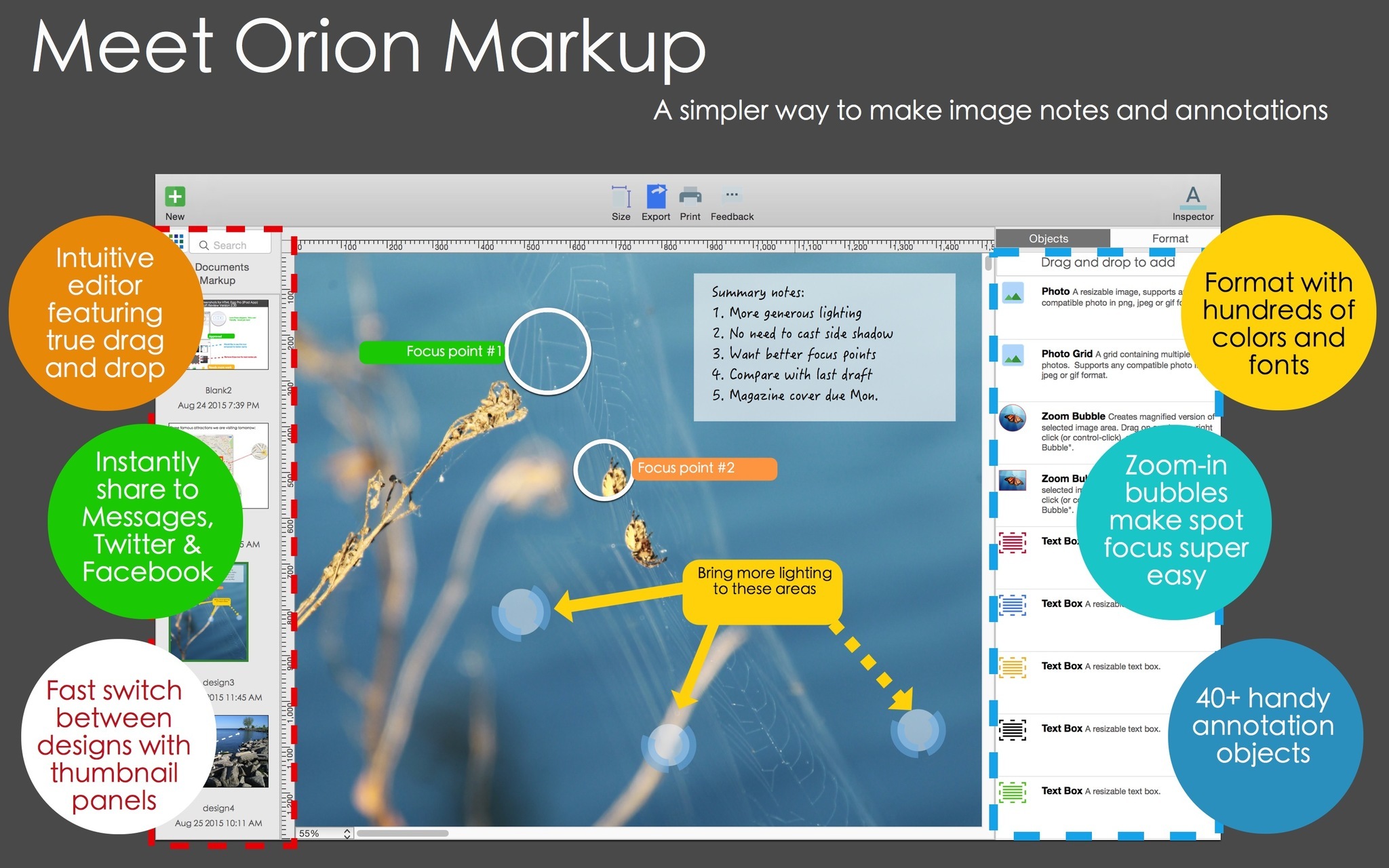
Supports a full suite of annotation objects, including:
zoom bubbles: creates magnified versions of selected image regions
multiple sized outline boxes and text labels
hundreds of fonts and colors
lines of various patterns and thickness (solid, dashed, dotted)
tag-optional starting and ending arrows
boxes of various colors and sizes
fully resizable black-out boxes (for hiding sections of images that you do not wish to share)
fully resizable dim boxes (for darkening areas of the images, useful for indicating unimportant or non-significant sections)
fully resizable whiten blocks
useful predefined number tags (perfect for documenting instructions and steps in manuals)
WHAT’S NEW
Version 3.02:
Resolves a rare Inspector panel display issue
Performance improvements
Orion Markup 3.02
www.fshare.vn/file/8XTY4DB5K2B3







