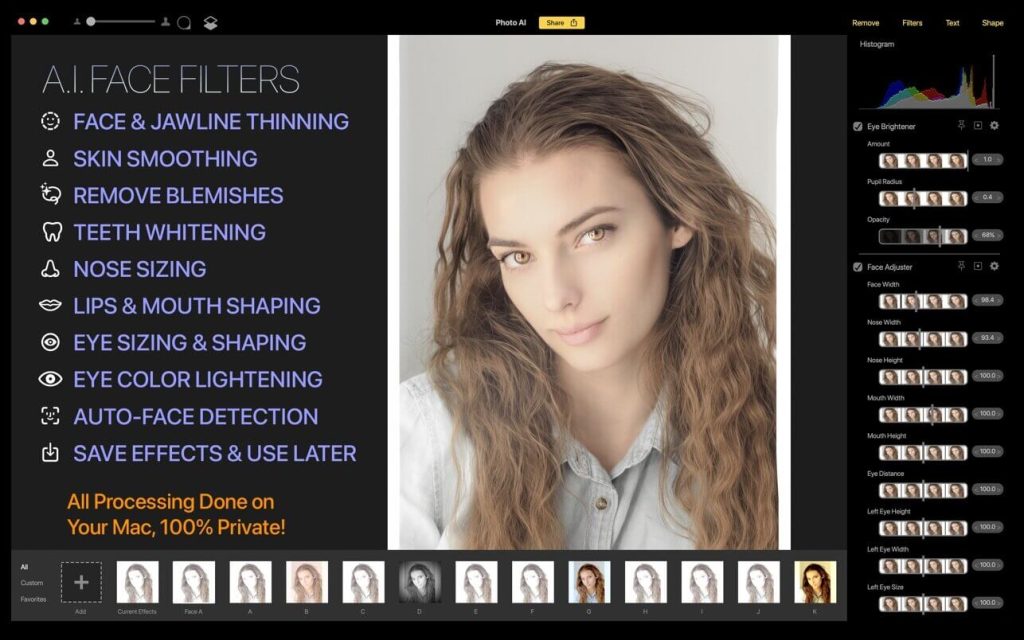Photo AI là app chỉnh màu xịn xò cho ảnh với hơn 150 bộ điều chỉnh và Filter với công nghệ A.I. tự động lựa chọn hiệu ứng phù hợp, tự nhận diện khuôn mặt, loại bỏ đối tượng nhận biết nội dung, thêm văn bản…
Photo AI kết hợp sức mạnh của Photoshop với sự dễ sử dụng của Instagram. Photo AI cho phép bạn kiểm soát hoàn toàn ảnh của mình với giao diện siêu dễ sử dụng. Photo AI Lite cũng có tính năng “xóa đối tượng nhận biết nội dung” hàng đầu trong ngành để bạn có thể xóa bất kỳ thứ gì từ nhược điểm cho đến các đối tượng lớn và thuật toán cục bộ thông minh của Photo AI sẽ làm cho đối tượng đó trông giống như đối tượng đó chưa từng có. A.I. Bộ lọc khuôn mặt giống như một phép thuật.
Các tính năng chính:
Nhấn vào đây để xem chi tiết
Main Features and a list of many of the Filters:
- 300+ Filter Adjusters with Masks
- 100+ Built-In Effects
- A.I. Face Filters
- Content-Aware Remove Objects
- Text & Customizable Shapes
- Live, Real-Time Editing
- Non-Destructive Layering
- Draw, Ring & Gradient Masks
- Loupe, Magnify the Photo
- Blend Layer Options
- Open RAW Files
- Create & Share Effects
Face Effects
- Face Thinning
- Skin Smoothing
- Teeth Whitening
- Nose Sizing
- Lips & Mouth Shaping
- Eye Sizing & Shaping
- Eye Color Brightening
- With Auto-Face Detection
Blur
- Box Blur
- Gaussian Blur
- Masked Variable Blur
- Motion Blur
- Noise Reduction
- Zoom Blur
Color Adjustments
- Color Controls
- Color Manipulation
- Exposure Adjust
- Gamma Adjust
- Hue Adjust
- Linear to sRGB Tone Curve
- sRGB Tone Curve to Linear
- Temperature and Tint
- Tone Curve
- Vibrance
- White Point Adjust
Color Effects
- Color Invert
- Color Monochrome
- Color Posterize
- False Color
- Mask to Alpha
- Maximum Component
- Minimum Component
- Photo Effect Chrome
- Photo Effect Fade
- Photo Effect Instant
- Photo Effect Mono
- Photo Effect Noir
- Photo Effect Process
- Photo Effect Tonal
- Photo Effect Transfer
- Sepia Tone
- Vignette
- Vignette Effect
Distortion Effects
- Bump Distortion
- Bump Distortion Linear
- Circular Wrap Distortion
- Displacement Distortion
- Droste
- Glass Distortion
- Light Tunnel Distortion
- Torus Lens Distortion
- Twirl Distortion
- Vortex Distortion
Halftone Effects
- Circular Screen
- CMYK Halftone
- Dot Screen
- Line Screen
Sharpen
- Sharpen Luminance
- Unsharp Mask
Stylize
- Bloom
- Comic Effect
- Crystalize
- Depth of Field
- Edge Work
- Edges
- Gloom
- Height Field From Mask
- Hexagonal Pixellate
- Highlight and Shadow
- Line Overlay
- Pixelate
- Pointillize
- Shaded Material
- Spot Color
- Spot Light
Tile Effects
- Affine Tile
- Eightfold Reflected Tile
- Fourfold Reflected Tile
- Fourfold Rotated Tile
- Fourfold Translated Tile
- Glide Reflected Tile
- Kaleidoscope
- Op Tile
- Parallelogram Tile
- Perspective Tile
- Sixfold Reflected Tile
- Sixfold Rotated Tile
- Triangle Kaleidoscope
- Triangle Tile
- Twelvefold Reflected Tile
Other
- Add Image Overlay
- Checkerboard
- Color Fill Overlay
- Gradient Fill Overlay
- Lenticular Halo
- Random Generator
- Star Shine
- Stripes
- Sunbeams
Tương thích: macOS 11.0 or later
Photo_AI_2.0.2
www.fshare.vn/file/VCO5GHVNDLKU
Photo_AI_2_1
www.fshare.vn/file/S676Z9XN8XPH
Lưu ý cần đọc
- Để cài được ứng dụng ngoài App Store bạn cần phải tắt Gatekeeper theo hướng dẫn ở đây.
- Một số Apps (rất ít, nếu có sẽ ghi chú ở cuối post) yêu cầu thêm tắt SIP cách SIP tham khảo ở đây
Phần mềm Post trên MacLife được tổng hợp từ nhiều nguồn. Phục vụ cho mục đích dùng thử. Nếu thấy apps có ích, hãy mua bản quyền để ủng hộ tác giả. App đã tải vui lòng xóa sau 24h