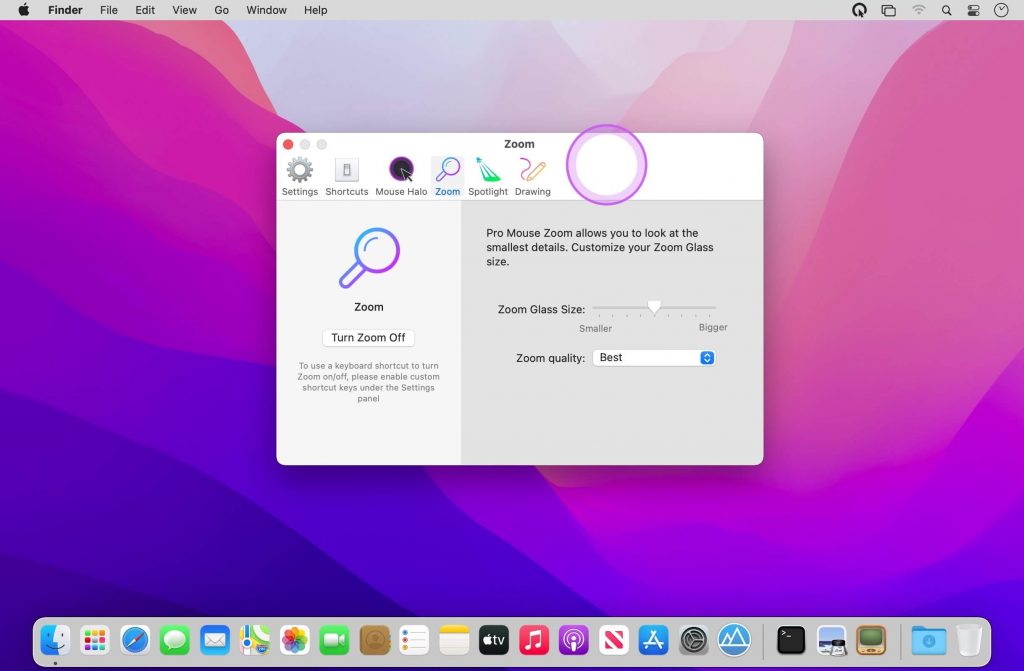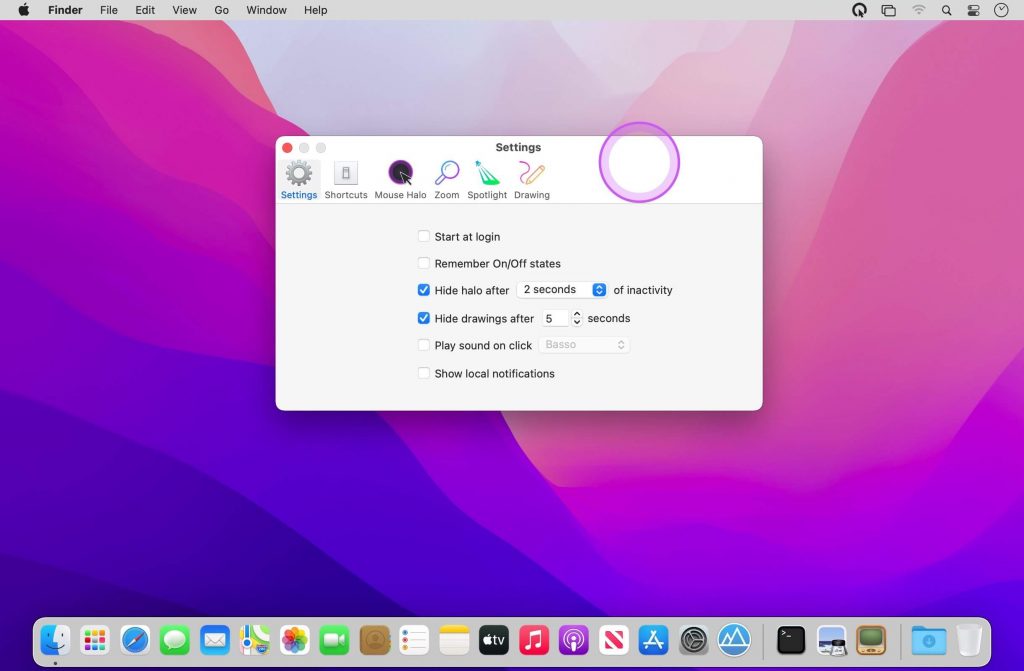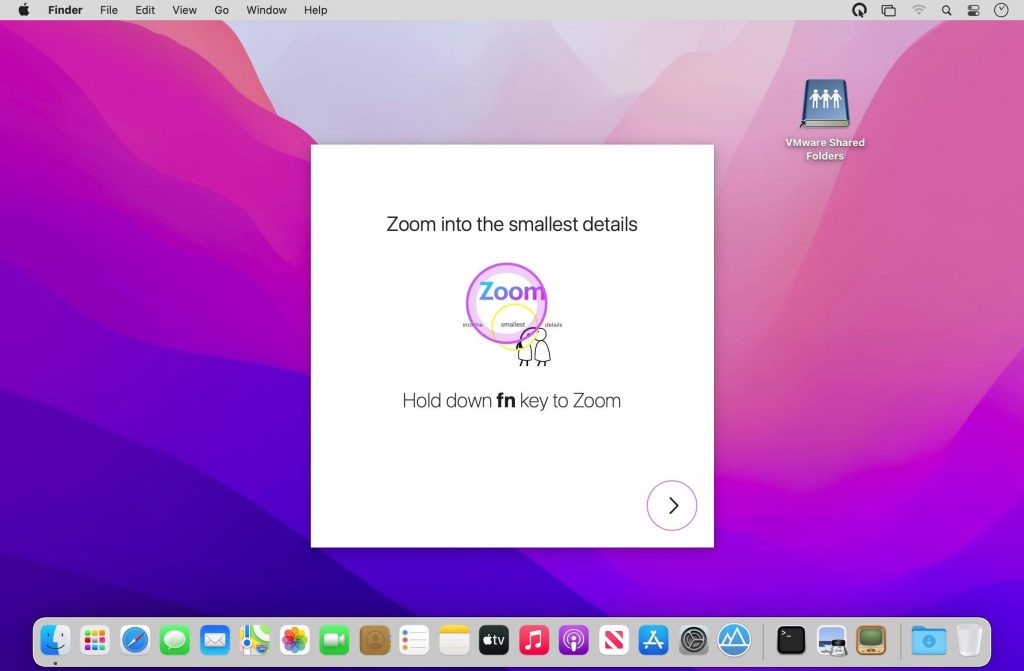Pro Mouse giúp con trỏ chuột của bạn trở nên nổi bật hơn, công cụ phù hợp khi làm video hướng dẫn, thuyết trình (xem hình để hiểu hơn)
Tính năng chính:
- CUSTOMIZE your Mouse Halo’s Color, Size & Thickness
- DRAW anywhere on your screen – Pencil/Lines/Circles/Boxes/Arrows
- ZOOM into the smallest details
- HIGHLIGHT part of your screen to bring focus on what matters with SEARCHLIGHT
- Customize your pen’s color and thickness
- “We don’t collect and/or store your data, period.” – Our one sentence Privacy Policy!
- Set any Key combo to enable certain Pro Mouse features
- Create key combo sets to quickly change your shortcut keys to work better with the app you are using at that time
- Automatically hide Halo after inactivity option
- Automatically clear drawing(s) option
- Quickly enable/disable Pro Mouse straight from your status bar
- Works across full screen apps, multiple displays
- Works with conference call software such as Zoom and Google Hangouts
- Works with screen capture apps
Tương thích: macOS 10.14 or later
Pro_Mouse_1.10