Recordam là ứng dụng nhỏ gọn và dễ dàng sử dụng giúp bạn ghi lại âm thanh trên Mac chỉ với 1 click. Tuy nhỏ gọn nhưng phần mềm lại cho chất lượng ghi âm cực tốt.
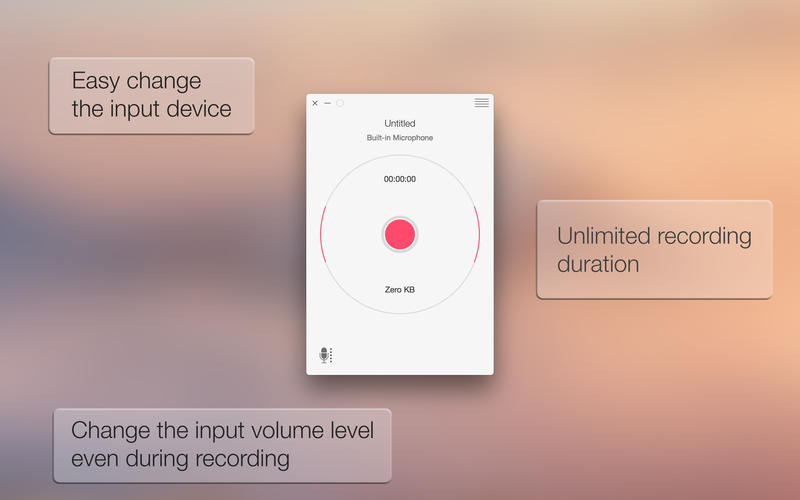
Features
Recording
Start recording in one click. Launch the app, and it is immediately ready to record.
Easily switch between audio input device right into Recordam. You can use a built-in microphone or an external audio input device (including USB microphone).
Change the input volume level even during recording.
Pause / Resume recording.
Unlimited recording time. You can record just about anything, so long as you have enough storage on your Mac!
High-quality audio recording.
Playback
Control the player from the intuitive interface, main menu controls or keyboard shortcut. Easily switch between audio recordings or even move forward or backward within an audio recording.
Library
Get quick and easy access to all of your recordings using the Library view.
Import M4A and MP3 audio
Integrate with tags in Finder
Share audio recordings via Mail, Message and AirDrop.
Add audio recordings to iTunes.
Export audio recordings to M4A format in a few clicks.
Add author and subject tags for each audio recordings using built-in Inspector.
Easily share your Recordam documents, just export their on your Mac and then add them to library on the other Mac.
WHAT’S NEW
Version 1.2.1:
Improved User Interface
REQUIREMENTS
OS X 10.11 or later, 64-bit processor
Recordam 1.2.1
www.fshare.vn/file/CNWCN342NSTG
Recordam 1.3
www.fshare.vn/file/YG2P2X83GR6A
Recordam 1.3.3







