Trên Windows có Proshow, ứng dụng Video Slideshow từ ảnh cực nhanh, đẹp. Tuy nhiên trên Mac thì chưa có một ứng dụng thực sự nổi bật.
[irp posts=”4437″ name=”PulpMotion Advanced 3 – Phần mềm tạo Slideshow ảnh tuyệt vời trên Mac”]Ngoài PulMotion Advanced 3 đã từng được Maclife giới thiệu. Hôm nay mình giới thiệu thêm một ứng dụng tạo Video Slide Show từ ảnh khá đơn giản, dễ sử dụng mà không kém phần chuyên nghiệp
Với Slideshow Maker, bạn có thể:
– Tạo Slide show ảnh chất lượng cao chỉ với 1 vài click
– Crop, rotate, và nhiều tính năng chỉnh sửa cho bức ảnh trước khi tạo slideshow
– Tăng chất lượng ảnh tự động hoặc thủ công
– HIệu ứng transitions đẹp, phong cách
– Thêm âm thanh tùy thích hoặc sử dụng âm thanh mặc định có sẵn
– Export slideshow hỗ trợ nhiều định dạng
– Video sau khi xuất ra có thể xem trên nhiều thiết bị như iPod, iPad, iPhone, và hầu hết các thiết bị khác.
– Chia sẻ ý tưởng, thiết kế của bạn trên Facebook, Youtube, và các mạng xã hội khác
Slideshow Maker giúp bạn taoij slideshow ảnh một cách nhanh chóng nhất. Đơn giản chỉ cần import ảnh, hỗ trợ các định dạng như: BMP, JPEG, PNG, GIF, …. Import âm thanh, kết hợp chúng lại tạo thành Video tuyệt đẹp, Chèn thêm các hiệu ứng chuyển cảnh có sẵn.
Edit your video to make it perfect:
– Change the composition: crop, rotate and flip images
– Emphasize important elements: zoom and pan, highlight, or conceal
– Adjust colors by hand or use Magic Enhance for automatic fixes
The best way to make your slideshow your own is to add a soundtrack. Import sound effects or music in MP3, FLAC, WAV, or other popular format to generate a specific atmosphere in your video. Automatic beat detection will help you sync your slides with the background music and give your slideshow added appeal.
Try Slideshow Wizard and create a photo-based presentation in 3 simple steps:
1. Add photos one by one or in groups, or upload entire folders
2. Choose a transition style: crossfade, simple, geometric, artistic, or random
3. Add music: upload your own soundtrack or choose from the built-in library
Save your slideshow in any convenient format – AVI, MP4, M2TS, and more. You can also choose one of the many export presets and prepare your file for viewing on a specific mobile device or for uploading to the web.
WHAT’S NEW
Version 2.0:
Quickly create a slideshow in 3 steps with Slideshow Wizard
Automatically synchronize slide duration with the music
Detect the rhythm of your custom soundtrack to adjust slide duration manually
REQUIREMENTS
OS X 10.6.0 or later
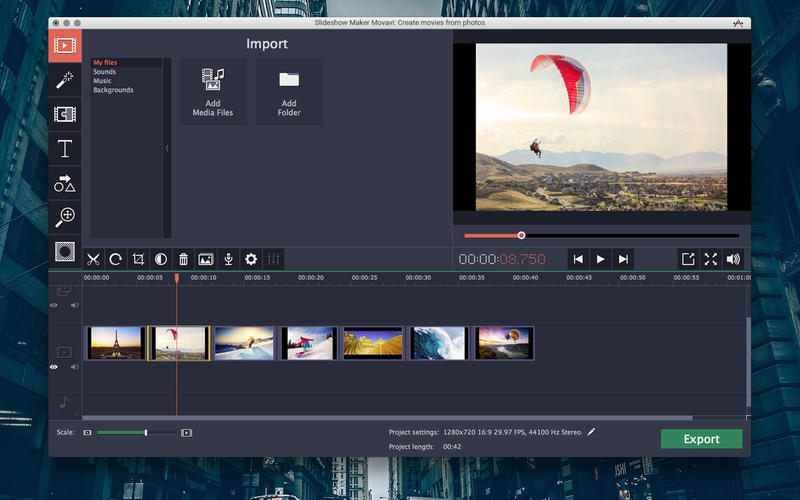
Slideshow Maker Movavi 2.0







