Smith Micro Moho Pro là chương trình hoàn hảo để tạo phim hoạt hình 2D, phim hoạt hình, các nhân vật anime, các đoạn intro, các file gif, hình động anime.
Tạo phong cách riêng cho màn hình nền của bạn với các nhân vật anime và dùng để sản xuất các đoạn phim ngắn, dài,…
Bạn có thể tự vẽ nhân vật, hoặt dùng nhân vật có sẵn trong thư viện, hoặc nhập từ nguồn hình nào đó, âm thanh, tạo phụ đề.
Điểm mới trên Moho Pro 13
Nhấn vào đây để xem chi tiết
What’s New in Moho Pro 13
Bitmap Frame by Frame Capabilities
Create traditional style animations directly in Moho by combining the new Bitmap Tools with Image Based Frame-by-Frame Layers. Also optimize your experience by creating a storyboard or animatic right in Moho.
Bitmap Freehand Drawing Tools
Create unique textures and effects for the characters and objects you create right in Moho using our built-in default bitmap brushes. Control bitmap brush output based on velocity, direction, and pressure. Use the Bitmap Fill Bucket Tool to quickly fill and color in large areas of pixels when creating backgrounds or altering the color of an image layer texture.
Bitmap Freehand Brush Tool
Moho now has bitmap drawing capabilities! Texturize your characters and objects right in Moho using one of Moho’s default brushes or create a custom brush using the new Brush Manager if you’re a Moho Pro user.
Custom Bitmap Brush Creation
Give your animation the exact style you want right in Moho by creating custom Bitmap Brushes. Create brushes with the look and behavior you need for your project by editing a variety of brush settings within Moho Pro’s Bitmap Brush Manager. Then easily import and export them to use with others and across devices.
3D Objects Light Manipulation Support
Get increased control and support of manipulations and render settings with Improved 3D Object Support. Modify 3D object material settings and textures, and bring greater cohesion between your 2D and 3D assets within Moho by adjusting your imported 3D object’s lighting source, ensuring both 2D and 3D objects have a matching perspective.
3D Object Material Properties Support
See better object previews during camera manipulations and modify a 3D object’s material properties. Get the look that best fits your projects with imported 3D objects using these new material editing options and toon shading controls. Get more support in controlling and removing the pre-defined output options.
New Actions Window
Get organizational control of your actions in Moho Pro by using the new Actions window. Create groups, tags, search using keywords, sub-words, and Boolean operations (“+” & “-“) for more precise searching. Then sort the actions, create a custom sorting logic, or filter actions by type (Regular, Morphs, Smart Bones).
Tương thích: macOS 10.15 or later (bản mới nhất)
Anime Studio Pro 9.1
www.fshare.vn/file/TRGQMZ4CWT/
Anime Studio Pro 11.2
www.fshare.vn/file/SHQYDNWBIFC5
Smith_Micro_Moho_Pro_v12.3.0.22117
www.fshare.vn/file/G54WYSSD5E8P
Smith_Micro_Moho_Pro_v12.5
www.fshare.vn/file/QGUK16JVJPQ9
Smith_Micro_Moho_Pro_v13.5
www.fshare.vn/file/N6L984MH8F59
Smith_Micro_Moho_Pro_v13.5.1
www.fshare.vn/file/JVIL817PLM4D
Smith_Micro_Moho_Pro_v13.5.2
www.fshare.vn/file/JSZEO1RIZ7RW
Smith_Micro_Moho_Pro_v13.5.3
www.fshare.vn/file/Z5HPTPUVJT8B
Smith_Micro_Moho_Pro_v13.5.4
www.fshare.vn/file/7WM5K6WPJAKO
Smith_Micro_Moho_Pro_13.5.5
www.fshare.vn/file/4J5R8IL96TE7
Moho pro 13 v13.0.2 [Bản này hơi cũ nhưng thuốc ngon và dễ]
www.fshare.vn/file/JVKWJPNWDRJ3
Moho Pro v14.1 [Bản có keygen]
www.fshare.vn/file/NIDYJGECA5JY
Moho Pro v14.2
www.fshare.vn/file/QMN6JZ4BXF4X
Moho Pro v14.3
www.fshare.vn/file/AXN6MDNWBIGD
Lưu ý: Ngắt mạng trước khi nhập Key
Hướng dẫn thuốc bản mới nhất.
B1. Cài xong mở app lên, chọn Inser Serial Number
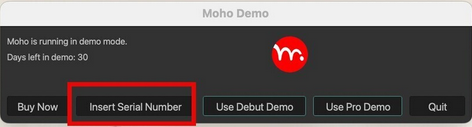
B2. Mở Core Keygen lên, chọn như hình
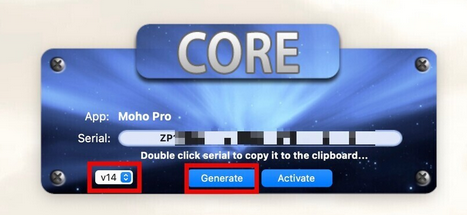
B3. Lấy Key vừa tạo, nhập vào màn hình Product Activation ở B1 rồi nhấn Activate. Màn hình báo lỗi này sẽ hiện ra. Chọn vào Activate Manually
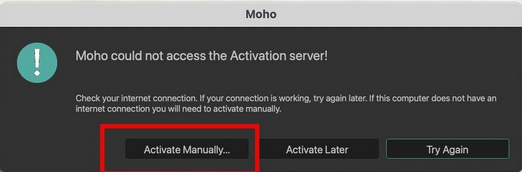
Chọn Create Activation Request
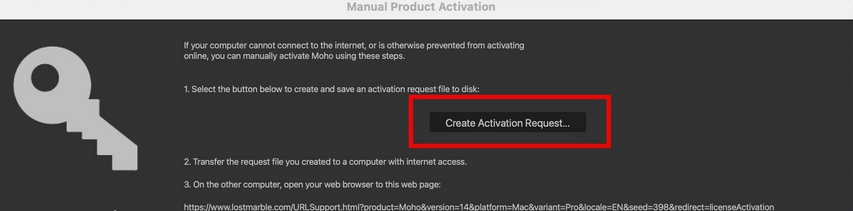
Màn hình tiếp theo sẽ tạo ra file Moho_ActivationRequest.txt> chọn lưu file này ngoài Desktop cho dễ
B4. Trở lại file Keygen> Nhấn Activate
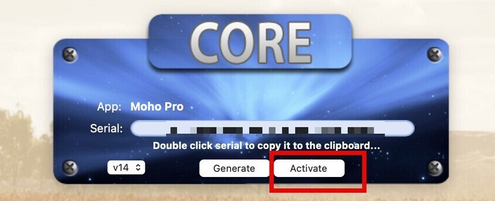
Chọn tới file Moho_ActivationRequest.txt đã lưu ngoài Desktop ở trên. Keygen sẽ tạo ra file activation_certificate.txt. Tiếp tục lưu file này ngoài Desktop
B5. Trở lại màn hình Manual Activation ở B3. Nhấn Activate> chọn tới file ngoài activation_certificate.txt Desktop rồi chọn open là xong
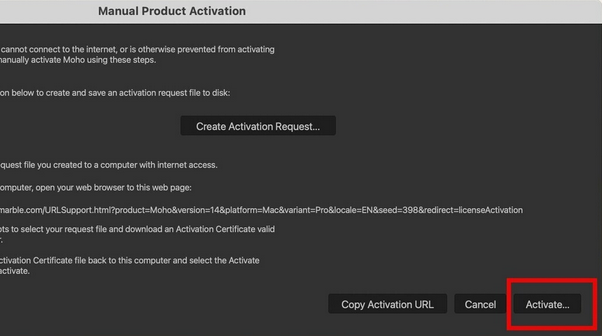
Hướng dẫn thuốc bản 13.0.2
– Tải về mở file dmg kéo vào Application. Không mở ứng dụng
– Mở file Patch> sau đó click đúp vào thư mục macOS > Kéo file moho vào thư mục vừa mở là xong
Lưu ý cần đọc
- Để cài được ứng dụng ngoài App Store bạn cần phải tắt Gatekeeper theo hướng dẫn ở đây.
- Một số Apps (rất ít, nếu có sẽ ghi chú ở cuối post) yêu cầu thêm tắt SIP cách SIP tham khảo ở đây
Phần mềm Post trên MacLife được tổng hợp từ nhiều nguồn. Phục vụ cho mục đích dùng thử. Nếu thấy apps có ích, hãy mua bản quyền để ủng hộ tác giả. App đã tải vui lòng xóa sau 24h
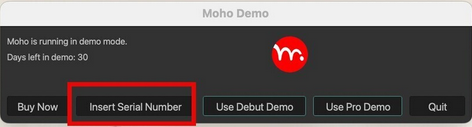
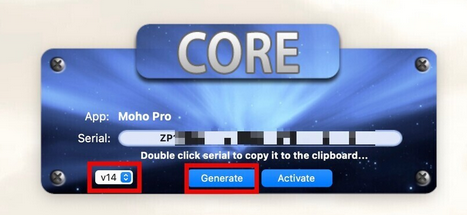
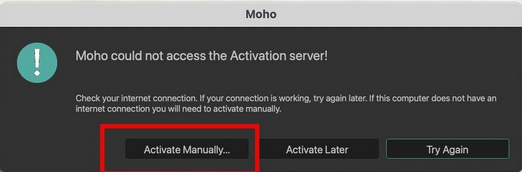
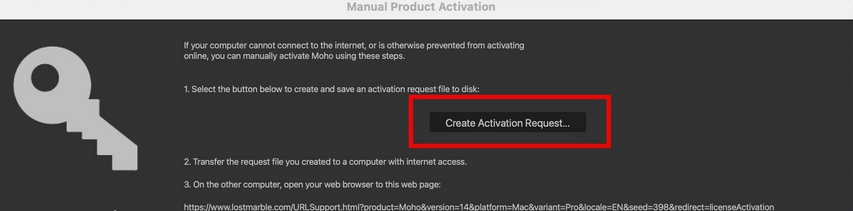
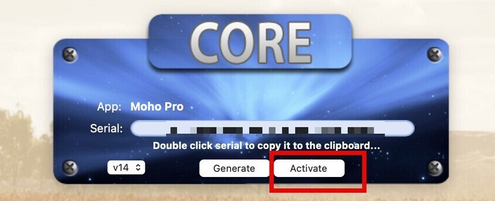
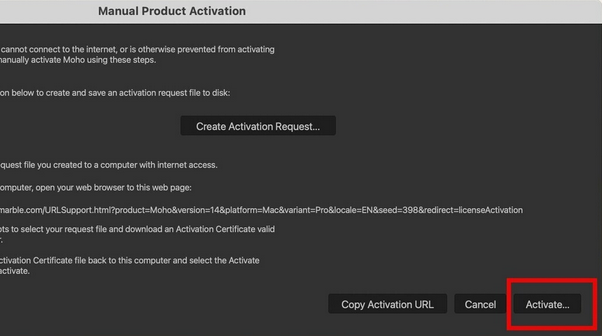




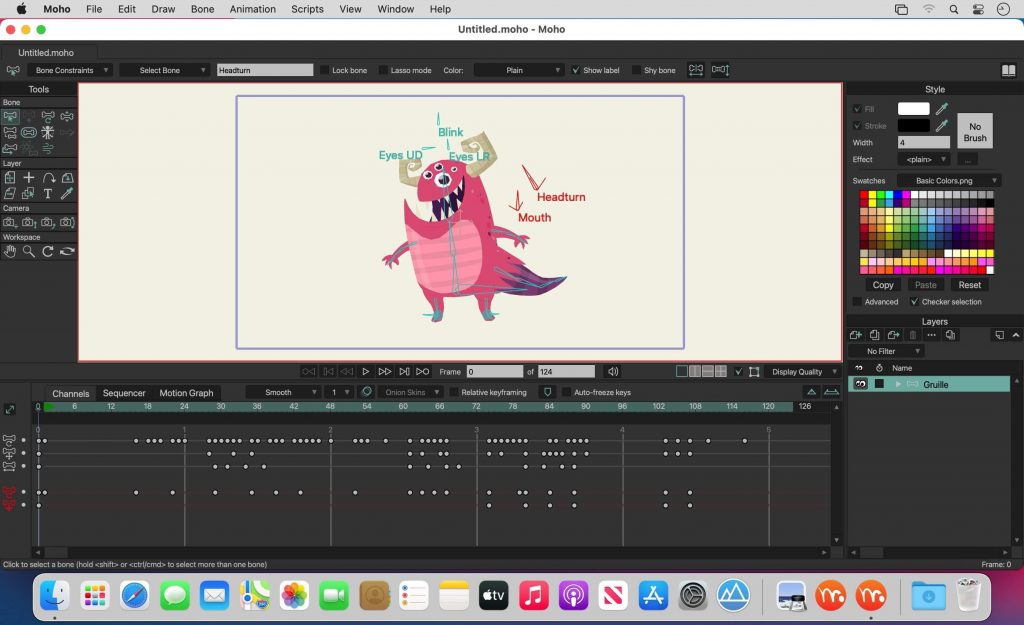

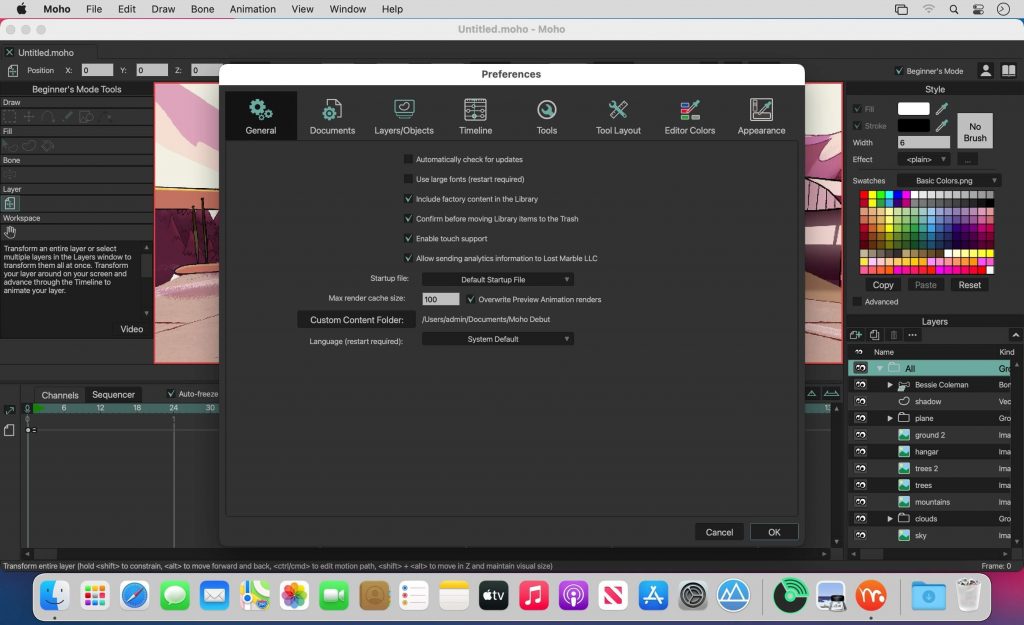




Ad ơi, e tải bản nào về cũng không có file thuốc ạ? Bản 13.0.2 cũng chỉ có mỗi fule chương trình dmg
làm p hải tốn công tự tải về kiểm tra, file patch nó nằm to chà bá lửa giữa màn hình
Xin hướng dẫn cr@ck bản Moho Pro v14.1 với ạ
Hóa ra vẫn như cách cũ, nhưng mình quên tắt mạng nên không được. Giờ thì được rồi
mac air M1 có thể tương thích k ạ
Được nha, cài chạy ok
Mình cài rồi nhưng sau khi click chọn moho activation request thì lại hiện thông báo là “the activation certificate maybe damaged or is not valid for this computer” ạ
Ad có link down bản Moho 12 không?
đã cập nhật cho bạn