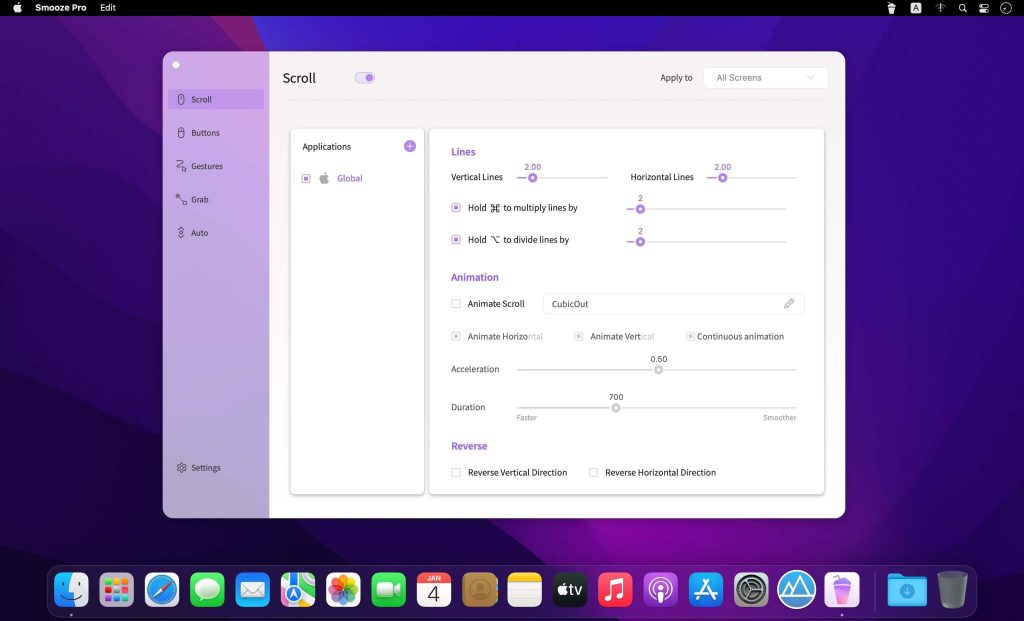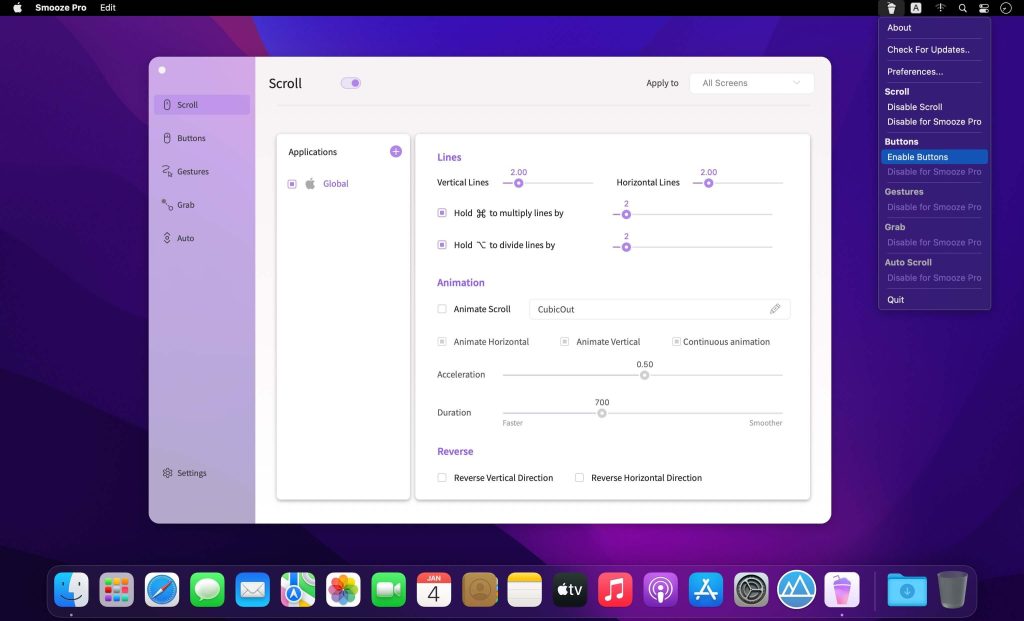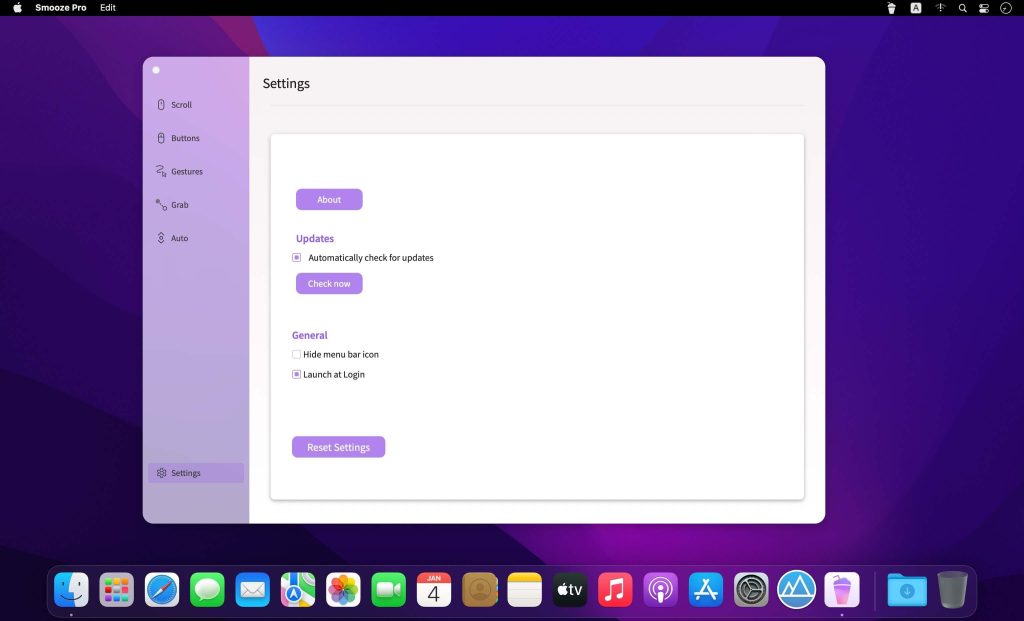Smooze Pro sẽ giúp ae dùng chuột của hãng thứ 3 (không phải magic mouse) có thao tác scroll mượn mà hơn rất nhiều, đồng thời cũng hỗ trợ thêm nhiều cử chỉ khá hữu ích.
Chi tiết hơn các tính năng:
Trang chủ: smooze.co/
Tương thích: macOS 10.15 or later.
AE nào sử dụng macOS thấp hơn có thể tham khảo phiên bản cũ hơn tại đây
Smooze_Pro_v2.0.50
www.fshare.vn/file/PW5Q1KJPP3ZG
Smooze_Pro_2.0.60
www.fshare.vn/file/3X5LACLN8UE6
Smooze_Pro_2.0.61
www.fshare.vn/file/UFDB7QVWODLJ
Smooze_Pro_2_0_72
www.fshare.vn/file/PYFVXQLJL3FK
Smooze_Pro_2.0.80
www.fshare.vn/file/TUIS52LIIQX7
Smooze_Pro_2.1.15
www.fshare.vn/file/52I76XWJPKIL
Smooze_Pro_2.1.16
www.fshare.vn/file/L6TBRQ3X829W
Smooze_Pro_2.1.20
www.fshare.vn/file/UPRDB4EC9ZV8
Smooze_Pro_2.1.30
www.fshare.vn/file/64R9QLHFC8RY
Smooze_Pro_2.1.40
www.fshare.vn/file/O4ARQ3W4IWU7
Smooze_Pro_2.2.2
www.fshare.vn/file/XN6L7XVCRIZ5
Các bản cũ hơn
Nếu sau khi cài không chỉnh được thì cho chạy qua Rosetta như hướng dẫn ở đây