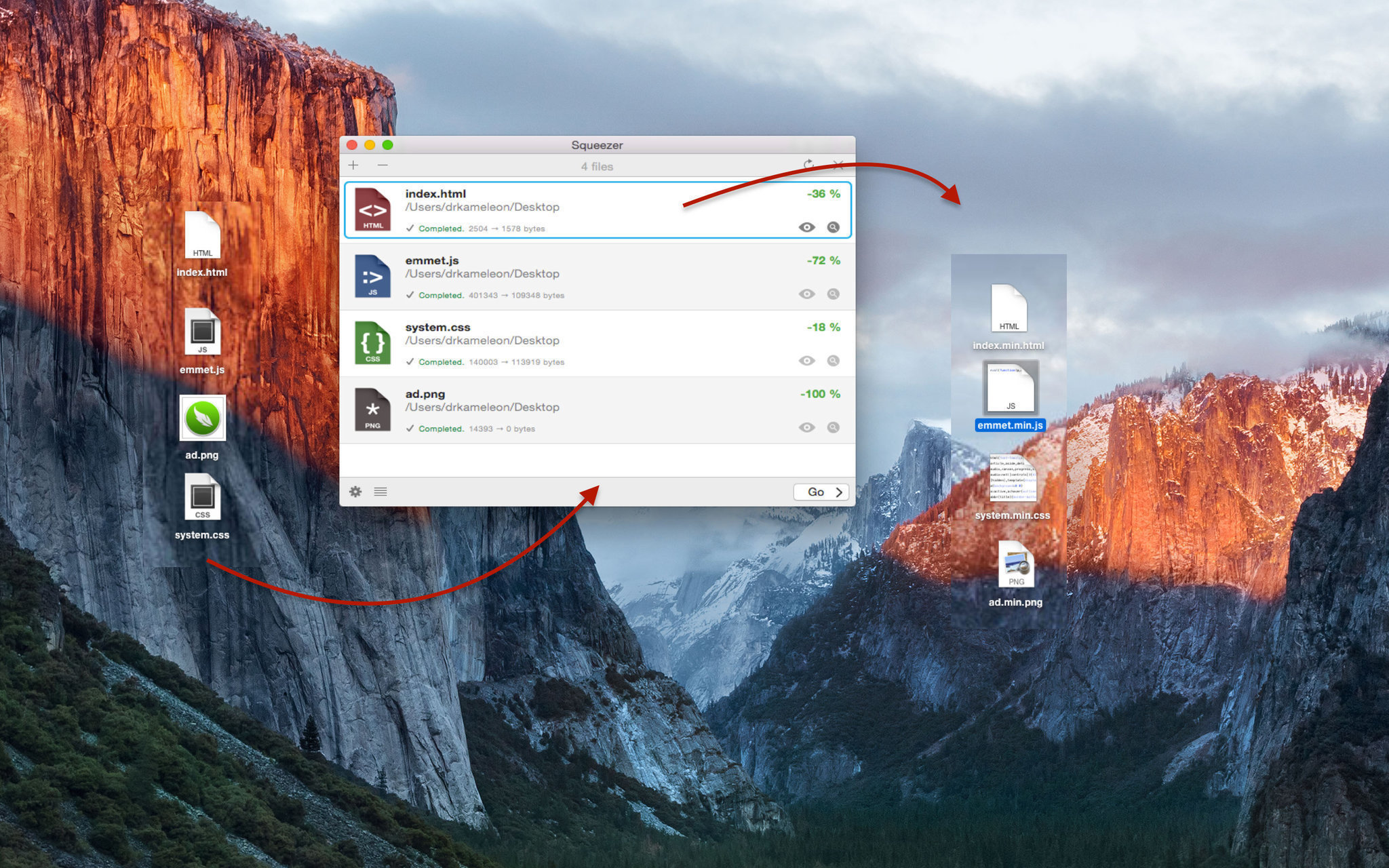Squeezer là người bạn của nhà phát triển Web. Nó có thể compile scripts, tối ưu hóa các hình ảnh, và loại bỏ các file không cần thiết để tăng tốc độ tải trang web. Chỉ cần kéo và thả các tập tin của bạn, và Squeezer sẽ làm phần còn lại!
Tính năng chính
Easy-to-use, intuitive UI Batteries-included: You don’t need to install anything; it just works Add or drag-and-drop your files/folders Works with a single click Watch your files for changes and have them processed automatically, in the background Two view options: mini or extended Tons of custom preferences, to make Squeezer suit your particular needs Minify sources: HTML, CSS, Javascript Optimize/Compress images: PNG, JPG, SVG Compile (and minify): LESS, Stylus, SCSS, Sass, CoffeeScript, Literate CoffeeScript, TypeScript, Babel/ES6 Option to .gzip final output Get useful info on each converted document Open or view (in Finder) all of your converted documents Smart background notifications so as not to disturb your workflow Files supported: HTML CSS LESS Stylus Sass SCSS JavaScript CoffeeScript Literate CoffeeScript TypeScript Babel/ES6 PNG JPG SVG
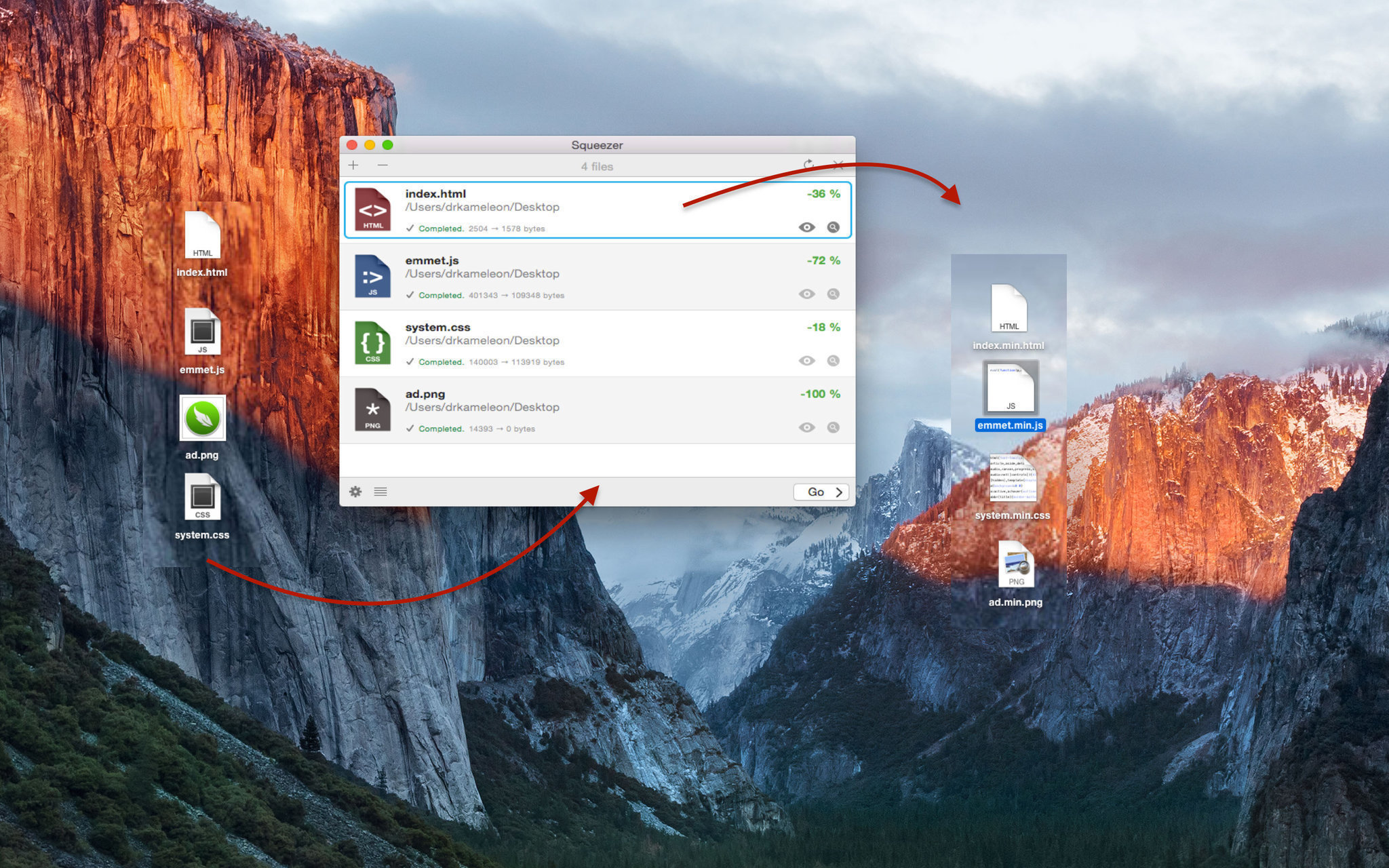
Squeezer 2.1
www.fshare.vn/file/2I74PW83FNRM
Squeezer_2.5.1
www.fshare.vn/file/IQVWL28L5LBI
Squeezer_2.5.2
www.fshare.vn/file/PJBMVBLSVS2K
Squeezer_2.8
www.fshare.vn/file/GBZSQYCLM244
Squeezer_2.9
www.fshare.vn/file/Q8JS3P3ZFY7T
Lưu ý cần đọc
- Để cài được ứng dụng ngoài App Store bạn cần phải tắt Gatekeeper theo hướng dẫn ở đây.
- Một số Apps (rất ít, nếu có sẽ ghi chú ở cuối post) yêu cầu thêm tắt SIP cách SIP tham khảo ở đây
Phần mềm Post trên MacLife được tổng hợp từ nhiều nguồn. Phục vụ cho mục đích dùng thử. Nếu thấy apps có ích, hãy mua bản quyền để ủng hộ tác giả. App đã tải vui lòng xóa sau 24h