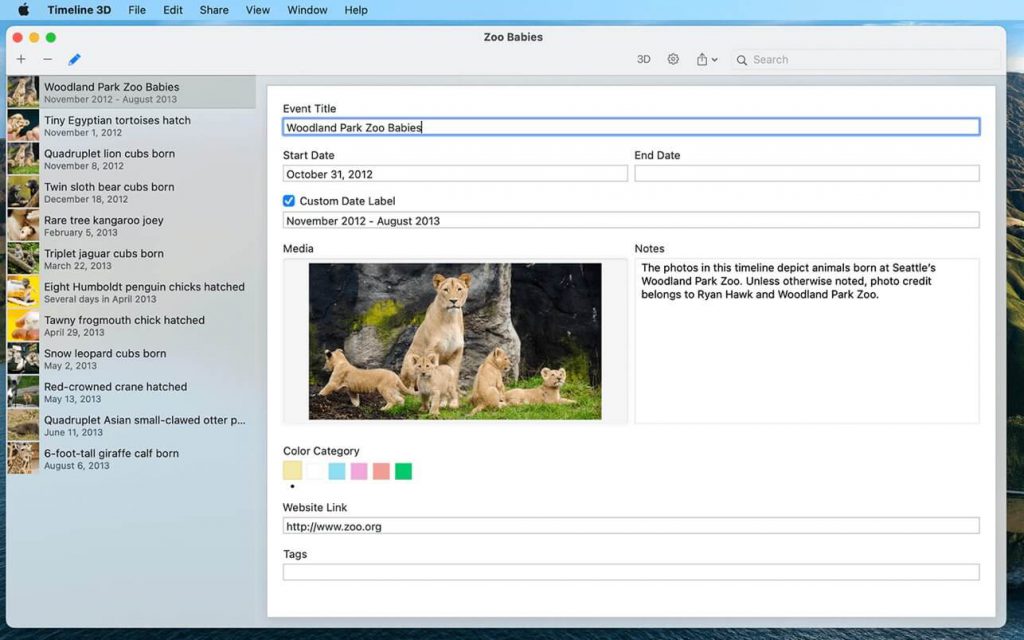Timeline 3D là cách đơn giản nhất để tạo các mốc thời gian đa phương tiện đẹp mắt.
Trình bày các sự kiện lịch sử với timeline 3D để kết nối và làm rõ các mối quan hệ. Lập biểu đồ dòng thời gian về lịch sử thế giới, cây gia phả…. Các mốc thời gian giúp bạn hiểu và trình bày mọi thứ với phong cách mới lạ.
INCLUDED FEATURES
- Present your timelines full screen and with 3D perspective
- Add images, movies, or PDFs to events
- Quickly enter events with dates and times in any global format
- Include optional information such as notes, web links, and tags
- Choose from different background themes
- Import your timelines from previous versions of Timeline 3D and Easy Timeline.
FEATURES WITH IN-APP PURCHASE
- Print your timelines on a single page, formatted for your paper size
- Export PDFs to share your timeline with anyone
- Export movies of your animated timeline at sizes up to 4K
- Export slideshows to PowerPoint and Keynote
- Export a WebGL website to add interactive 3D timelines to your website
- These features can be purchased individually or as a complete package.
TIPS & TRICKS
- Enable AirPlay Mirroring to view your events on your device while presenting your timeline
- On capable devices, use voice dictation to enter text and dates
- Use arrow keys to fly over events in a 3D presentation
- Use spacebar to zoom in on media files in your presentation
- Entering the date also sets the date format (for example, January 20, 2015 or 1/20/2015)
- Use iCloud or Dropbox to share timelines and media files between devices and your Mac
Tương thích: Catalina trở lên
Timeline_3D_5.2
www.fshare.vn/file/ROTTGFJ74NP9
Timeline_3D_5.3
www.fshare.vn/file/RFKCO33YAA97
Timeline_3D_5.3.1
www.fshare.vn/file/VUD2UWN8YXG6
Timeline_3D_5.3.2
www.fshare.vn/file/XG6761EMLWF5
Timeline_3D_5.4.0