Watermark Plus là một công cụ chuyển đổi ảnh hàng loạt dễ dàng, công cụ cho phép đóng dấu cho ảnh bằng Text, Hình, thay đổi kích cỡ và đổi tên File hàng loạt. Bản mới hỗ trợ tốt cho màn hình Retina, đây được coi là công cụ tốt nhất để resize và đóng dấu ảnh ở thời điểm hiện tại.
Watermark Editing
• Apply image and text watermark to hundreds of your photos in batches.
• Support saving text/image watermark as Profile for easy and quick use later.
• Script watermark – Fill your photos with text tags. Text adjustment options are also available.
• Support inserting info stamp as watermark, such as created date, EXIF info, etc.
• Support adding several text/image watermarks at once. Group/Ungroup them as a whole for easy operation.
• Freely adjust watermark’s layer and opacity. Position and rotate it anywhere you want.
• Single Mode – Watermark on each photo can be separately adjusted with different position.
• Auto snap watermark to photo/objects.
• Quickly place watermark with the relative controller.
• Automatically fit watermarks to different size of the photos.
• Free to customize text font, style, color, alignment, etc.
• Set Stroke, Glow/Shadow Effect for text watermark.
Bulk Conversion
• Batch resize the photos by Width, Height, Percentage, or Fit Size.
• Batch convert your photos to JPEG, PNG, BMP and TIFF.
• Flexibly rename photos at a time. Add wildcard characters such as Numbers, Date Created and Date Modified to fit your needs
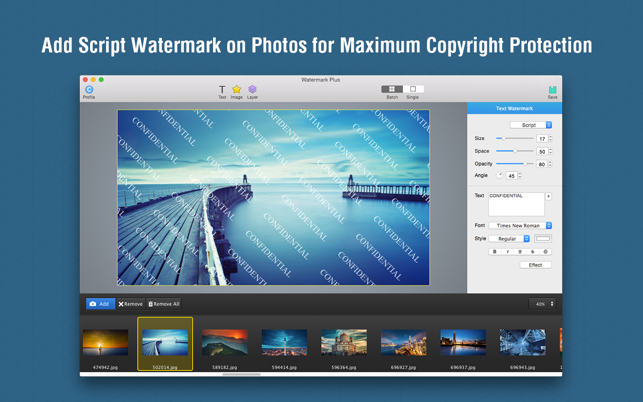
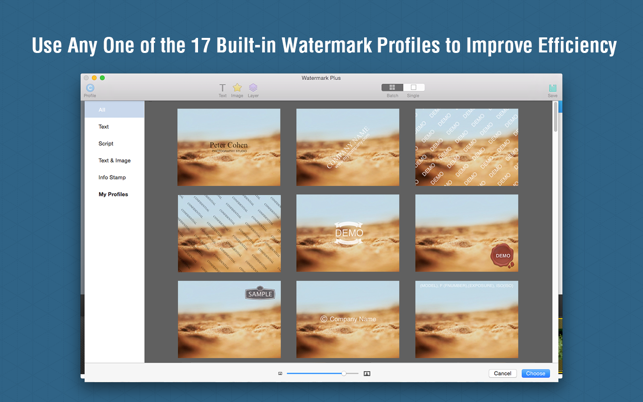
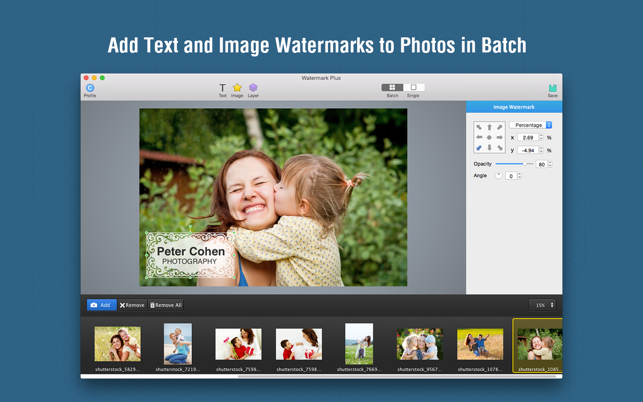
Watermark Plus – 1.5.2
www.fshare.vn/file/1RI19YSSATZ8
Watermark Plus 1.5.8
www.fshare.vn/file/TJYXKPKIJVHK
Watermark_Plus_1.5.9 [Universal M1 vs Intel]







