Mới dùng Mac chắc hẳn không một ai không khó chịu với Preveiw ( Trình quản lí ảnh, xem ảnh mặc định của Mac), nay vấn đề đó đã được giải quyết với Xee. Không chỉ có thể nhấn nút để chuyển ảnh trong cùng một thư mục Xee còn cho tốc độ load hình cực nhanh dù ảnh khá nặng.
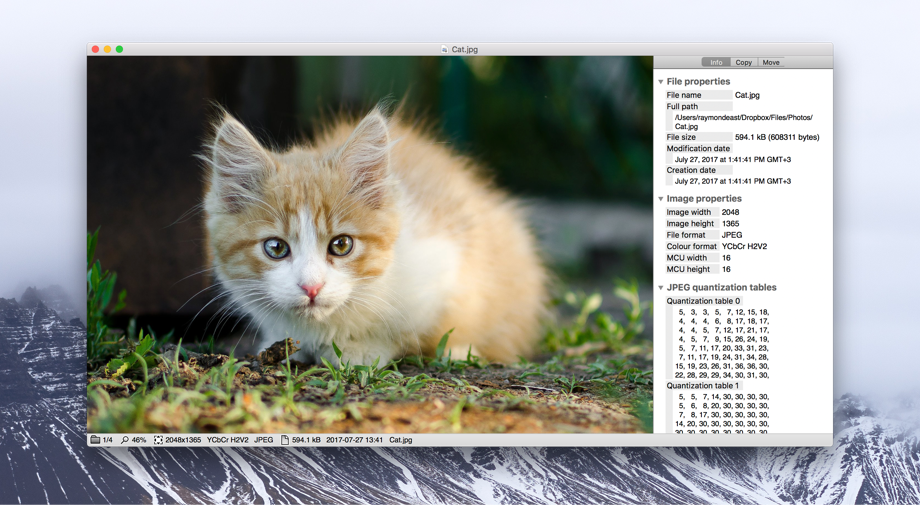
Xee can:
- Display a large number of image formats – any format QuickTime or Preview can open, plus several more, including PCX, Maya IFF, and Amiga IFF-ILBM.
- Easy browse through folders of images – open any file in a folder and use the toolbar, keyboard shortcuts or mouse wheel to view the other images in the same folder.
- Browse image inside archives, using the uncompression engine from The Unarchiver. It can read almost every format The Unarchiver can, which includes ZIP, RAR, 7-Zip, LZH and StuffIt. It also supports the CBZ and CBR formats, which are just renamed ZIP and RAR files, respectively.
- Effortlessly copy, move, rename and delete of images while viewing.
- Losslessy rotate and crop JPEG images. This lets you edit your digital photographs without losing quality by re-compressing them like most other editors do.
- View more EXIF data for JPEG files than Preview, and also other kinds of metadata, like XMP or IPTC. It can even try to identify what program or camera created a JPEG file by analyzing its quantization tables.
- Extract bitmap images from inside PDF and SWF files. Many PDF files contain scanned pages in bitmap form, and Xee can read these and show them as bitmap image, and even save them. The same goes for bitmap images inside SWF files.
- View images in full-screen.
Xee – 3.3 with [Keygen]
www.fshare.vn/file/A7WM8WOEOYG4
Xee – 3.5 đã Patch sẵn, chỉ việc Mount, Kéo thả vào Application
www.fshare.vn/file/RYCI9IIPSK84
Xee – 3.5.1
www.fshare.vn/file/NXG8HGK6VPLJ
Xee – 3.5.2
www.fshare.vn/file/JJUE6E7GIVJV
Xee – 3.5.3
www.fshare.vn/file/2RDC8VIK4I1C
Xee – 3.5.4








Xee bản mới báo hỏng bạn àh…
Đọc lại cái ô chú ý đóng khung cuối bài đi bạn, chắc bạn mới dùng Mac 🙁
Chào bạn,
Mình đã cài đặt 3.5.3 nhưng khi sử dụng thì ko sử dụng được next ảnh trong cùng 1 folder. Mong bạn giúp đỡ.
Thanks
Nhấn command và phím tới lui nha
MÌnh cài bản 3.3. Nhưng ko sử dụng được, giờ mình muốn gỡ cũng ko được. Xin hướng dẫn gỡ. Cám ơn
Không sử dụng được nhưng báo lỗi gì? Gỡ thì dùng cleanmymac gỡ ra bình thường mà
ad ơi
mình cài 3.5.3 rồi khi bật lên thì nó báo là Xee is damaged and can’t be opened, you should move it to the trash . hay có thuoc nên k cho cài vào máy
Chắc bạn mới sài Mac lần đầu ^_^
Cám ơn anh đã chia sẽ, nhưng cả 2 bản Xee trên em đều k cài dc, bị báo damage, anh có bản nào khac không, xin cảm ơn
Chắc bạn mới sử dụng Mac lần đầu. Đây là lỗi cơ bản. Bạn làm theo bài này sẽ cài được: