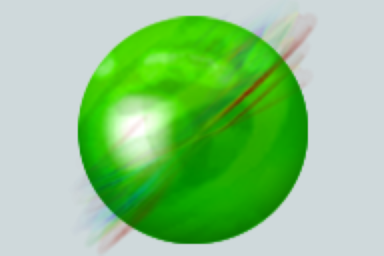Với hiệu suất hoạt động nhanh hơn 3 lần, Zend Studio cho phép bạn viết code nhanh hơn, debug lỗi dễ dàng hơn và tận dụng ưu thế hiệu suất trong PHP 7. Đây là thế hệ kế tiếp của PHP IDE được thiết kế để tạo các ứng dụng PHP chất lượng cao đồng thời tăng năng suất của Developer . Zend Studio là PHP IDE duy nhất kết hợp lập trình mobile với PHP và bao gồm 1 số ứng dụng mobile mẫu kèm source code
Why Zend Studio?
– Code faster with up to 3X performance improvements in indexing, validation, searching of PHP code
– Superior PHP 7 support, PHP 7 express migration assistant, and seamless integration with Zend Server 9
– Robust debugging capabilities with Xdebug, Zend Debugger, and Z-Ray integration
– Extensive plugin capabilities provided by the large Eclipse eco-system
– Support for best-in-class dev tools including Docker and Git Flow
– Intelligent code editor
– Deploy PHP applications on any server including cloud support for Amazon AWS and Microsoft Azure
What’s new in Zend Studio 13.5
The latest release includes improved performance, PHP 7 support, and integration with best-in-market debug tools like Xdebug, Zend Debugger, and Z-Ray. Zend Studio 13.5 also includes EGit integration, PHP editor improvements, terminal view options, and an Eclipse Marketplace Client plugin to extend your Eclipse eco-system.
PHP indexer now 3 times faster
Zend Studio 13.5 introduces a new PHP indexer, based on Apache Lucene, that replaces the prior PHP indexer based on the H2 database. The new indexer allows faster execution of basic tasks like displaying code assist, validating code, navigating through source code, searching for PHP types and methods, and building the type hierarchy. All these tasks execute up to 3 times faster. The indexing process itself runs up to 3 times faster too and consumes up to 3 times less space on the file system.
Query the index database while it’s still being built
A noteworthy feature of the new PHP indexer is that it allows querying the index database while it’s still being built. This means no more freezing of the IDE if the code assist is triggered while the projects are still being indexed. You can start being productive the very first second after launching Zend Studio.
Execute your code when you want
Any long-running background jobs that lock the IDE workspace no longer block the executing run/debug launchers. You can execute your code as soon as you want, while the IDE is still executing the code validation, indexing, and other background jobs.
PHP 7 is the default
PHP 7 is the default interpreter. New PHP projects are configured for PHP 7.

Zend Studio 10.1
www.fshare.vn/file/QUS3UOKJRVWN
Zend Studio 13.6.1
www.fshare.vn/file/KE2QC8U9F565