Adobe InDesign là phần mềm cung cấp khả năng kiểm soát các bản in cùng các công cụ sáng tạo cho phép thiết kế, tạo hình và xuất bản các tài liệu cho in ấn. InDesign giúp người dùng tạo ra các tài liệu tương tác cho phép thu hút và lôi cuốn người đọc. Adobe InDesign là một trong những sản phẩm nổi bật của hãng phần mềm đồ họa nổi tiếng thế giới Adobe System.
Thiết kế nhanh hơn và thông minh hơn với các công cụ được xây dựng để hợp tác. InDesign tích hợp hoàn hảo với Adobe InCopy CC, do đó bạn có thể làm việc trên các bố cục đồng thời với các nhà văn và biên tập viên khác. Nhập nhận xét và chỉnh sửa từ PDF để xem tất cả phản hồi của bạn. Và chia sẻ văn bản, màu sắc, đồ họa và nhiều hơn nữa với các thành viên trong nhóm thông qua Thư viện đám mây.
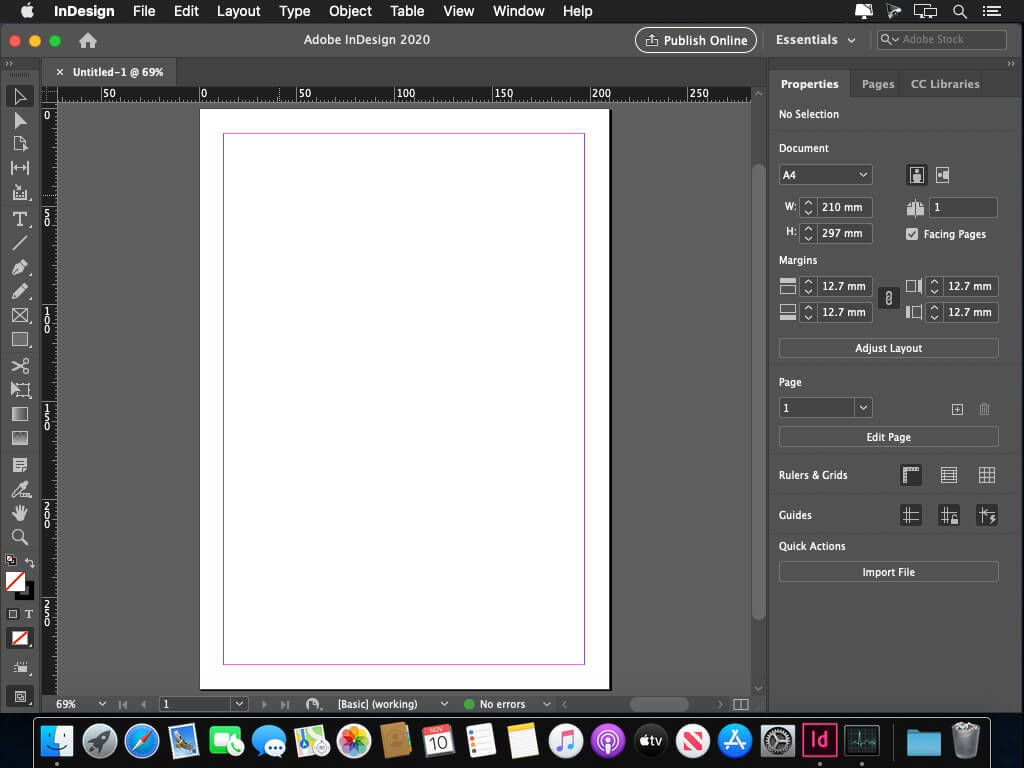
Các tính năng mới
Nhấn để xem chi tiết
Benefits of Adobe InDesign 2020:
- New features add footnotes
- Improvements to the OpenType
- Control scale arrow pointers
- Simplified search as Adobe Stock
- New features the Creative Cloud the Libraries
- Improving the Creative Cloud the Assets
- Access to store Typekit the Marketplace
- Integration with the Animate 2020
- And more other
What's New:
Version 16.0: Seamless content reviews with text annotations:
- Experience the enhanced review process with new set of review tools like highlight text, insert text, and, strikethrough text
Locate colors in your documents:
- Find any unused colors in InDesign document objects quickly and replace them using Find/Change colors
Intelligent subject detection and text wrap:
- Powered by Adobe Sensei, wrap text around the contours of a subject directly without having to use Alpha Channels or Photoshop paths
Use HSB values without RGB translation:
- Eliminate the need to translate color values into RGB. Use HSB values in InDesign wherever color values can be set
Detect damaged documents and recover:
- Detect the damaged documents and try to repair them on Adobe servers, all within InDesign application
Use navigation points in Media panel:
- Use navigation points to start playing video content from a specific point and save time in searching content in videos
Fixed issues:
- Stability:
- CEPHtmlEngine causing CPU to max out at 100%
- Indesign crashes when spell check is run
- InDesign crashes while adjusting the font axes in TT Octosquares Variable Font
- CEPHtmlEngine Helper can prompt frequent crashes in InDesign
- Plugplugowl.dll file error causes InDesign to crash
- Fixed random crashes for document rendering
- Clicking on a linked image to display the Link info area can result in a crash, if there are multiple instances of the same asset
- InDesign freezes in the Start workspace during startup
- Fixed random crashes in color related workflow
- InDesign crashes when scrolling through a large document
- InDesign crashes randomly while exporting document to PDF
- InDesign crashes when importing a Microsoft Word file
- Scripting issue: InDesign crashes while rendering images on GPU for few assets
- Memory allocation issue: InDesign crashes randomly while rendering large documents
- InDesign crashes randomly while quitting the application
- Indesign crashes while attempting to open an IDML document
- InDesign crashes while resizing a text frame
- [macOS only] InDesign crashes randomly while rendering large documents due to memory allocation issues
- InDesign crashes on selecting the Text tool from the toolbar on a clean install macOS Mojave
- ID crashes on saving to a read-only location
- User experience improvements:
- Media panel appearing too big in high-resolution display making it unusable
- Cursor is not visible in input fields in Light and Medium Light themes in InDesign 15.1.2
- The search panel Find similar images in CC Libraries won't cancel after running a search on it
- German translation error, Nächstes should be in lowercase
- Unable to send wireframes from Adobe Comp on iPad to InDesign
- Shortcuts and keyboard keys stop working
- Media panel is removed from the Interactive For PDF workspace
- Scripting:
- An error in the IXMLOutStream.h header file
- Proper error message not returned for missing csv in dataMerge scripting
- Production:
- Text with CFF Fonts applied in the PDF files goes missing when placed in InDesign and seen with Overprint Preview or exported
- Color mismatch when the document is exported as PNG and Anti-alias is on
- InDesign document with Open Type CFF2 Variable Fonts, when exported to PDF with the standard PDF/X-4 fails the compliance test in Acrobat
- The multilingual setting for a link in a document or a paragraph is not honored by the screen reader in the generated PDF. The reader always reads out loud in English
- PDF exported from InDesign displays the content under span tags in the contents panel of Acrobat
- InDesign document which has a PDF file placed with converted colors to Dot Gain profile, when exported to PDF with the standard as PDF/X-4:2010, reports an error when opened in Acrobat
- Core feature and workflow:
- Share for Review panel does not appear as expected. It appears as Black/White
- Inserting HTML code on an object and previewing it reports an error in InDesign 15.1.2 on macOS
- Navigation Points have been reintroduced in the Media panel InDesign 16.0
- Copying text from the PDF Comments panel in InDesign is not intuitive
- Applying an indent to Burmese text makes the text rendering incorrect
- Font rendering issue with Burmese characters
- InDesign does not recognize system fonts like Avenir and Futura on reopening a packaged document
- InDesign lets creating table in a locked textframe
- In InDesign 15.1 and above, the spell checker incorrectly flags the word before a full stop
- The glyph shapes in Variable Fonts appear skewed with World Ready Paragraph Composer
- Copying files to a network location causes the files to disappear
- Symbols of Japanese fonts appear rotated when replaced with alternative fonts
- Applying underline for digits in a Right-to-left paragraph direction is also applying the same to hidden characters at the end of the paragraph(¶ or #)
- Applying Balance Columns in the the Text Frame Options dialog randomly removes the second column from the frame
- A vertical blue line appears while applying Underline to a text with a specific Variable Font
- Remove the Publish Online section and its corresponding Disable Publish Online option in the Preferences dialog
- Adobe InDesign 2020 version incorrectly handles duplicate fonts in a scenario
- Punctuation layout issues in Lao language support
- The min and max values of the Font Size Limit do not save when changed in margins and columns dialog. Also, no error is displayed when min is greater than the max value
Improvement to new features:
- Last Updated in the Share for Review dialog shows this week even though it was updated moments ago
- Error message doesn't display after a wrong URL is entered in Place video from URL
In the Media panel:
- Playhead moves on its own even without clicking
- Post Frame drop-down list appears truncated
- InDesign does not support Variable Font BASE table 1.1 variation
In the Media panel:
- Audio is still audible even after being muted
- Mismatch in the Play button state when relinking media
Tương thích: macOS 10.14 trở lên
Adobe_InDesign_2021_v16.0
www.fshare.vn/file/V5Q2REFLJKXP
Adobe_InDesign_2021_v16.0.2
www.fshare.vn/file/AZXF3TNJE57C
Adobe_InDesign_2021_v16.1
www.fshare.vn/file/MODGX11SNKL1
Adobe_InDesign_2021_v16.1 [bản dành cho M1]
www.fshare.vn/file/AG54VRW29U74
Adobe_InDesign_2021_v16.2.1 [Intel]
www.fshare.vn/file/EZJHHPUWNA81
Adobe_InDesign_Server_2021_v16.2.1 [Intel]
www.fshare.vn/file/PDH1FQ59LXKU
Adobe_InDesign_2021_v16.3.1 [Intel]
www.fshare.vn/file/TPSLEUS53P3Z
Adobe_InDesign_2021_v16.3.2 [Intel]
www.fshare.vn/file/TR2RB22SNICX
Adobe_InDesign_2021_v16.3.2 [bản dành cho M1]
www.fshare.vn/file/QW5MH7BQFLJL
Adobe_InDesign_2021_v16.4 [Intel]
www.fshare.vn/file/L16GJ3HXWHEA
Install InDesign_16.4 [Cài được cho cả M1 & Intel, cách cài Intel giống của M1]
www.fshare.vn/file/2DFQ7IPQBZUZ
Lưu ý với Mac Silicon M1: Tải bản dành cho M1 và làm đúng theo hướng dẫn ở đây
Adobe Zii 2021 cập nhật liên tục tại đây
Xử lý lỗi “The installation cannot continue as the installer file may be damaged. Download the installer file again“
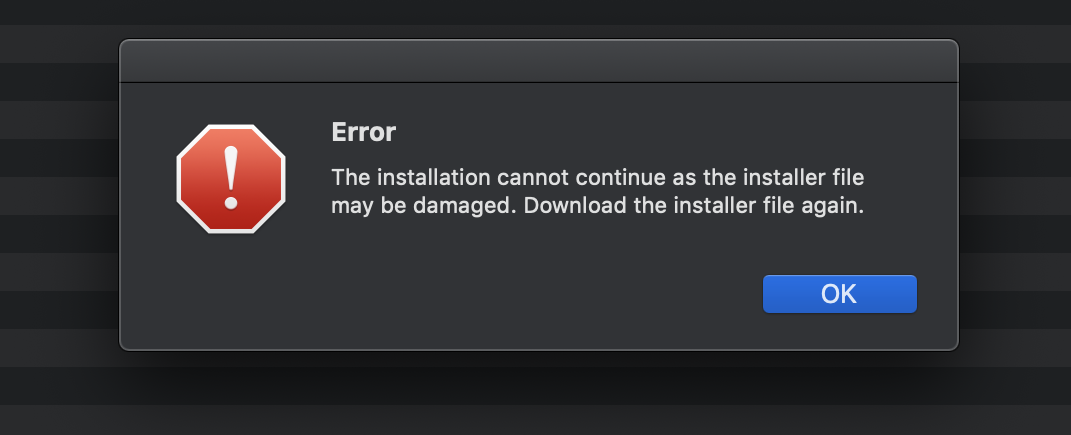
Lỗi này có người bị người không, ai bị thì làm theo hướng dẫn sau nha
Mở file DMG (File cài) sau đó Click chuột phải vào file Install chọn Show Package Content
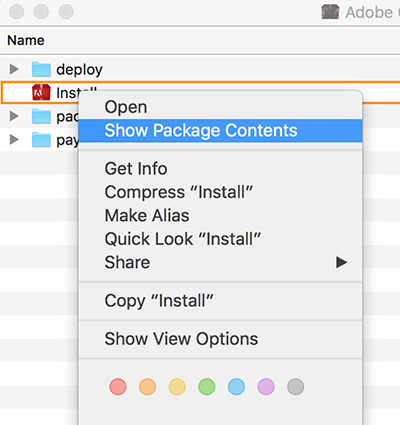
Vào Contents > MacOS.
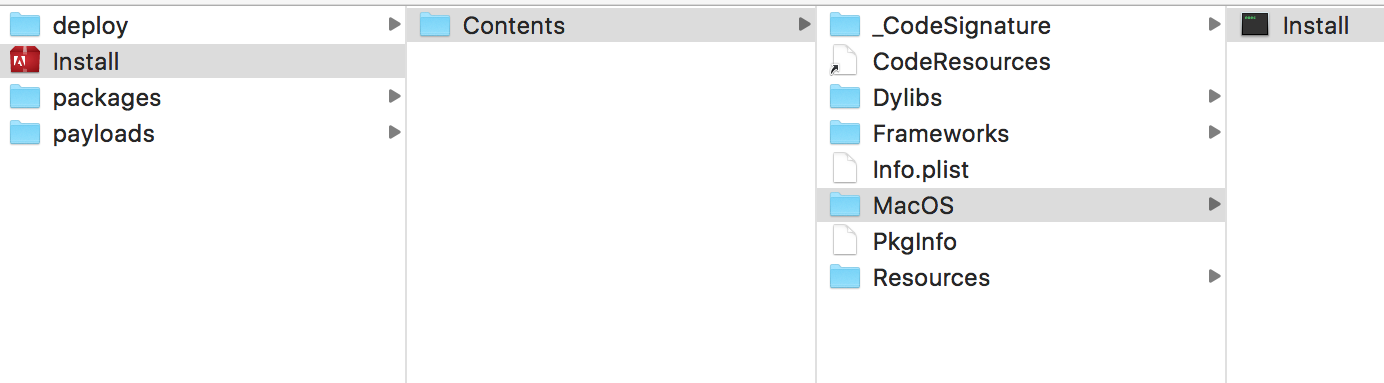
Chạy file Install, cửa sổ cài đặt sẽ hiện ra.
Lưu ý cần đọc
- Để cài được ứng dụng ngoài App Store bạn cần phải tắt Gatekeeper theo hướng dẫn ở đây.
- Một số Apps (rất ít, nếu có sẽ ghi chú ở cuối post) yêu cầu thêm tắt SIP cách SIP tham khảo ở đây
Phần mềm Post trên MacLife được tổng hợp từ nhiều nguồn. Phục vụ cho mục đích dùng thử. Nếu thấy apps có ích, hãy mua bản quyền để ủng hộ tác giả. App đã tải vui lòng xóa sau 24h
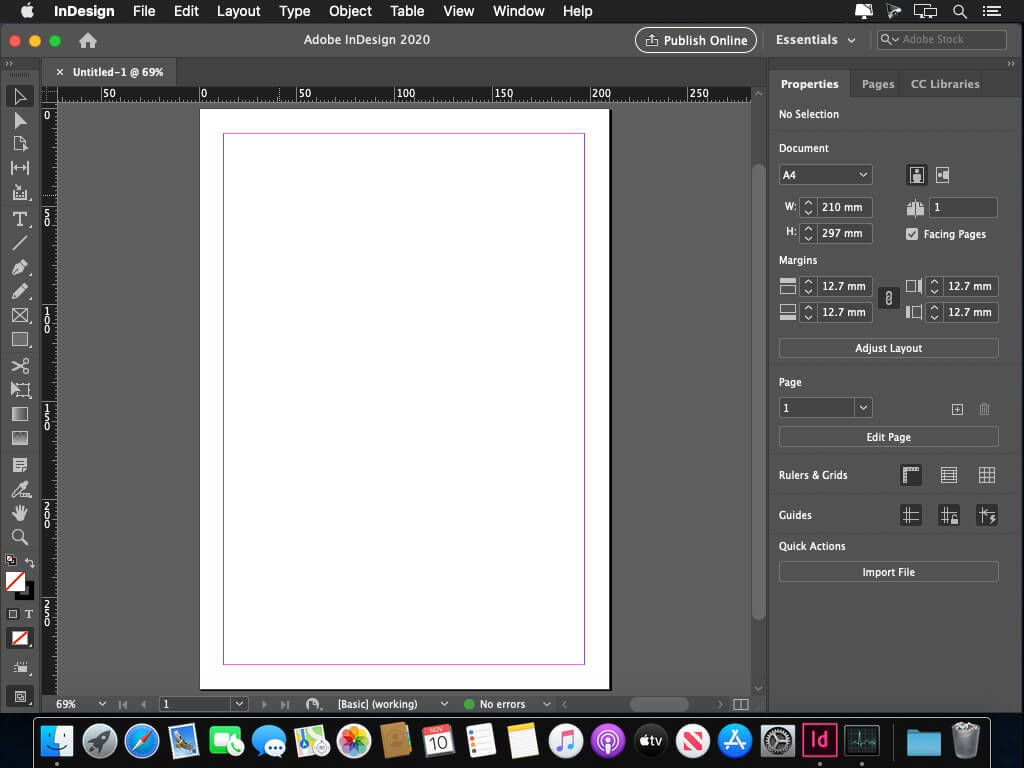
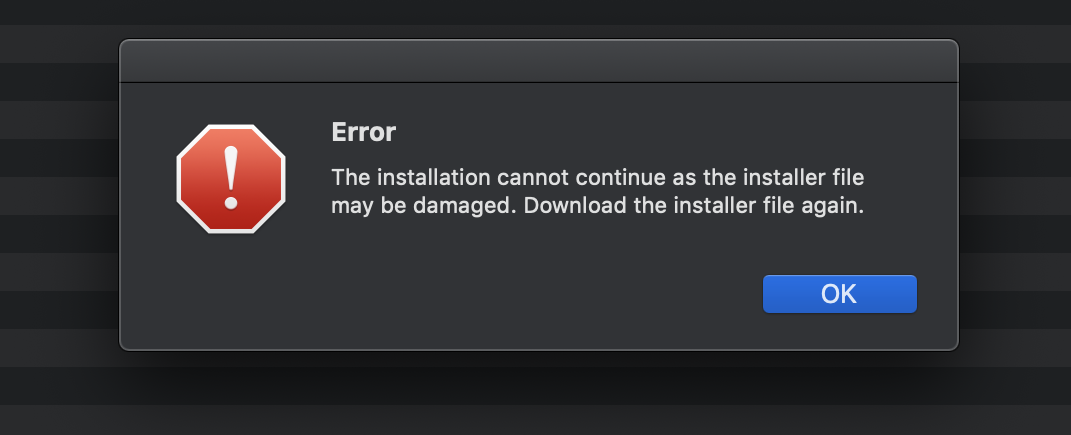
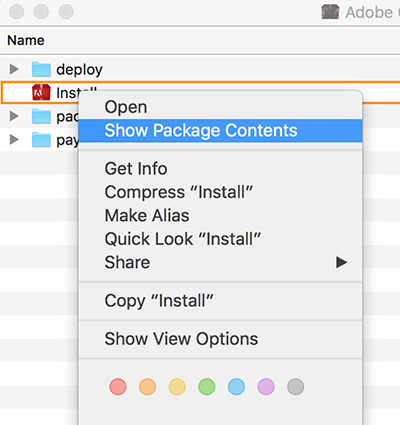
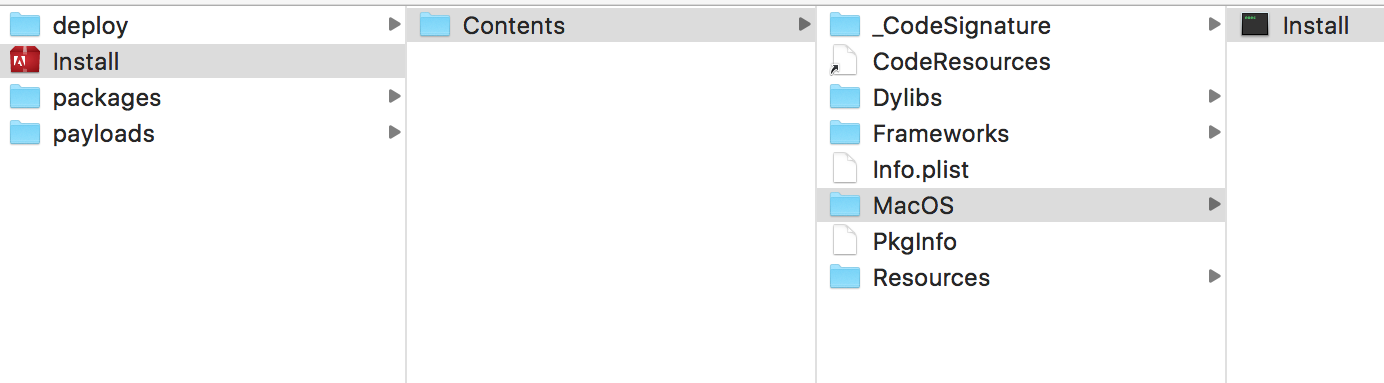







ơ sao insign của mình toàn bị tắt đột ngột nhớ, mình thử mở bằng roseta 2 r mà vẫn thế
Nếu thấy khó quá thì dùng bản Repack ở đây, đảm bảo 100% được.
mình cài xong không launch được í huhu 🙁
Tắt Creative Cloud thử xem bạn
Mình đến step Vào Contents > MacOS, chạy file install như hướng dẫn mà cửa sổ cài đạt ko hiện ra. Chỉ có cửa sổ của adobe bắt mình sign up. Thế phải sign up để đến step sau à? mình đã cài pts rồi illustrator ngon ko, ko phải sign up gì hết.
Tạo acc Adobe Free để Sign in bình thường
HELLO AD, bản M1 mình down về r cài bình thường rồi, mà mình ko tìm thấy file thuoc vậy ad?
tải ở link trong bài thì có zii kèm theo hết mà, xem kĩ lại, ko thì tải file zii rời ở đây: maclife.io/adobe-zii-2021-thuoc-cac-ung-dung-trong-bo-adobe-2021.html
mình cài Indesign 2021 ver 16.1 cho tới mấy bảng khác trên mac M1 kết nối Internet đều bị văng, chỉ tắt internet đi mới hết lỗi, ai fix được lỗi này ko ạ
Nếu bị vậy thì cài thêm Lulu vô chặn kết nối cho InDesign là được
Khắc phục tạm Indesign 2021 bị lỗi crash app ver 16.0.1
Mở file settings lên, show package cho chạy lên, để mạng sign in account, “mở zii nhấn patch, nhập pass admininstration nhấn ok, đợi complete”, bị bung lặp lại bước ngoặc “”, vẫn bị uninstall cài lại rồi lặp lại bước ngoặc.
Mình thử mấy lần vẫn bị 🙁