Cocktail phiên bản dành cho macOS Catalina là ứng dụng chuyên để tối ưu hóa hệ thống, dọn rác, tăng tốc cho macOS Catalina. Phần mềm này khá phổ biến, có phiên bản hỗ trợ riêng cho từng phiên bản macOS
Chi tiết tính năng:
Nhấn để xem chi tiết
Disks
- Automatically check SMART disk health status
- Enable or disable logging
- Repair disk permissions
- Reset permissions on the home directory and access control lists
- Set the sleep drive (spindown)
- Enable or disable the Sudden Motion Sensor
System
- Run the periodic maintenance scripts
- Cleaning inactive memory and optimize the use of virtual memory
- Enable or disable virtual memory swapping
- Management Spotlight indexing
- Erase codes Spotlight
- Change Time Machine preferences
- Rebuild Launch Services database
- Change the startup mode, or set the startup delay
- The strength of the empty basket
- Mute start
- Disable Notification Center
Files
- Clear the cache system
- Clear cache user
- Clear cache fonts
- Clear virtual memory pagefile
- Clear temporary files
- Clear Internet cache
- Clear Cookies, download lists, form values and history files
- Clear cache Adobe Flash Player and cookies
- Search corrupted file settings
- Delete unnecessary localization
- Clean and manage (view, print and save) the log files
- Clear the DNS cache
- Delete files invisible DS Store
- Delete locked or inaccessible items
Network
- Changing the speed, duplex, and MTU network cards
- It is easy to optimize the network settings for common types of connection
- Change the IP configuration settings
- Configure built (File Sharing) OS X file server
Interface
- Customize the appearance and the possibility of Finder, Dock, a login
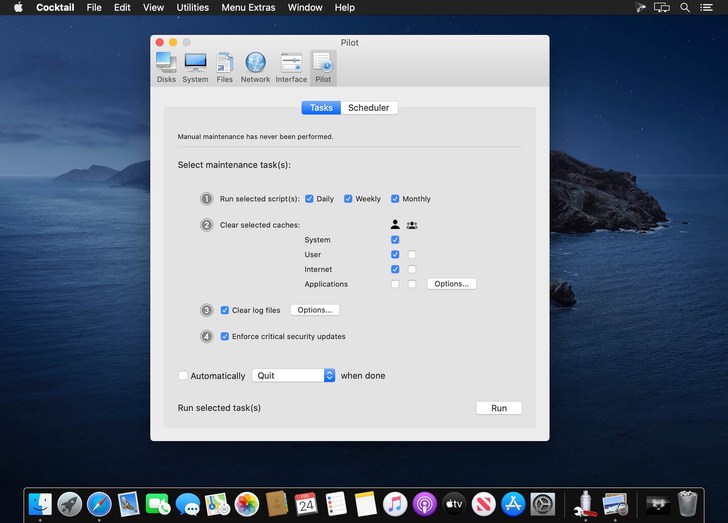
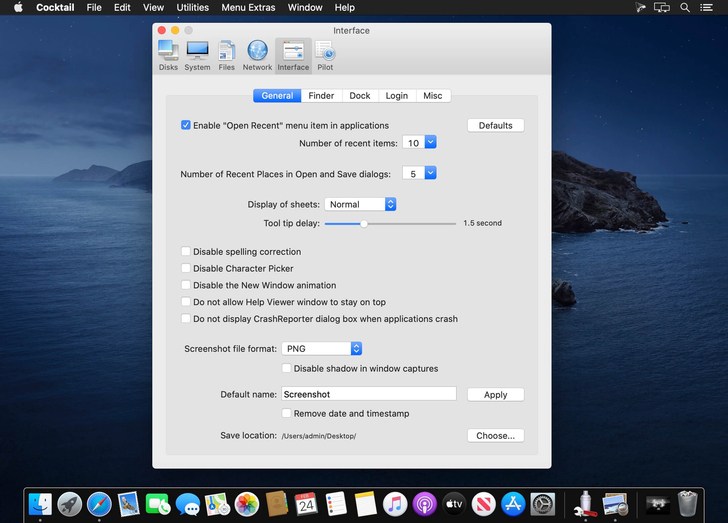
 window, and other system services
window, and other system services
- Change hidden settings Safari, Mail, Itunes, and QuickTime X
- Setting the default file save location in the allowed application ICloud
Cocktail.Catalina.Edition.v13.1
www.fshare.vn/file/4P1NXIFC7L81
Cocktail_Catalina_Edition_v13.2.4
www.fshare.vn/file/9SVQTK6VKZZR
Cocktail_Catalina_Edition_v13.2.6
www.fshare.vn/file/NSTGGQZKKU9F
Lưu ý cần đọc
- Để cài được ứng dụng ngoài App Store bạn cần phải tắt Gatekeeper theo hướng dẫn ở đây.
- Một số Apps (rất ít, nếu có sẽ ghi chú ở cuối post) yêu cầu thêm tắt SIP cách SIP tham khảo ở đây
Phần mềm Post trên MacLife được tổng hợp từ nhiều nguồn. Phục vụ cho mục đích dùng thử. Nếu thấy apps có ích, hãy mua bản quyền để ủng hộ tác giả. App đã tải vui lòng xóa sau 24h



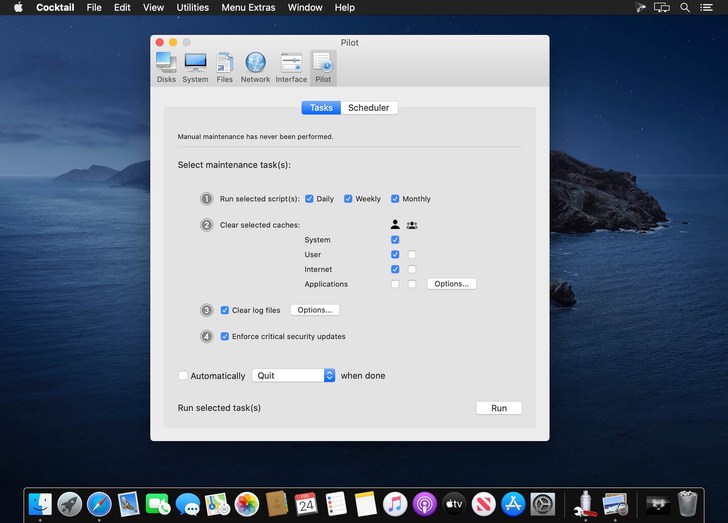
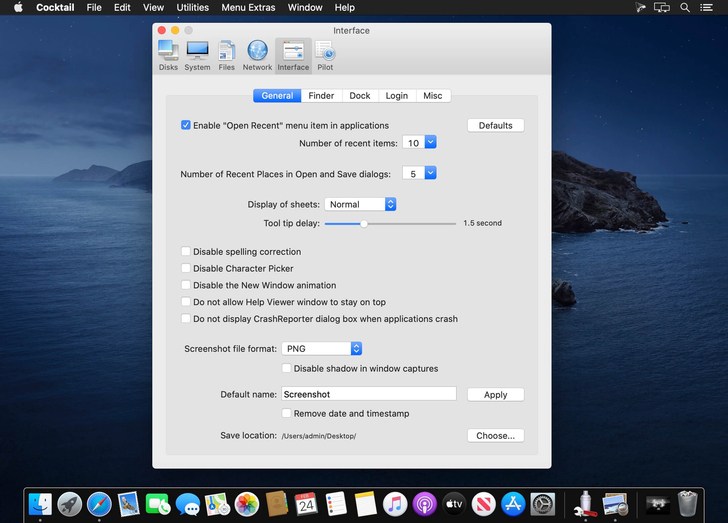
 window, and other system services
window, and other system services


