LiClipse cung cấp một trải nghiệm mới cho người dùng Eclipse
Với LiClipse, bạn có:
Một trình soạn thảo nhanh hỗ trợ nhiều ngôn ngữ .
Hỗ trợ cho Gói TextMate
Một cách đơn giản để thêm hỗ trợ cho một ngôn ngữ mới
Cải tiến khả năng sử dụng cho tất cả các trình soạn thảo Eclipse bao gồm
+ Nhiều con trỏ
+ Hướng dẫn indent dọc
+ Thanh cuộn chủ đề
+ Cải thiện khả năng tìm kiếm văn bản
Xem trước HTML cho trình soạn thảo RST, Markdown và HTML
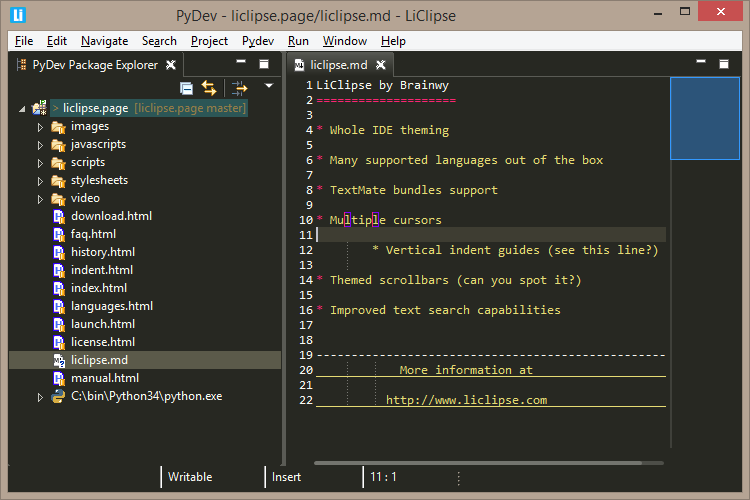
Release Highlights for LiClipse 4.0.0
- Updated PyDev to 5.8.0.
- Fixed some issues in PyLint integration
- Fixed IronPython debugger support.
- Fixed issue on code-coverage integration.
- Code coverage working with pytest.
- Many other improvements. See www.pydev.org for more details.
- Updated Eclipse to Oxygen (4.7 RC3).
- Fixed Mac so that it won’t break after updating (see Download: Updating Native Install for instructions on how to properly upgrade Mac).
Hướng dẫn Cr4ck LiClipse 4.0 (Các bạn Dev thì chắc tự đọc tiếng anh được mình ko cần dịch)
1. Run LiClipseKeygen.jar
2. Modify information as desired. Click Patch.
4. Find and select VerifySignature.class*, then click Open.
5. When patching has finished, click Generate, then Copy.
6. Run LiClipse.
7. Open Preferences > LiClipse > License and paste in your key. Click Validate.
8. Enjoy.
* VerifySignature.class is located at: `LiClipse.app/Contents/liclipse/plugins/com.brainwy.liclipse.editor_4.0.0.201706061723/com/brainwy/liclipse/editor/lic/VerifySignature.class`. You may need to locate this file in Finder and drag it into the patcher’s file selection window.
LiClipse 4.0.0
www.fshare.vn/file/5LBFYBCH661E
LiClipse 4.2.0
www.fshare.vn/file/HR42MQKAID47







