Veertu Desktop là một phần mềm, một giải pháp công nghệ ảo hóa khá lạ (ít nhất là đối với mình) giúp chạy Windows trên Mac. Veertu Desktop ỗ trợ từ Windows 10, Windows 8, Windows 7, Vista, XP, và hầu như tất cả các phiên bản Linux
Mình đã có hướng dẫn chi tiết cách cài Windows trên Mac với Veertu Desktop. Các bạn có thể tham khảo tại đây: Hướng dẫn cài Windows trên Macbook với Veertu Desktop
Ở bài này mình sẽ post link download Veertu Desktop cũng như cập nhật khi có phiên bản mới
Features
Install your own VMs from ISOs, including Windows
Download and run public available Linux and other VM images from the Veertu cloud library
Import pre-built VM images from other tools like Fusion/Parallels/VBox
Non-Intrusive and Secure – Because Veertu is powered by native OS X hypervisor framework and runs entirely in sandbox, eliminating the need for root permissions and kernel extensions
Superlight, fast and snappy – Because Veertu is approximately 13MB and uses the the OS X native hypervisor framework, it boots up much faster than other similar tools
Low Battery Consumption – Because Veertu leaves all CPU and power management to OS X, which knows how to preserve battery best; in contrast, other virtualization solutions compete with OS X for CPU and drain your battery faster
Vagrant Support – Build, distribute and share your dev VMs with Vagrant
Usability
Rich VM image library to quickly setup Linux based dev environments
Ability to import pre-built Vm images from Fusion/Parallels/VBox and export VM images outside of Veertu for collaboration with other team members
Full screen mode for seamless windows experience on your Mac
Copy/Paste between OS X and windows virtual machine instances for increased productivity
Shared folder between OS X and guest VMs for windows VMs, to save resources on your Mac
Build and use Vagrant boxes
REQUIREMENTS
OS X 10.10 or later, 64-bit processor
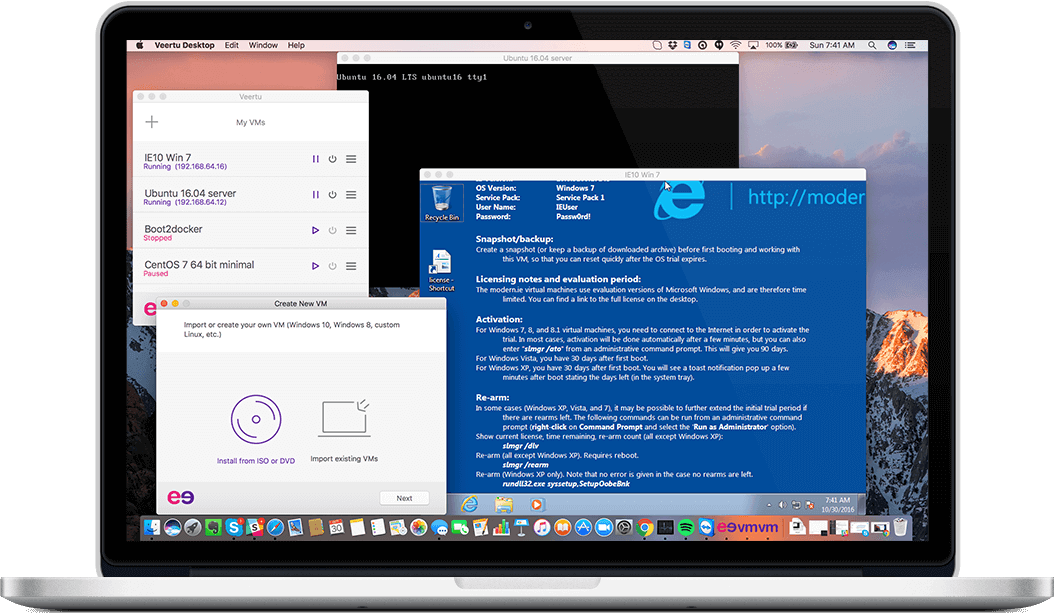
Veertu Desktop 1.2
www.fshare.vn/file/TAN8WJPNU1A4







